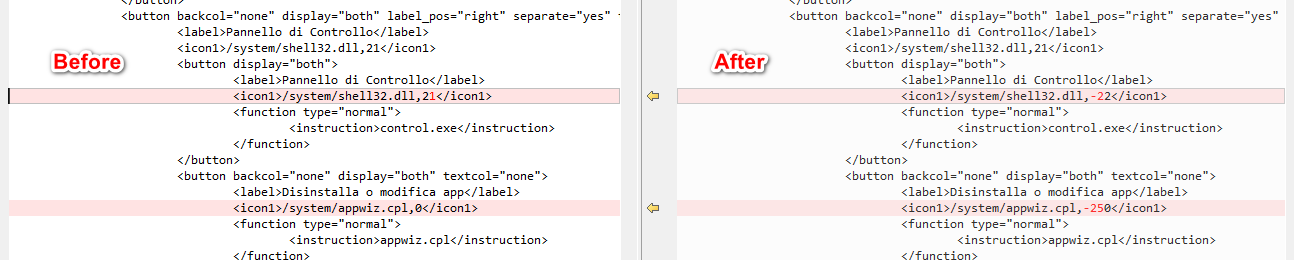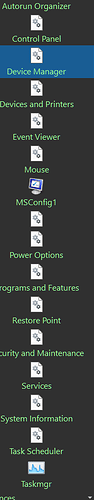With beta 52 I had to reassign all the icons that pointed to a dll or cpl file.
By always pointing to the same icon, the index has changed.
It's right?
Those pointing to an exe, no change
Comparing toolbars, before and after
Positive numbers after the exe/dll/cpl path mean indexes (0, 1, 2, 3, etc.) while negative numbers mean resource IDs (an arbitrary number assigned to each icon, that usually ties to a table somewhere that maps icon names to IDs).
So it’s possible the before and after versions point to the same icons.
If the toolbar was showing the wrong icons, or no icons at all, before selecting them again then something might have broken in the new beta. Is that what was happening? Or are we just talking about changes at the XML level?
(Early betas preferred icon indexes, but we changed that to resource IDs, when available, as they should be more stable between exe/dll versions, at least in theory.)
All the icons were there before, but I noticed that a generic icon appeared after updating so I investigated.
![]()
Opened the button, opened the icons section. The previously used icon was already selected and ok was pressed. I saved and went to see what changed
Ps. Which is the same button I have and works in DO12
In 13.52 I see the same issue with missing toolbar icons. Leo, is there a suggested workaround (do i need to reset the missing icons) or will the compatibility be adjusted in a future release?
Can you upload the toolbar please?
Sent toolbar via message to you.
Thanks for that! Should be fixed in the next beta.
Just curious if there is a pre-release beta we can test that may fix this?
Beta 13.053 is missing images from the floating toolbar.
The same toolbar when shown in a lister, does show the icon images.
Instead, beta 13.053 actually made things worse because now all of my legacy toolbar custom images have vanished from the user defined floating toolbar (but the toolbar's icon images work when it enabled in a lister!!). Any suggestions for me to fix this would be appreciated! Can you perhaps explain the way to revert back to 13.051 until things get fixed? Or is there another alternative?
Additional info:
I updated from 13.052 to 13.053 and restarted my computer.
Interestingly, when i customize the toolbar item, I can get my images back!
I must first customize the items, then click the icon image block, and the legacy images is already selected. I choose Ok and the image returns to my icon.
However, after making these changes, then exiting and restarting Dopus, the reset images DO NOT show on the floating toolbar! ![]()
Yes if there is an installer for .51 we can have that would be great.
I had that too. I fixed them all. Exited Opus and they went back. Glad it's not just me.
@Leo is there a way to get a .51 installer until this is fixed?
Edit: I had a cached installer on my machine to downgrade for now.
Yep, a bunch of my icons went missing with this update as well. Context menu and toolbars
Which context menu(s)?
For me it's just my floating toolbar. I downgraded from .53 to .51 and everything came back. It was everything that pointed at at .exe or .dll. I had a few pointing at .png files but those were fine.
Floating toolbars lost almost all icons. Looking forward to a fix.
If you can downgrading to .51 helped in the short term.
Please try beta 54.
sorry I should have been more specific. The customized entries within my context menu have all lost their icons and now have blank space holders instead. There are sporadic icon anomalies elsewhere the more I dig around but this is the most affected area for my set up.
.54 fixed it for me! Thank you so much!