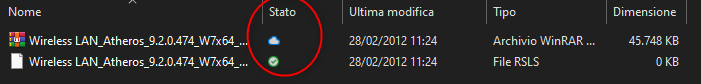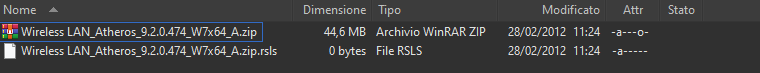Hi there,
can you implement icon status for synology drive? I can see the icons in windows explorer but not in opus. Currently I'm running v12.18.
Thank you.
Marco
What icons are you talking about exactly?
So it's some sort of cloud storage? Or have you redirected OneDrive to your NAS or something?
It's Synology NAS personal cloud Storage ( https://www.synology.com/en-global/dsm/feature/drive )
Direct on the NAS and not using public servers.
On the NAS there is the "server" version and then there are sync clients for every platform.
Ok thanks. The problem is identifying which folders are used for cloud storage. We currently support OneDrive and Dropbox, but we don't have any information for other systems at this stage. In the next version we'll add a config option so you can add your own folders to the list as a workaround.
Beta 12.18.3 adds a new advanced option (cloud_sync_paths) which will let you tell Opus to treat your NAS folder like cloud storage.
Right now I don't get exactly which purpose is this new setting serves? How does this option "know" about which state icon to use in column Status?
Here on my Synology NAS I'm using there shares that hold files and folders for OneDrive, GDrive and Dropbox. I can access those share on my Windows PC from Explorer and OD of course. They look like normal folders and files. The content, however, is automatically synchronized to the appropriate cloud storage providers. This is done by an app on NAS.
I do not see any status icons in Windows Explorer either, so I won't see them in DO even if I set the path in the new setting to e.g.: \donau\home##OneDrive, right?
MIchael
It probably won't do anything for that type of folder.
It's for when you have a local folder which syncs to a NAS as if the NAS was cloud storage (even though it's on your LAN), and where you never access the NAS directly as a network drive.
I saw this answer coming  and thanks for you prompt reply!
and thanks for you prompt reply!
Any folder you add to it will show status icons, but they won't really mean anything if it's not a cloud storage folder (i.e. every file will probably show the icon for "available on this device").
I don't understand how is is supposed to work? I have a local folder on my computer and a mirror folder on Synology. They should be in sync provided by Synology software. From my understanding I'd need to enter a folder pair, like: \SynNASDrive\MyFolder and L:\MyFolder. However, this does not seem to work - I can see no changes. Would you please be so kind and provide more info on this?
BTW, I must say that Synology is really a magnificent piece of hardware. I own it for a couple of days, and I am amazed of its speed and capabilities. (DS218J).
You'd add the local folder I guess. I don't have a Synology so I don't really know how it works 
It's nothing special, really. NAS device provides access to its shared folder over the local network. Of course, Synology internet services then provide access to that folder from the web and a cellphone app.
So - I don't really understand how can Opus tell if something is synchronized or not? How can it tell what icon it will provide?
There's an API for providing the information. It'd presumably need some Synology software installed which talks to the NAS or an online server to query the status and then provides the icon/status details.
Opus doesn't query the API in every folder, for performance reasons, but if you add the folder to the list it will. (This is assuming Synology are using the same API as modern cloud storage apps.)
Thanks for the explanation. 
I understand that its primary use case is for the clouds that keep some files in cloud until on demand request or by some prediction algorithm. That's what OneDrive does to save on bandwidth and space.
Besides OneDrive I use DropBox, Box and Mega. All of them do the full sync across devices. I gave up Google Drive as it can't manage several local folders sync across different computers without some hacks.
So to conclude - if it so, in my case it seems the functionality is good for OneDrive only.
It works with DropBox SmartSync as well, at least. We haven't tested any of the others, but if they use the same API then it should work. (If they use a different API then it might not.)
The main issue we have is how to know which folders are special and need querying for the extra data. We know where to look in the registry for OneDrive, OneDrive Business, and DropBox SmartSync, but other things may need their paths adding to the config manually.
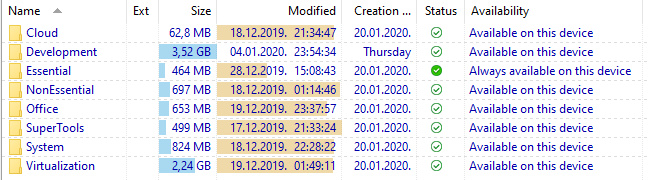
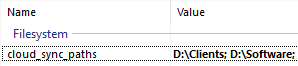
Let me just report that Directory Opus is working wonderfully with Synology Drive Client giving that the configuration is done properly. I've been using it for awhile now in remote locations.
So, I think @Leo and @Jon may safely say that the Synology cloud is supported with Directory Opus. 
Hey Dalibor,
Can you, please, share how to do a properly configuration? 
Thanks in advance,
Cheers
Hey Honorio, if you take closer look at the picture above, you might see that you need to add your locally sync folder paths to a variable: cloud_sync_paths (Preferences > Miscellaneous > Advanced > Filesystem)