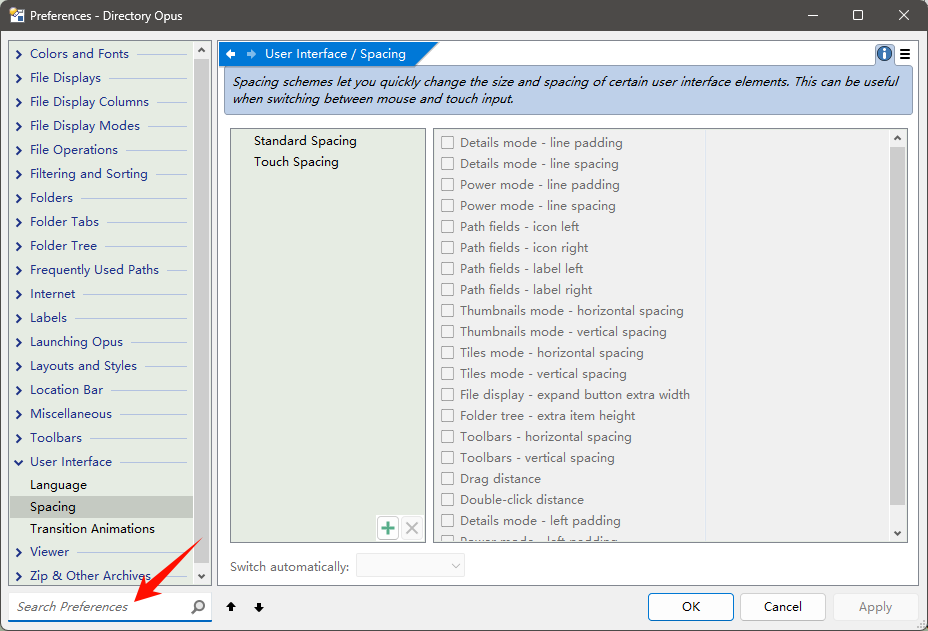When typing with a Chinese input method in the Options search bar, the first character often fails to appear, requiring repeated input. Additionally, some letter keys trigger shortcuts instead of being entered properly.
Which versions of Opus and Windows are you seeing that on?
What are the steps we should follow to reproduce the issue?
I am currently using Directory Opus 13.X all windows11,26100.3624
- Open the "Options" window in Directory Opus.
- In the search bar , switch to a Chinese input method (I’m using weixin input method,https://z.weixin.qq.com/).
When I press the first key, it swallows my initial action and triggers a Windows error sound effect. Then, when I press the key again, I can input normally.
From what I know in Chinese community discussions, this issue affects every Chinese user.
This bug has been appearing since v13.0.
In all searchBox control, when the first time you input Chinese characters using SPACE key, no character will be input. But when clicking on candidate characters with the mouse, they can be input normally.
all ' searchctl '
Which exact version? We made some changes for this in one of the 13.X updates, so the details are important.
Which keys (or other actions) do we press? Remember that we are not familiar with how the Chinese IME works as we don’t use it.
Issues began from version 13.1, but the error manifestations were different. The common point is that errors occur when inputting Chinese characters for the first time after opening a window.
In versions 13.1-13.3 of dopus, it was possible to display the first Chinese character.
From 13.4 to the current 13.15, not even a single character can be displayed.
This is 13.1-13.3 problem: I input a sentence, but only the first character displays normally. It only inputs correctly on the second try.

This is 13.4-13.15 problem: I input a sentence, but none of the characters display. Similarly, it only inputs correctly on the second try.

same as:
Could it be something specific with the third-party IME?
Trying with the two that Windows 11 provides (Microsoft Pinyin and Microsoft Wubi) both of them seem to work OK in Opus.
Thanks for the clarification!
You're right that the issue doesn't seem to occur with Microsoft's built-in IMEs like Pinyin or Wubi. However, in practice, very few users actually use Microsoft IMEs — the vast majority of Chinese users rely on third-party IMEs such as Sogou, Rime, QQ Pinyin, etc.
Unfortunately, with most popular third-party IMEs, this issue consistently happens in Directory Opus only:
- The first character is lost when typing in the Preferences search box.
- This behavior does not occur in other Windows applications, even when using the exact same IMEs.
So while Microsoft IMEs work, they aren't commonly used, and the issue appears to be specific to how Opus interacts with IME input. It would be great if you could investigate this further with third-party IMEs in mind, as they represent the real-world usage scenario for many users in Chinese-speaking regions.
Thanks again for your time!
Also, when using a Chinese input method, pressing a single letter key will trigger a shortcut. For example, when I press the 'B' key alone, it gets matched to the 'B' shortcut in the settings interface.See the video below:
I installed version 13.16.1 (Beta), which mentioned a fix for the Chinese IME, but the bug still exists with no change at all.
This was the issue that was related to: Issues with Chinese Keyword Search Functionality
You're right — the Chinese keyword search has indeed improved.
Please try the next beta (13.16.2) and let us know if the problem is resolved.
Okay, I'll install and test it as soon as possible and let you know the results.
You can try it now.
It's been fixed—thank you for your efforts! I’ll continue using it regularly to see if this or any related issue occurs again. Thanks again!