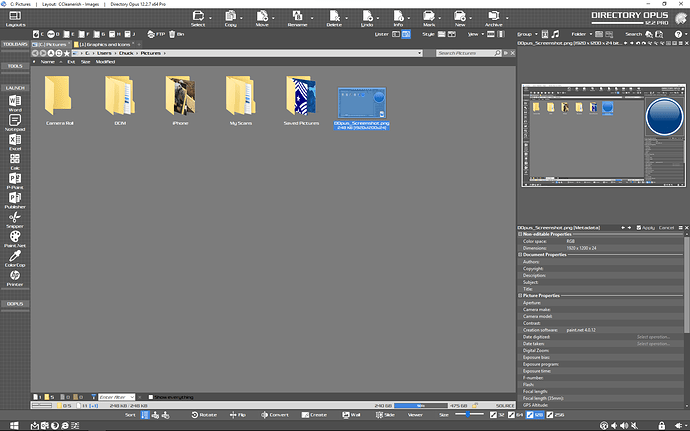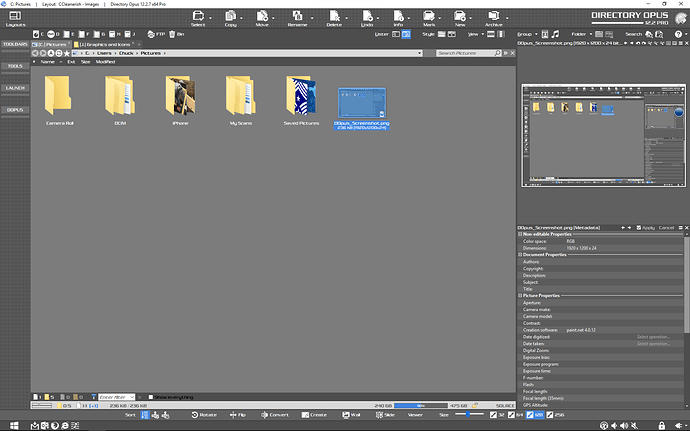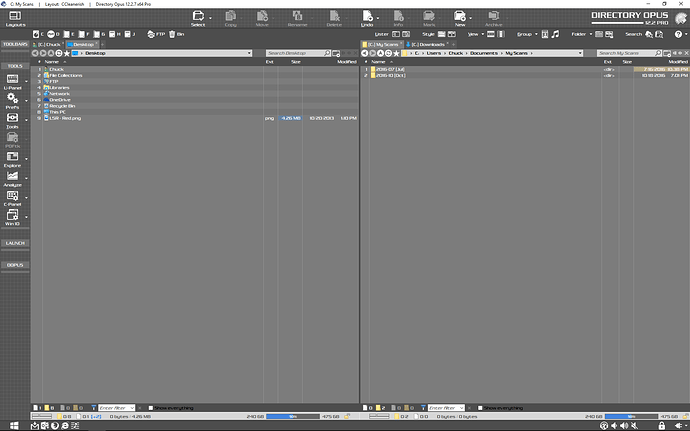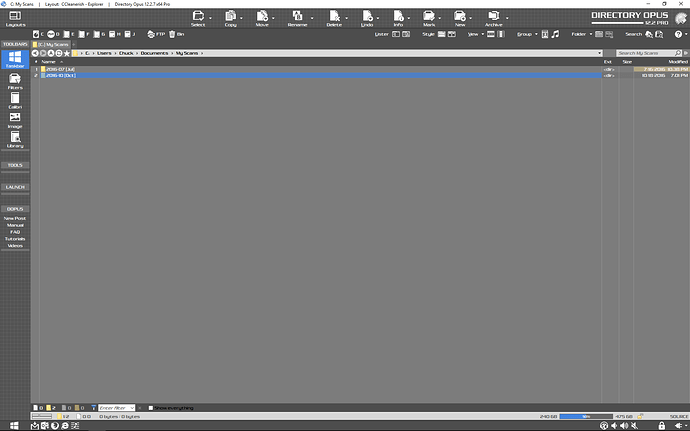Updated... Feedback appreciated!
Key changes:
- Left Vertical Toolbar: Using @hideif to show/hide grouped buttons/menus by simply clicking on the group name. The first screenshot shows one group open, while the next shows all closed.
As an example, the Launch group name is coded as follows:
@toggle:ifset $glob!:MyUtilitiesVar
@ifset:$glob!:MyUtilitiesVar
@set glob!:MyUtilitiesVar
@set glob!:MyUtilitiesVar2=1
@ifset:else
@set glob!:MyUtilitiesVar=1
@set glob!:MyUtilitiesVar2
The ...Var2 variables are not needed, but may be used if you want to open one group and close another (or all others) simultaneously.
As an example, the Word button is coded as follows:
@hideif:$glob:MyUtilitiesVar
"C:\Program Files\Microsoft Office 15\root\office15\WINWORD.EXE"
- Drives and Views Toolbar: Using updated shaded graphic inspired by Sasa's setup, Julianon's Search Script and Apocalypse's Everything Search button
- Bottom Toolbar: Using Leo's Start Button on the left and Sasa's Volume and Power buttons on the radio
- Icons used are a combination of Windows 8 style icons from IconShock and Icon8, as well as many personally created icons
- I use StrokesPlus to do some basic stuff with mouse gestures and Listary to get around quickly.
This is my images layout with the Launch group open on the right:
The same layout with all groups closed:
This is the layout I primarily use:
This is my Explorer layout showing the other groups I have set up: