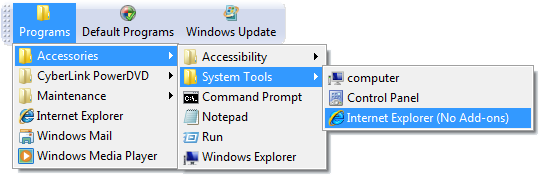See Also: Adding Cascading Folder Content to your context menus
See Also: Button-Explorer
This button is an example of the Go FOLDERCONTENT command which was added in Directory Opus 9.
The button expands into the contents of your Start Menu, displaying the merged contents of the /start and /commonstartmenu folders.
Here's the command itself:
Go PATH /start|/commonstartmenu FOLDERCONTENT=nomenusel
Here's the button XML if you want to paste it on to your toolbar:
<?xml version="1.0"?>
<button backcol="none" display="both" label_pos="right" textcol="none">
<label>Start Menu</label>
<icon1>#newmenu</icon1>
<function type="normal">
<instruction>Go PATH /start|/commonstartmenu FOLDERCONTENT=nomenusel</instruction>
</function>
</button>
The button will expand where you place it, so you'll probably want to put it into a submenu. Here's some XML with it already in a sub-menu, which you can paste directly to your toolbar, if you wish:
<?xml version="1.0"?>
<button backcol="none" display="both" textcol="none" type="menu">
<label>Start Menu</label>
<icon1>#gostartmenu</icon1>
<button backcol="none" display="both" label_pos="right" textcol="none">
<label>Start Menu</label>
<icon1>#newmenu</icon1>
<function type="normal">
<instruction>Go PATH /start|/commonstartmenu FOLDERCONTENT=nomenusel</instruction>
</function>
</button>
</button>