See Also: Start Menu Button
See Also: Adding Cascading Folder Content to your context menus
<?xml version="1.0"?>
<button backcol="none" display="label" textcol="none" type="menu">
<label>Explorer</label>
<icon1>#newmenu</icon1>
<button backcol="none" display="label" textcol="none" type="menu">
<label>C:\</label>
<icon1>#newmenu</icon1>
<button backcol="none" display="label" textcol="none">
<label>C:\</label>
<icon1>#newcommand</icon1>
<function type="normal">
<instruction>Go C:\ FOLDERCONTENT=button,showempty,keys</instruction>
</function>
</button>
</button>
<button backcol="none" display="label" textcol="none" type="menu">
<label>D:\</label>
<icon1>#newmenu</icon1>
<button backcol="none" display="label" textcol="none">
<label>D:\</label>
<icon1>#newcommand</icon1>
<function type="normal">
<instruction>Go D:\ FOLDERCONTENT=button</instruction>
</function>
</button>
</button>
<button backcol="none" display="label" textcol="none" type="menu">
<label>E:\</label>
<icon1>#newmenu</icon1>
<button backcol="none" display="label" textcol="none">
<label>E:\</label>
<icon1>#newcommand</icon1>
<function type="normal">
<instruction>Go E:\ FOLDERCONTENT=button</instruction>
</function>
</button>
</button>
</button>
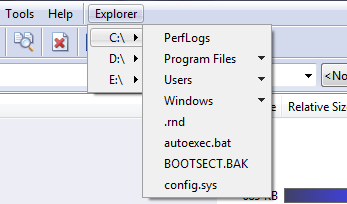
 As the drive buttons are created on the fly it wasn't immediately obvious to me as I'm not v hot on coding.
As the drive buttons are created on the fly it wasn't immediately obvious to me as I'm not v hot on coding.