Hello. with last update there no file's icons in a lister.
downgrade to 13.12 - appeared
13.12.1
13.12
Hello. with last update there no file's icons in a lister.
downgrade to 13.12 - appeared
13.12.1
13.12
The same for me.
Directory Opus 13.12.1 (Beta) Build 9138 x64
OS 6.1 (B:7601 P:2 T:1) SP 1.0 "Service Pack 1"
I was going to make a thread about it but discovered this one. I have the same problem.
I just updated to 13.12.1 beta.
Have you changed anything with icons? Because all system icons in lists are black but work in Thumbnail or Tiles but not the other settings. (detail, etc.) Opus icons are visible (e.g. txt) Some system icons are also mini in thumbnail.
And in Toolbars all system icons are small, even though they are set to large (on the button and in the toolbar settings)
Nothing else has been updated or changed since 13.12 and 13.12.1 on my computer. Discovered it immediately and tried restarting the computer too.
No problems here. Icons show in both dark and light mode and all view modes. My config is almost completely untouched in terms of cosmetics.
What version of Windows are you running?
I'm running win 11 Pro 23h2 OS Build : 22631.4602
A valid question these days!
Win11 Pro 24H2 26100.2605
It does happen here.
Several file extensions have lost their icons, .txt being one of them.
Reinstalling 13.12 fixes the problem.
Same icon problem here with Win 10 Pro, 22H2, 19045.5247
Reinstalling 13.12 fixes the problem.
No issues.
Directory Opus 13.12.1 (Beta) Build 9138 x64
OS 10.0 (B:19045 P:2 T:1) SP 0.0
Same problem here:
Directory Opus 13.12.1 (Beta) Build 9138 x64
OS 10.0 (B:19045 P:2 T:1) SP 0.0
Icons missing in folder structure and filelist
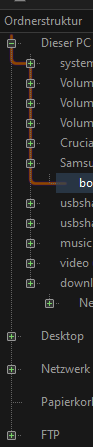
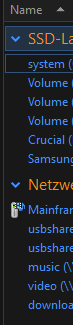
Reinstalling 13.12 fixed the problem.
Then after reinstalling 13.12.1 the problem disappeared.
All of the file icons are now displayed, including .txt, which did not display after my first install of 13.12.1.
Edit: It didn't last very long. The problem reappeared.
13.12 doesn't have the issue, but after reinstalling 13.12.1 Beta, unlike you, the problem is still present.
Win 10 22H2 OS 19045.5247
Go Up, Go Back, Go Forward on location bar have changed size smaller all other icons seem OK
13.12.1
13.12
Gone back to 13.13 back to normal
Same icon problem here with Win 10 Pro, 22H2, 19045.5247
Reinstalling 13.12 fixed the problem.
After reinstalling 13.12.1 Beta, the problem reappeared.
Same config, different OS:
Windows 10 21H2 Build 19044.3324
Files with these extensions don't show icons:
bmp
css
csv
docx
gif
ico (some show)
inf
ini
jpg
js
json
lnk
md
png
rtf
tif
url
ttf
vbs
xml
It seems to be icons from the Windows system. When I went into a folder with a gif and also an iff, they were black. All jpgs had the infanview icon. When I double-clicked on gif and iff and chose to always open with infanview, they appear with a picture or icon in details.
For me is random and not tied to specific file types. First I did not have icons for dll files, but after restarting my PC , they appeared. However, now the icons for .opusscriptinstall and .txt files are missing.
Yes, that has also been my experience. Much of this is random.
At one point all my folder icons disappeared only to reappear again.