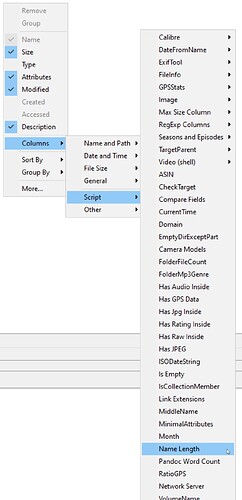[Note: In Opus 10.0.4.4 there's now a Path Length column, and you can also search based on path length (e.g. to find everything with paths longer than the limit that will fit on a CD or similar). --Leo]
I create a little script with AutoIt to return the number of characters of selected files...
This script must be use with Directory Opus only.
Create button and use this command : LongueurFichier.exe {filepath$}
Update v2.1:
You have now lenght with and without extension.
Update v2:
You can now create a file's list with format filename.ext,full,short.
You can choose between txt or csv, you must add 2nd argument txt or csv like this :
Open only popup message:
LongueurFichier.exe {filepath$}
Create txt file:
LongueurFichier.exe {filepath$} txt
Create csv file:
LongueurFichier.exe {filepath$} csv
HOW TO INSTALL
In zip file, there are 6 files:
- EXE file is compiled AutoIt script.
- DCF files are buttons (Enter "Customize" mode and grad&drop dcf file to toolbar).
- AU3 file is AutoIt source script (only if you want to modify the script).
- Put "LongueurFichier.exe" where you want
- Create new button in toolbar and use this command line
@RUNMODE HIDE
<your path>\LongueurFichier.exe {filepath$} <argument>
- select files and clic on this new button
Warning : DCF file use a default folder for "LongueurFichier.exe", if you use it, put the compiled script in the good folder (/dopusdata\tools).
Include : AutoIt script, executable and buttons
File lenght for Directory Opus (AlbatorV) v2.1.zip (241 KB)
File lenght for Directory Opus (AlbatorV) v2.zip (240 KB)
File lenght for Directory Opus (AlbatorV).zip (270 KB)