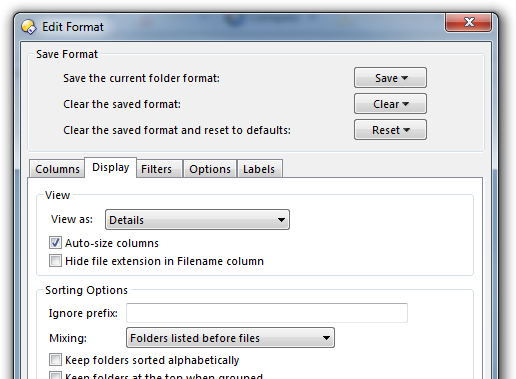I used to know how to set this setting but I cannot find it anymore. After some name length, the name column gets so wide it pushes all the other columns (size etc.) out of sight to the right and I have to manually drag them back into sight.How can I choose for this not to be the default--I would rather have all the selected columns--name, size, date--and manually make adjustments if necessary. Thank you.
Folder Formats: Quick Guide explains how to save that kind of change as the default.
Also note that you may need to turn off the Auto-size columns option on the Display tab in the same dialog.