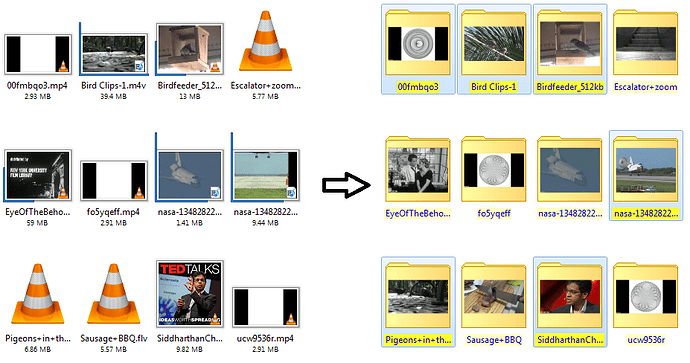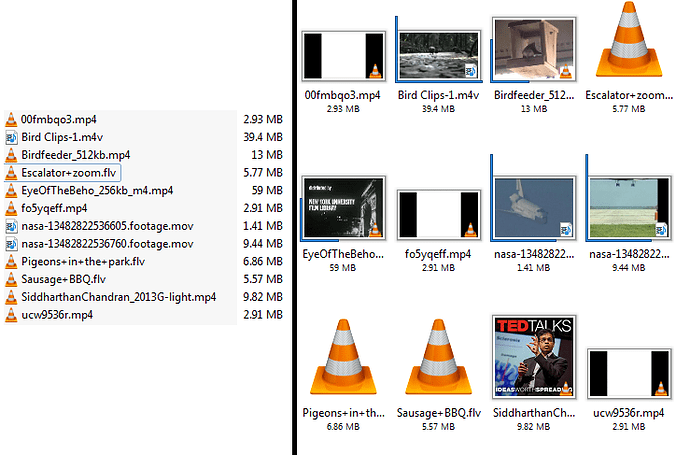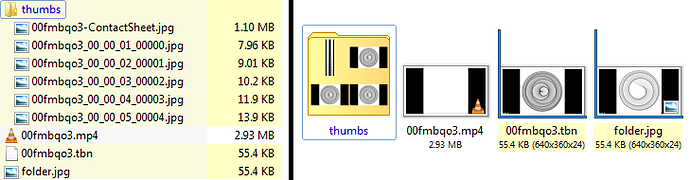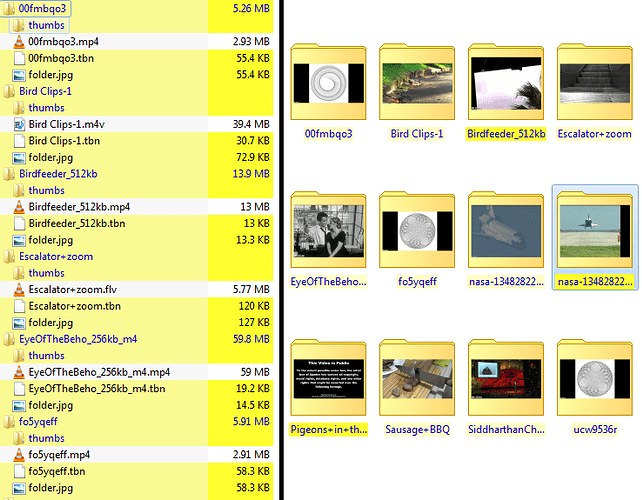A script for assisting in the creating and management of folder and video thumbnails images including the creation of snapshots using the moviethumbnail app moviethumbnail.sourceforge.net/.
Menu
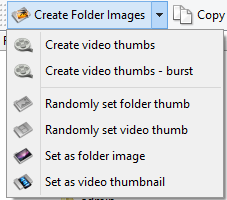
Functionality provided
Functionality provided
SetFolderThumbnail Sets a given file as a folder.jpg. If the selected files folder is a sub folder (i.e. thumbs) copied to the parent folder.
SetFolderThumbnailToRandom Selects a random file from the thumbs folder and sets it as the SetFolderThumbnail.
SetVideoThumbnail Sets a given file as a video thumbnail. If the target video is not provided it matches based on the files names.
SetVideoThumbnailToRandom Selects a random file from the thumbs folder and sets it as the SetVideoThumbnail.
CreateAllThumbnails For selected folders, look through all children folders (skipping videos in folders such as thumbs, temp). For each video it creates snapshots in the thumbs folder. Then sets a ramdom image as the video thumbnail and folder thumbnail.
Usage
Starting with a folder of videos as shown in the image below. When in thumbnail view note that not all videos have a thumbnail.
In this example I will put all of the files each in a folder that matches its name.

Using the button 'Create Folder Image' included below to call 'CreateAllThumbnails' will go through all the selected folders recursively and create folder thumbnails for all the found videos. It will also create folder and video tmb files as show below.
Looking at all of the videos.
The thumbnails that were selected for the folder thumbnail image (folder.jpg) were done so at random. This means that some are not very good shots. For ones that I don't like I will go in the the relevant thumbs folder, selected a better image and then use the button included below "Set selected as folder image" which calls SetFolderThumbnail.
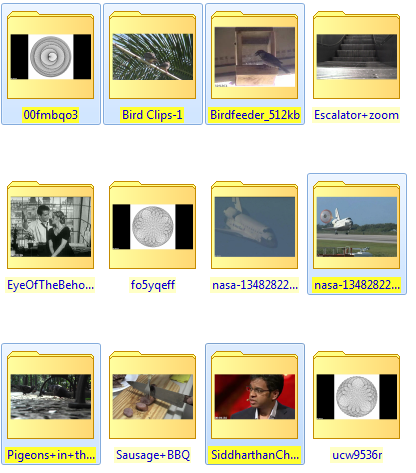
Depending on the videos I might have multiple videos in the one folder if they are all for the same event. The tbn files that are created are for apps like XBMC which will use this are the video thumbnail.
Any feedback welcomed. I'm not sure if my usage of the new scripting engine is done correctly.
Buttons
Script itself
Latest v0.5.3:
- Folder Image Manager.osp (130 KB)
- Download the file and drag it to the list under Preferences / Toolbars / Scripts.
Older v0.4.3:
- Folder Image Manager.osp (127 KB)
The script is packaged in a .osp (Opus Script Package) file because it includes some icons in addition to the script itself. You can rename the file to .zip to look inside it.