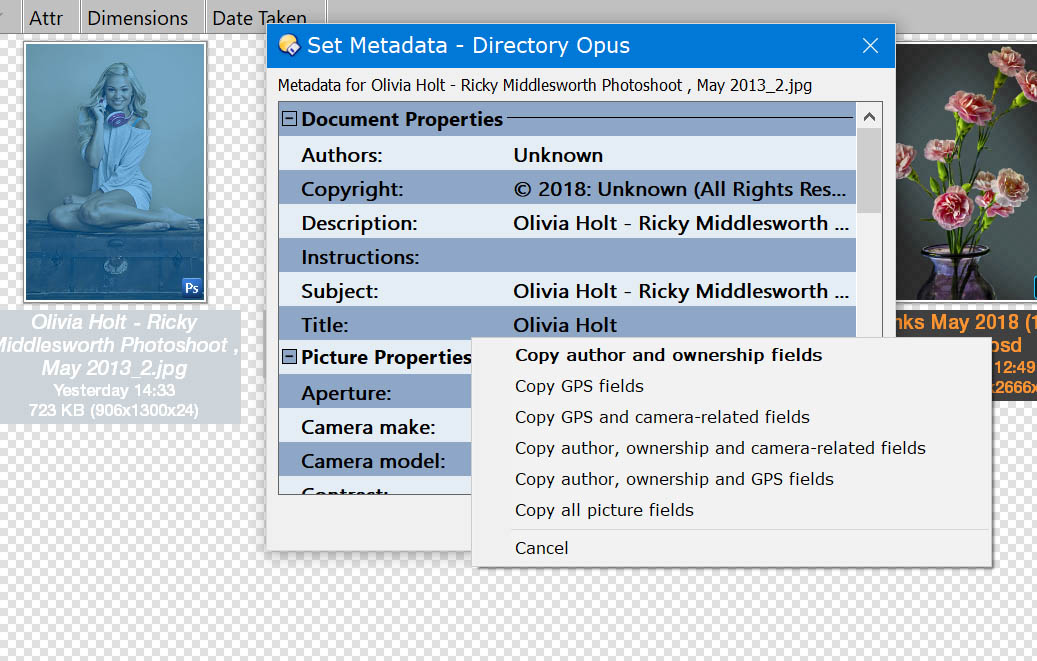Doing some experimentation with image metadata via DOpus (v12.8; I just now see that v12.9 is out) and ExifTool (v10.99). I created a dummy PNG (just a white square) and attempted to add metadata to every available field via DOpus’ Set Metadata dialog. (it is acknowledged that most of the Picture Properties fields would not typically be added manually to an image.) It appeared to accept everything I input, and made no complaints when I closed it using the OK button, but when I re-opened the same file in Set Metadata, seven of the Picture Properties fields were empty, all of which are governed by drop-down choices:
Contrast
Exposure Program
Metering Mode
Saturation
Scene Capture Type
Sharpness
White Balance
I also tried setting each of these by typing single-line commands such as “>SetAttr META whitebalance:manual”, using a variety of keywords and number values for the fields, but the fields remained empty in Set Metadata following all attempts.
I then used ExifTool to extract all metadata to a JSON file. The resulting file indicates that the following metadata groups/names/values do in fact exist in my dummy PNG:
"XMP:Contrast": "Low"
"XMP:ExposureProgram": "Aperture-priority AE"
"XMP:MeteringMode": "Center-weighted average"
"XMP:Saturation": "Normal"
"XMP:SceneCaptureType": "Standard"
"XMP:Sharpness": "Hard"
"XMP:WhiteBalance": "Auto"
But none of these are reflected in Set Metadata. The documentation for ExifTool tells me there are corresponding EXIF tags for all of these, but they evidently aren’t set by Set Metadata. Bug or not-yet-completed (but documented as such) feature?
I will retry all of this with v12.9, but the change log doesn’t seem to indicate any relevant changes.