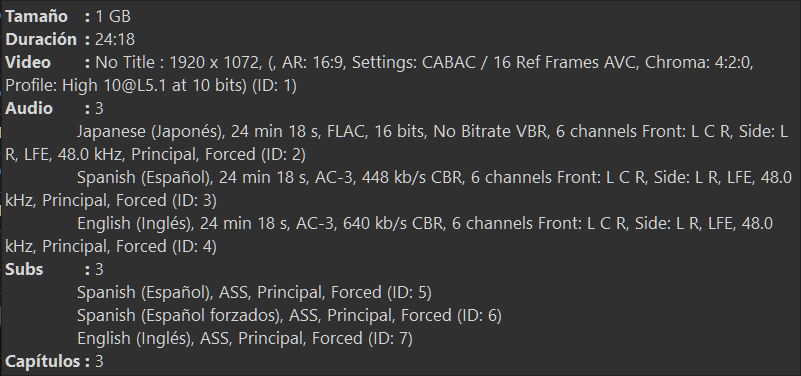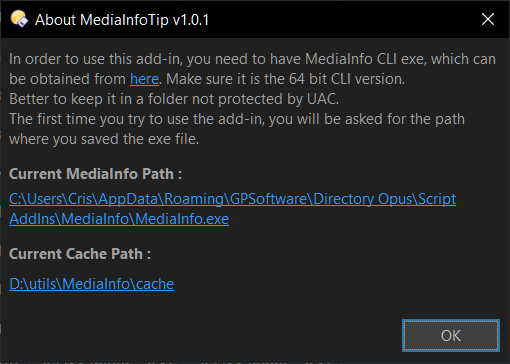This multi-column script adds some video values which are not (yet) available in DOpus using the MediaInfo CLI tool.
This script adds support for:
- Number of available chapters.
- Ref Frames.
- Overall Bitrate.
- Video Format Profile.
- Chroma subsampling.
- Color Space.
- FrameRate Mode.
- Scan Type.
- Aspect Ratio and Frame Rate.
- Infotips for video, audio and subtitles with multitrack support.
![]() NOTE: Remember that this is a work in progress and may contain errors. Any questions or suggestions are more than welcome
NOTE: Remember that this is a work in progress and may contain errors. Any questions or suggestions are more than welcome
REQUIREMENTS
You need to have MediaInfo CLI exe file, which can be obtained from here. Make sure it is the 64 bit CLI version.
Better to keep it in a folder not protected by UAC. (e.g. somewhere in /dopusdata for portability)
HOW TO INSTALL
Download the file below. Then run Prefs SCRIPTINSTALL and select the downloaded file.
![]() IMPORTANT: Needs at least v13.14
IMPORTANT: Needs at least v13.14
MediaInfoTip.opusscriptinstall
USAGE
Once installed, the columns will be listed in the Movies category and will also be available in other places (Advanced Rename, Advanced Find, etc).
The first time you try to use it, a "Browse to Open File" dialog will appear to select the MediaInfo.exe file (which is used to get the info). Once selected, an Alias (named MediaInfoCLI) will be created pointing to that folder.
The script makes use of the MediaInfo templates to get only the relevant info, so on the first use, the template should be created in the same folder automatically.
The script also makes use of the files generated by MediaInfo as a cache, which are stored in a folder called "/MediaInfoCLI\cache", or in the folder chosen by the user in the script configuration (Run Prefs SCRIPTS=MediaInfoTip.js* to access). As long as these files exist and the modification date of the video does not change, the info from them will be used.
Additionally, the script has 3 values only usable in infotips: video, audio and subs. They contain the info that I personally find useful for videos, including support for multiple audio tracks and subtitles.
They make use of MediaInfo templates, so if you want to modify the info showed, you must modify the "
/MediaInfoCLI\template.txt" file using the appropriate syntax.
USING THE COMMAND
MediaInfoTip also counts with 2 command arguments, ideal for perform command-related task quickly:
| Argument | Type | Description |
|---|---|---|
| BUILDTEMPLATE | /S | Build on demand template.txt file, neccesary for using this command. |
| CLEARCACHE | /S | Quickly delete content for cache dir. |
CHANGELOG
v1.2.0 (2025-06-18) : MediaInfoTip.opusscriptinstall (5.5 KB)
- Maintenance release.
- Now cleans up cache and related files when you uninstall the script from the Script Management window.
Full Changelog
v1.0.3 (2024-02-06):
- The columns will now be activated for all files registered in the 'Movies' group, instead of those detected as 'video', mainly to avoid issues with Evaluator textual filters.
v1.0.2 (2024-01-22):
- Added more columns : Chroma subsampling, Color Space, FrameRate Mode, Scan Type, Aspect Ratio and Frame Rate.
- You can use now
MediaInfoTipas a command to perform some command-related tasks.
v1.0.1 (2024-01-02) :
- An "About Dialog" to help you grab MediaInfo CLI and give you some useful info.
- Values returned are more clear now, whenever something goes wrong while retrieving the info.
- Minor corrections.
v1.0.0 (2023-12-04) : Initial release