Hi,
I want to open a folder in a new tab when I middle click on it, similar to Firefox when you middle click on a link it will open the page in a new tab.
How do I do that ?
Hi,
I want to open a folder in a new tab when I middle click on it, similar to Firefox when you middle click on a link it will open the page in a new tab.
How do I do that ?
Follow these steps:
Go NEWTAB=findexisting or similar.I've got mine set to run Go NEWTAB=findexisting,nofocus OPENINDUAL so it opens a new tab on the other side of the lister which I find quite useful. Adding the nofocus without the OPENINDUAL might be useful if you find yourself wanting to open several folders in the current directory into new tabs without having to click back and forth for every one. (Although you could do that more easily with a toolbar button or hotkey which would open all of them in new tabs in a single press.)
The findexisting part prevents it from opening an additional tab for a folder that is already in an existing tab.
I don't think you can edit the single MMB as it's tied to the view mode you're in (ie, in Details mode, MMB selects files).
You can however edit a range of Events - go to Settings / Filetypesand edit the All Folders filetype. In the Events tab you can see a range of different key/mouse combinations. Choose one (I'd suggest Left Double-click + Ctrl) and change the function to:
Go NEWTABThat's awesome!
Thanks. 
Hmm one problem. I have setup double middle-clicking to open in a new tab but it doesn't work on the folder tree 
Or is there a way to apply to the folder tree as well ?
I don't think the Events settings apply to the folder tree. You could request that they do, or do things slightly differently, e.g. create a button near the tree which opens a new tab and click that before selecting the folder.
I double-click on the tab bar to open a new tab. It seems that middle clicking does nothing on the folder tree, so I'll request this feature. Thanks.
Is it possible to do this same effect of oppening a folder tab, but the shortcut is in a toolbar?
For some reason midddle mouse button don't works the same as folders on the explorer.
We'll be making toolbar buttons open new tabs on middle click automatically in the future (more of a long-term plan than something that will be in the very next update).
At the moment you can do it but it takes a bit of manual set-up. You need to edit the toolbar (Settings > Customize Toolbars), then right-click the button and choose the Three Buttons option:
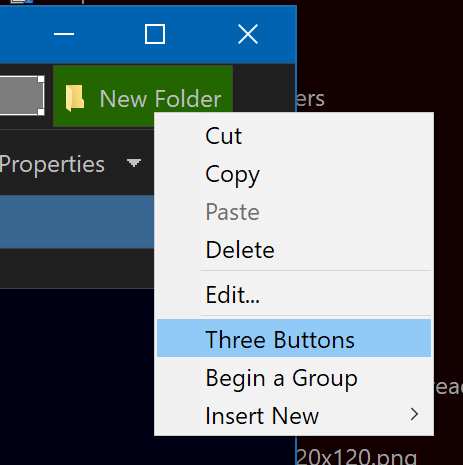
That turns the button into a Multiple Function Button, also known as a "Three Button", because it contains three separate actions (left click, right click, middle click).
While still editing the toolbar, the button now looks like a menu, with up to three items. The first item is the old left-click action.
Duplicate that first (and currently only) item in the menu twice. (Either via right-clicking it and using the Copy & Paste options, or by holding Ctrl and dragging it down slightly.)
Then edit the third item in the menu, which is middle-click action, and add NEWTAB=findexisting to it:
Finally, click OK in the Command Editor, and then OK in the Customize window to save your changes and return to normal. You'll now have a button you can middle click to open that folder in a new tab.
You can also make the right-click action do something different, if you want, by editing the 2nd item.
The three items don't have to have any connection to each other, either. They could all go to completely different folders or run completely different commands, if you wanted.
That's awsome! It worked perfectly here. I didn't know this feature.
Thanks for your support!!