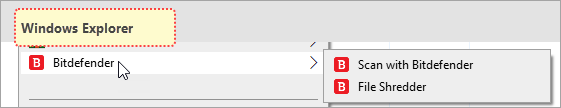Can anyone help me get the Bitdefender context menu back in Opus please? It is there in Windows Explorer.
Windows 11 Pro Build 22631.4317
Thanks
You can look for it with
ContextMenu SHOWCMDS
and add it manually. Bitdefender, however, might limit its use to File Explorer, so any button or context menu won't work.
BitDefender intentionally hides its context menus outside of File Explorer, for reasons only they could explain. (Norton is another one that's similar.)
You may be able to add a similar context menu to Opus is BitDefender has a command-line interface that lets you tell it to scan things.
This has links to lots of related threads about BitDefender's context menu:
I know this is an old thread.
FWIW only - there is a thread about Opus and Bitdefender context menu on
'community.bitdefender' with some explanation of one of the Bitdefender developers.
see:
Context menu scan
That explanation is nonsense. Thousands of other context menus work fine in various file managers, all using the same standard APIs as File Explorer, and they’ve blocked theirs from even trying to work because they can’t be bothered dealing with potential compatibility issues which may not even exist and can be fixed easily even if they do.
(Where the fix would be would depend on what was at fault.)