Hi, I'm running Directory Opus v12.4.3 (beta) in Windows 10 Home. When I select "Check for program updates" within DO, I expect a web page to open, but instead, nothing happens. How do I fix this? Thanks.
Please try fully exiting Opus (via File / Exit Directory Opus) and trying again.
If that doesn't work, turn off automatic update checks (un-tick Preferences / Internet / Updates / Check for news and program updates), then close Opus and try another time.
The issue may be that if there's already an update check going on in the background then pressing Check Now doesn't do anything. Why the update check isn't completing or is taking so long is a separate issue, but let's see if I'm right about the first part first.
If neither suggestion above makes a difference, there are some other ideas in this thread which may be worth considering.
Hi Leo, I installed the newest DO version 12.6 and now when I select Check for updates, the Directory Opus News & Updates box opons but it says "Unable to resolve host name". (I have internet connectivity)
How do I fix this?
Thanks
Make sure nothing is blocking Opus (dopus.exe) from accessing the internet in any way. e.g. Firewall/security software.
If you are on something like a corporate LAN without direct connectivity to the internet, a proxy may need to be configured.
This problem is on my home PC. I added Opus to my Windows firewall list of exclusions, but I still get the "Unable to resolve host name" message.
I did not have this problem before the recent windows 10 Creator's Update.
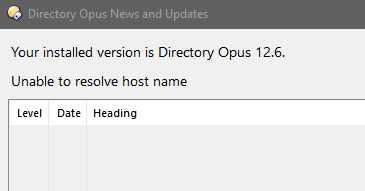
That means the DNS lookup for the update server is failing.
The lookup is still working here, so any issue is either with your network/ISP or with your computer's setup, blocking Opus from using the network or possibly blocking particular servers from being looked up.
So, any suggestions for fixing this so that checking for updates works? I don't think I have this problem with other programs. I KNOW I don't have the problem with Firefox, because I get update notices quite often from Firefox.
Nothing more specific than checking your network, firewall, Windows Defender, etc. configurations. I can only really guess as to what is different between your two machines.
Since it is working on one of your machines and not the other, it must be something different about the machine it is not working on.