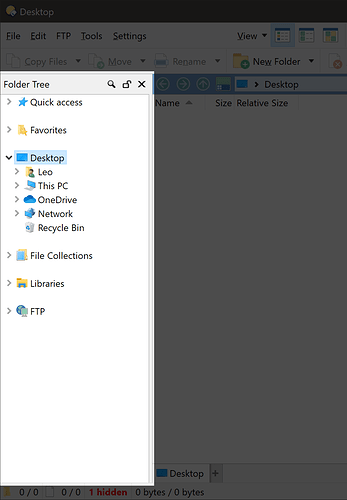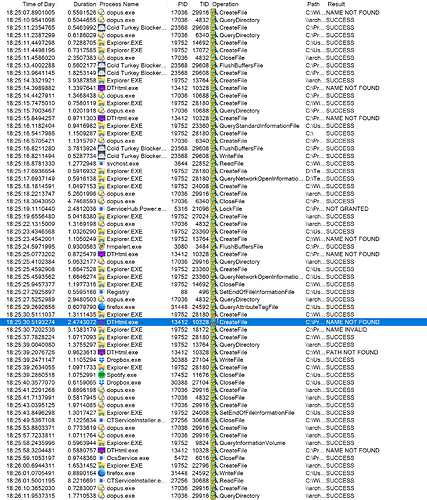Hello,
When I access a network drive and the folders on that drive, it's a pain. Each folder I double click on takes 30 seconds to a few minutes to load, and the mouse cursor displays as "busy" (round blue icon).
This problem doesn't happen in Windows Explorer, which I'm forced to use now as it's super frustrating to have to wait forever each time I want to navigate to another folder. Just imagine the following directory structure : U:\Level1\Level2\Level3\Level4\Level5
Each time I try to go from one level to another, I have to wait for Opus to freeze and unfreeze. It takes forever.
Can you please provide a solution to this problem ?
Is the folder tree turned on? If so, please try turning it off to see if that makes a difference. (If it does, there are some other settings to try to work out exactly what's going on, but it's the most likely cause of extra overhead, especially if it's looking for archive files and opening all the potential ones.)
If you send us some process snapshots of when the folder is being read we may be able to use those to see what's happening.
Thanks for your quick reply.
How do I know if the folder tree is on? Can you direct me to a page explaining this?
I'll gladly m send you the process snapshots as soon as I know how to do that. You've provided a link for 'process snapshots', I'll follow it to see if it explains how to take those.
Alright.
How do I turn it off?
By the way, I made a dump file yesterday but its size is still 0 bytes despite having quite a few freezes after making that dump file. I didn't have a crash though.
Click on the X in the top right of the folder tree to turn it off.
Damn! That was easy!!!
So far, it seems to be working waaaaaaaaaaay better  .
.
Navigating a network drive hasn't made me lose the will to live today yet.
Thanks for your kind replies, Leo and Amorax  .
.
Hello,
I'm afraid the problem didn't go away. I'm still having a hard time accessing network folders.
The folder tree is off.
Any other insights, please?
It sounded like turning off the tree improved things.
Is it now only slow for certain folders? What is in the folders where it is still slow? e.g. Are they full of installer exe files, archives, or videos, or something like that?
Well, it is slow in most of the folders.
I updated DO to the last version 12.20. There are no videos nor installer files. Mostly subfolders, PDF, Word files, Excel files and DWG files. In some folders there are archives but that is a minority of folders, maybe 5-10% of the folders.
So it was fast before (just after turning off the tree) but has become slow again? Did anything change between then and now?
It was faster after turning off the tree for the folders I was using.
Since then, I've restarted the computer and updated from version 12.19 to 12.20.
The folders access is still faster than it was before but I get overhangs of 10-45 seconds on some folders.
A behavior I don't get with Windows Explorer.
Please make a Process Monitor log of what happens during one of those lengthy folder reads, and also let us know which path was being read. We should be able to use that to see which operations are being performed and how long they are taking.
From the log you sent, it looks to me like there is a general and severe performance issue on that machine, affecting both local and network drives.
I filtered the list for operations taking more than half a second, and then removed a few operations where it's normal for them to take that long, and there are still a huge number, both local and network.
Things like simply opening a file on C:\ or reading a tiny amount of data from a file are taking multiple seconds in some places.
Those operations should normally take a tiny fraction of a second, not anywhere near 0.5 seconds and definitely (almost) never multiple full seconds.
If I apply the same filter to my own system and do things for a few minutes, I see one event, not hundreds.
This is not just affecting Opus, it's affecting everything on your system.
Some examples:
Unless the machine is under extreme load/contention, or running out of physical memory, I would look at things that can affect all filesystem access, e.g. antivirus. The performance indicated by the log is very abnormal, and not just affecting Opus, and could not be caused by Opus either.
Any long-term fix or deconflict here? I was able to solve this issue by removing my AutoCAD shell extensions, but when I commission a new PC I often forget, and spend a bunch of time searching for how I fixed it last time.
If a shell extension from AutoCAD or another piece of software is causing slowdowns, it's something you would need to raise with the people who make that shell extension to get it fixed properly.
All we can do is completely block the shell extension from running inside Opus.
understood, but I don't get this issue with the shell extension enabled with Windows Explorer; is there something Opus-specific that causes the hang?
We have no way to know what the AutoCAD shell extension does or why it would behave differently in our process compared to any other process (as well as compared to any other shell extension within our process). We don't have the source code to AutoCAD so we can't know what it is doing unless we try to reverse engineer it, which would be a huge effort.
AutoCAD is a very expensive piece of software so I'd expect them to support you if you tell them their shell extension is causing a problem. Have you raised the issue with them?