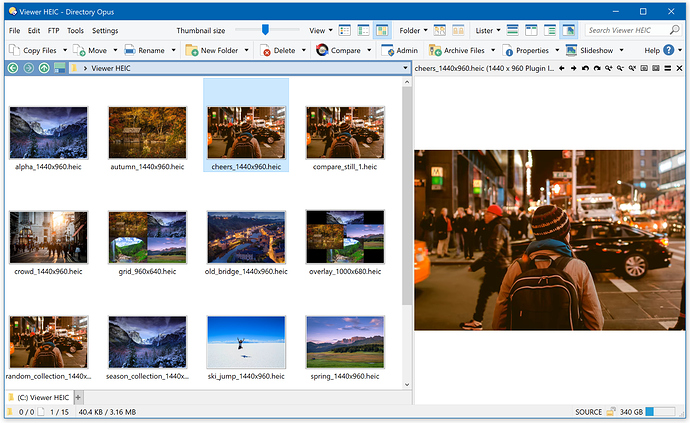Are you planning on adding a preview app for the new Apple photo format HEIC?
We will if it takes off. Probably not if it turns out to be another JPEG2000 (which we added support for, but I doubt anyone actually uses :)).
There is a plugin API which makes adding new image types fairly easy for any programmers who want to add ones that aren't (yet) on our radar.
Hi, I'd like to add a +1 to this feature request. Apple introduced HEIC in iOS 11 as the default save format, https://www.macworld.co.uk/feature/iphone/what-is-heic-3660408/
It looks like Microsoft is adding read-only support for HEIC/HEIF in Windows 10 1803 "Spring Creators Update". (Reference) For developers, they are also extending read-only support for HEIC/HEIF to WIC, I wonder if that makes it easier for support to be added to DOpus?
If WIC supports it then it should be possible for us to as well, on Windows versions with the underlying support.
Hi, another +1 here, with Apple adopting this format, having DOpus handle it natively will definitely be a bonus, I know one wife who will be happy!!
Thanx for considering 
Coming soon (requires Windows HEVC + HEIF support be installed, which you can get via the Store in Windows 10):
Here is an early version of the HEIC / HEIF plugin.
Please test it with your photos and let us know how it works.
A big problem with HEIC is there are very few sample images, and NOTHING supports working on the file format so we cannot create our own images to try different things (e.g. rotation via EXIF, alpha channels, etc.).
I don't know why anyone would chose use this format right now, but Opus can view it even if nothing much else supports it. 
- DLL requires Opus 12.8.1 beta or above. It will not work with 12.8. You must install the beta released today (or a later version).
- DLL is 64-bit only. 32-bit builds will come later. I assume anyone who wants to test this is using 64-bit.
- It depends on Windows components for decoding HEIC. This seems to mean you need the HEVC and HEIC/HEIF codecs installed from the Microsoft Store. This probably requires Windows 10, although I am not sure.
- You can use the Windows Photos app to find out if the required components are installed on your computer. If they are, it will display an HEIC file. If they aren't, it will give you a link to the thing(s) you need to download. So try the Photos app if you see an error message in the Opus viewer for .heic files.
- Type
/home/Viewersinto the Opus location bar to find out where to copy the DLL, after extracting it from the zip file.
opuswic_opus12.8.1-beta-64bit.zip (95.8 KB)
These components require Windows 10, and in fact they require the new "April 2018 update" (Windows 10 version 1803), they cannot be installed on prior versions of Windows 10.
Has anyone tried the plugin? How is it working for you?
Or is it no longer wanted?
I tried it with some photos taken from my iPhone X (the only HEIC image source that I have) and it works fine with those.
Hello,
For info, sample images are available in this article of WinAero.
I have installed a third-party WIC codec from CopyTrans (Windows Store is not an option on Windows 7) but the built-in viewer of Opus 12.9.1 still can't display HEIF/HEIC files and it complains that "HEVC/HEIC components are required".
Interestingly, files with an .heic extension appear in Thumbnails Mode but files with an .heif extension don't. That might be due to the CopyTrans codec only recognizing the .heic extension.
This codec definitely works since I can open HEIF/HEIC files with Windows Photo Viewer (not to be confused with Windows Photos, which is specific to Win10).
+1
I'm stuck on windows 8 for the time being, and while the CopyTrans codec works works for Windows Preview, it isn't picked up by DO (12.9.1 beta)
EDIT: I just checked, and yes, the images appear correctly in thumbnails, so the codec is working.
Went to test the CopyTrans codec but a bit concerned while reading the EULA (yeah I do that sometimes!) and it shows many different licenses including OpenSSL.. No sure it that agreement is a generic one for multiple products they provide or whether the conversion is done at their end and sent back.
Anyone that' sinstalled this, did you have to allow internet access for it to work?? If not sure can someone disconnect and test viewing and converting HEIC to JPG to see if still functions.
Worried that all other offered solutions are web based and that this is too wrapped up in a codec package.

ps Thanx Leo for pursuing this function for us.. biggest problem is pre Win10 users of which I'd say is many..
Support for the CopyTrans HEIC decoder will be added in 12.9.2, enabling HEIC/HEIF viewing on Windows 7 and up.
I noticed that DOpus can't read the "date taken" field out of the file. If I add that column to the file listing (Columns -> Picture Metadata -> Date taken) it shows up blank for HEIC files but it is filled in for JPEG files. Windows itself can read the value, it shows up in the "Details" tab in the properties window for an HEIC file.
(This is on Windows 10 with the Microsoft codec.)
EXIF tag support for HEIC will probably come when the EXIF library we use implements it, which is in their queue: https://github.com/Exiv2/exiv2/issues/318
If it takes a long time we might look at alternatives. For now we just wanted to get basic image viewing working as a quick fix for people forced to use the new format by their phones, and in a way that isn't a minefield w.r.t software patents.