In DO 13, when copying a file, I'm not seeing the current, peak, or average copy speeds, as shown here: https://www.gpsoft.com.au/help/opus12/index.html#!Documents/Opus12/File_copying.htm
Have also found other posts showing these values, i.e. Copy file dialog chart is based on average speed, not current speed
All I see is one value - the last value on the graph, as shown here:
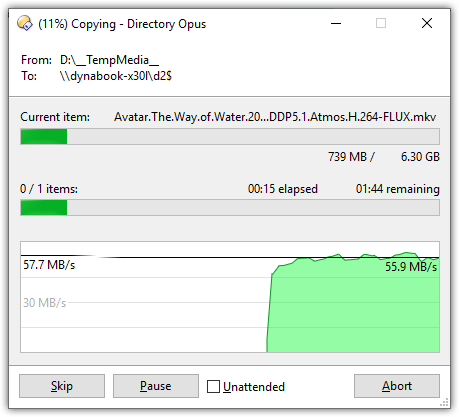
Not sure if that's the overall average, rolling average, or current, but in any event, how do I enable all of the values (with clear labels)?