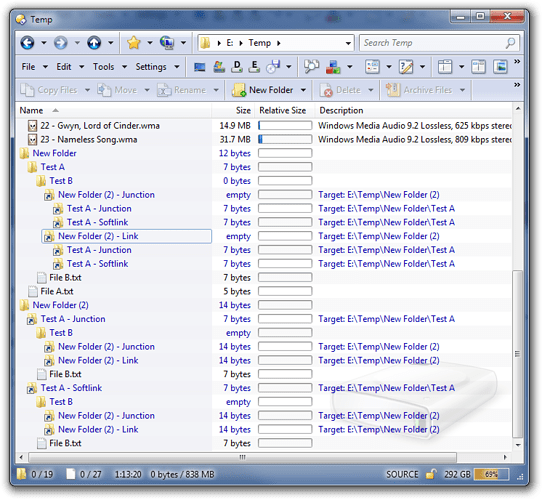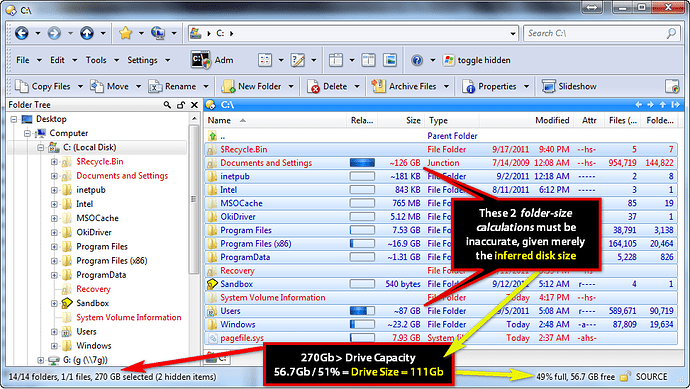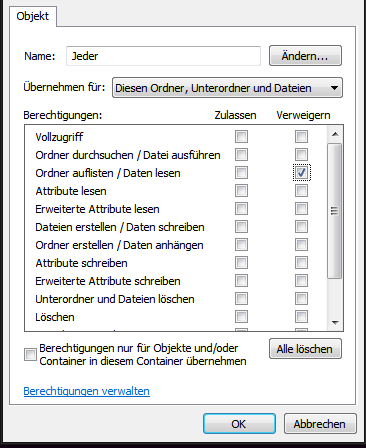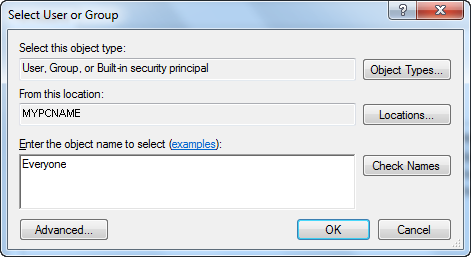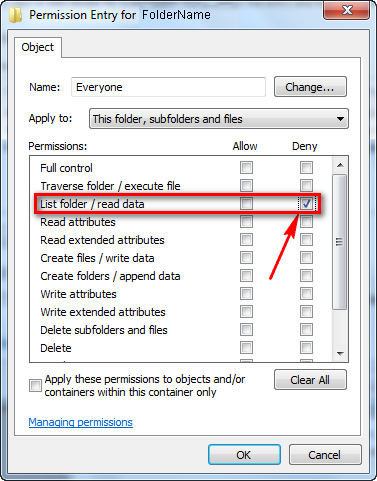I have found a great deal of frustration attempting to resolve a Directory Opus v10 issue surrounding:
[ul]1) Automatic folder-size calculation, and
2) NTFS Junction Points, where
3) A circular-reference occurs.[/ul]
Windows 7 has enabled a much higher level of utility with the extension of NTFS Junction Point functionality. I have found, with the strategic creation of a few junction points replicated in several places around my system drive, I can navigate around my hard drive with tremendous efficiency gains.
Simultaneously, I have found the combination of Directory Opus relative size, and size columns, quickly offer a great deal of insight surrounding the nature and makeup of folder contents. My laptop has a RAID-0, striped-volume, 128Gb SSD. Access to files, copying, duplicating, etc, are refreshingly fast... yet the 128Gb storage ceiling is quickly encountered. (With 8Gb of RAM, a matching-size swap file & a couple of virtual machines, I've already used 25% of the capacity and haven't even addressed the OS & application installations). The storage limitation has been a tremendous influence toward increased organization and efficiency. I find I am regularly pruning lower priority files from my drive, to maintain system usability.
My frustration stems from the seeming inability to prevent Directory Opus from attempting to calculate folder-sizes that have circular recursive-references. Should I leave a lister window open, that happens to show a folder with such a reference buried inside, DO will get sucked into a futile exercise attempting to calculate the folder-size.
The recursive, circular-references, created by my custom Junction Points, as well as the native Windows 7 OS junction points that exhibit similar attributes, are currently not being recognized or understood to have circular-references, by DO. This results in Directory Opus sapping all my otherwise available CPU cycles, as it loops through the circular references tenaciously attempting to demonstrate an accurate calculation for infinity.
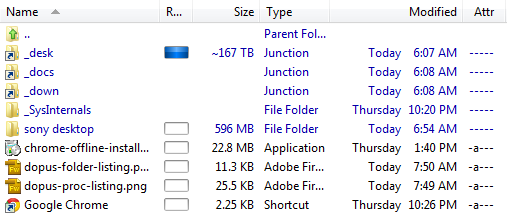
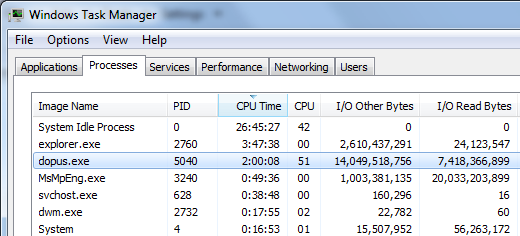
The online help files for Directory Opus v9 http://www.gpsoft.com.au/help/opus9/default.htm?turl=WordDocuments%2Fnewsupportforlinksjunctions.htm suggest: "Opus now includes support for links/junctions [...] GetSizes doesn't include the size of linked folders in its calculations, etc."
While that might have been true in DO 9, somehow GetSizes no longer exhibits this behavior. Arguably, it has become unusable in the face of circular-folder-references, which are quite often the product of NTFS junction points. Is there some way to prevent Directory Opus v10 from spidering a circular-reference and engaging the perpetual folder-size calculation that fully consumes one of my CPU cores?
If not, is there an alternative workaround? This is a major impass for me, as the integrated folder-size feature DO offers, was the primary draw to the product.
I hope to see this issue resolved, as the rest of Directory Opus has been a joy to use!
Best regards,
J.Adik