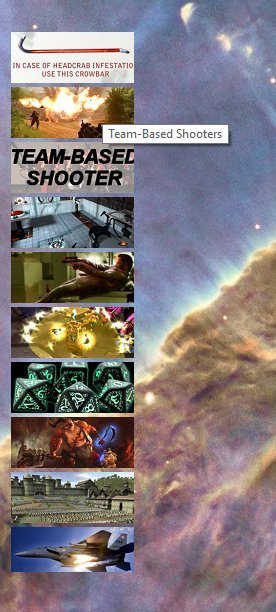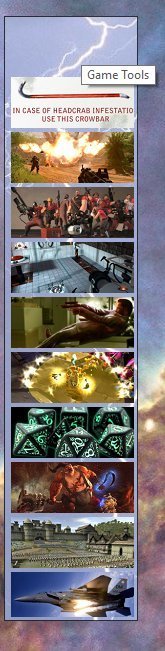Both bars are normally locked and look like this:
Primary bar:
Secondary bar (note that the Appearance | Vertical option is not selected):
After closing and reopening Opus, they look like this (note the missing green button. Additionally, the borders of the bar are not being drawn correctly: you can see that bottom few pixels have been cut off of the buttons on the horizontal bar and the right edge from the vertical bar):
If I mouse over a button in the secondary bar, this happens (the mouse position is in the normal place, just above the tooltip: the button below has the highlight):
When I open Customise mode, I see this (obviously the vertical bar is now more horizontal. Note also that on the horizontal bar, the borders are asymmetrical at this point):
Once I unlock the bars and reshape them, the border goes back to normal on the horizontal bar (though none of the buttons need moving on that bar). The vertical bar does not snap back into shape, I have to do it manually.
If I leave either bar unlocked and then restart Opus, that bar appears normal - no missing buttons, no asymmetric border, no incorrect highlight. Works with either or both bars unlocked, and only seems to mess up locked bars. If I hold down shift over the messed-up secondary bar, I see this:
For what it's worth, I had a similar "moving buttons" problem a few years back and raised it here. I don't recall having the same highlighting problem as I'm seeing now, and certainly didn't say so in the thread. The "solution" in that thread, holding shift, choosing Save from the context menu, doesn't seem to be available any more.
Since I'm using transparent backgrounds, I think my work-around will just be to leave the bars unlocked: I can't move them by accident, whether they're locked or not.
NJM - Games Dock.dop (29.9 KB)