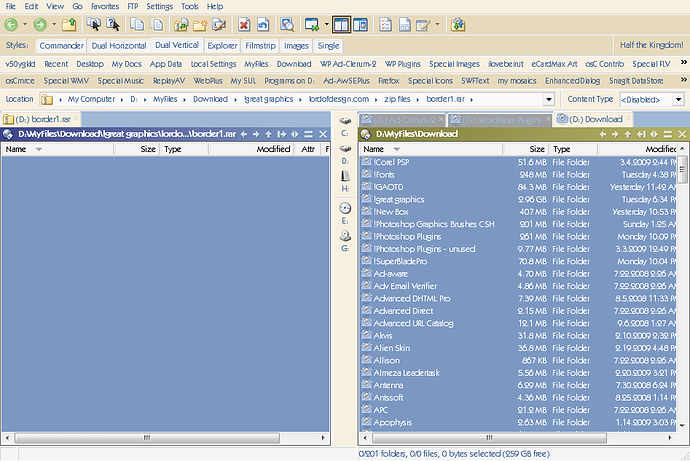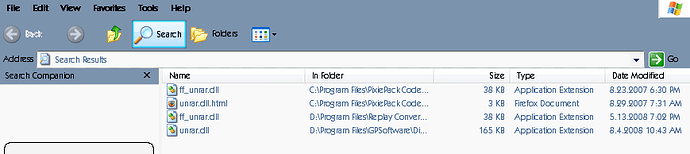Hi,
I have specified in preferences that I want DOpus to open RAR files, but it doesn't seem able to do so. Is there something special I need to do?
Thanks,
sue
See here in the FAQs:
[Make RAR, 7z, ISO, etc. files open in Opus on double-click)
Thanks, Leo. In following those steps, however, DOpus reports each archive I click on as corrupted. I have searched for the dll and it only existed in one other place and I renamed it, then uninstalled the program so that is probably not the issue.
Any thoughts?
Thanks,
Sue
If you can attach or upload an example archive I'll take a look at it.
Thanks so much. this is the smallest one I have. The others are closer to 100 MB each. I have no problem opening them in WinRAR or other RAR tools.
Sue
romantic_flower.rar (3.71 MB)
That opens in Opus okay for me.
Are you using the latest version?
Is the error definitely coming from Opus and not something else? Try typing the path to the archive into the location field in Opus, instead of double-clicking the archive; does that work?
Working ok here in both Opus and PowerArchiver.
Hi,
It is Directory Opus which is generating the error. It just won't open .rar files. It works fine with zip files. I just installed power archiver and will try that. The interface is fabulous. It would be awesome to have that functionality bundled with our DOpus...
with gratitude,
Sue
Did you try typing the Rar path into Opus? Can you show us a screenshot of the error message?
As you can see from this screenshot, DOps simply isn't presenting the contents of the rar file. This was the result of right clicking on a rar file and choosing "open with" Directory Opus. I have the most current unrar.dill file from winrar in the VFSplugins folder.
Many thanks,
Sue
Just a suggestion as a double check. Have you tried selecting the rar archive in the Folder Tree? When I do that the Directory panel shows what's in the archive and I can then select what I want from it and drag/copy it to where I want. It has never failed yet.
Actually, I don't use the folder tree. when I tried it just now, it reported that both rars I was trying to open were invalid or damaged, but I was able to extract their contents earlier today using power archiver...
I would be much easier for me to be able to use Dopus asit would mean fewer programs. I'm really hoping someone will figure out the issue.
Many thanks,
Sue
Are you sure they are really rar files and not zip files that have been misnamed?
I just tried renaming one of them and it gave me the same error. So, the files aren't actually zips...
If you make a toolbar button that runs the command below, then select a rar file and click the button, does anything happen?
Copy EXTRACT=sub HEREThat should rule problems displaying the file (e.g. a filter set on the archive folder format or something like that).
If it doesn't work I'm not sure what to suggest next, though. 
Leo,
This resulted in Dopus creating a folder with the same name as the rar, but it didn't put anything into it.
It works fine with zips, I don't understand its objection to rars.
Strange. 
Could you search your C-drive for any other unrar.dll copies and if you find any temporarily rename them, then restart Opus and try again? (Then rename them back to prevent breaking anything that needs them.)
There used to be a problem with the RAR support in Opus where it would pick up other unrar.dll copies (which might be incompatible) if they existed in places like System32, but that should no longer be the case. Worth a try anyway, though.
(Alternatively, you could try renaming the unrar.dll within the VFSPlugins directory and restarting Opus. You should then get an error message saying "Cannot find helper DLL" or something like that, confirming that is the DLL it was using before.)