Here is the toolbar that I want: 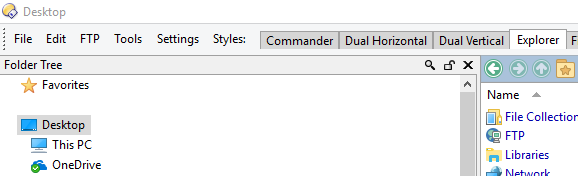
If I now click on any of the tabs, the "Operations" toolbar appears (and it should NOT): 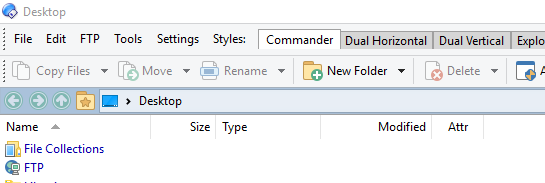
How can I avoid the "Operations toolbar to appear?
Here is the toolbar that I want: 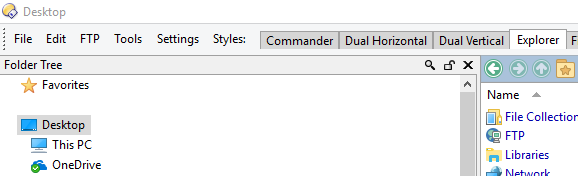
If I now click on any of the tabs, the "Operations" toolbar appears (and it should NOT): 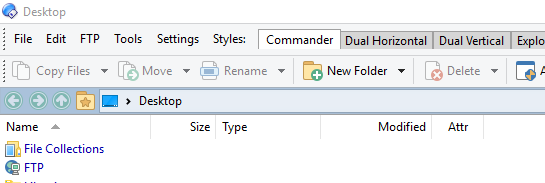
How can I avoid the "Operations toolbar to appear?
Did you use Settings > Toolbars > Set as Default Toolbar Set to save what you want as the default toolbar set? (Mentioned in How do I see Word files in the Viewer Pane?)
No, I didn't. Thanks. Now it works.