[Thread subject updated to clarify things.]
After installing opus 12.2.0.6 bug at opening ?
[Thread subject updated to clarify things.]
After installing opus 12.2.0.6 bug at opening ?
No problems here.
Can you be more specific about what is going wrong?
After installing the new version and after restarting the computer when opus opens it displays this error:
Erreur programme rencontrée, L'erreur (OXCOOOOO5) s'est produite dans le processus 'dospus_main' à l'adresse OX3FCAB5DE. and restart tests without success.
Under Windows 7 french version 94 bit
So I reinstall the version 12.2.0.5 and everything is ok.
The error message looks like it comes from a 32-bit version of Opus (0x3FCAB5DE is a 32-bit address; you'd get a number twice as long from a 64-bit component), which seems wrong if it's coming from "dopus_main" and you are using 64-bit Windows.
Are you using 32-bit or 64-bit Windows? (You said 94-bit Windows so I am not sure how bad the typo was.  )
)
The installer should not let you install the wrong version, but might if you force Windows to run it under compatibility mode.
Also, we're still on Opus 10, not Opus 12. Please be careful with version numbers (and other numbers) as they may be vital to understanding what is going on.
I re-download again Directory Opus 10.2.0.6 (beta) X 64 bit and still the same problem. 94 bit was a mistake. So I must return at the version beta 5. For a test I downloaded the 32 bit version and it tells me: You are running a 64-bit OS. This is a 32-bit version...... I then installed the correct version
I'm talking about the version 12.0.2.6, sorry for this mistake
I have the same Problem.
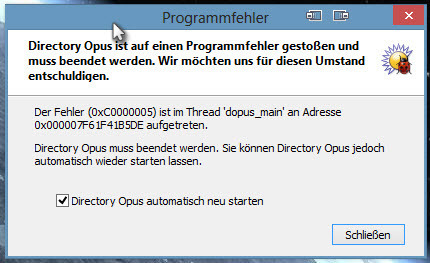
Windows 8 64-bit. DOpus 64-bit.
Thanks. That's a 64-bit crash address, which makes more sense.
How are you launching Opus when the crash happens?
What do you have Opus configured to do when launched in that way? (Open the default lister? Open a layout? Open the previous windows which were there when it was last shut down? etc.)
If you double-click a folder on the desktop, or right-click a folder and choose Open in Directory Opus, does Opus open OK then?
Also, which installer did you use (universal/german/chinese)?
dopus no longer starts after installation and reboot of the pc. none away.
nothing was changed with me... the beta 05 works without problems
I open my Lister as always click on the icon. double click is disabled for me.
I use Windows 8 64 bit and 64 bit DOpus German version
excuse me for my bad English (google Translater) 
same Problem
Installer german
double click on icon from desktop (no automatic start with windows)
will start with a layout
Thanks, I can confirm the problem now.
The 10.2.0.6 beta will crash on startup if Opus is configured to open a Layout when started.
To avoid the crash, go to Preferences / Launching Opus / Startup and set it to open the Default Lister instead of a layout.
To open Preferences, most people should be able to use the Opus Preferences item in the desktop's right-click menu. If you have turned that off, push Win+R and paste in this command:
"%programfiles%\GPSoftware\Directory Opus\dopusrt.exe" /cmd Prefs
You might need to change your desktop double-click settings instead, if that's what you are doing.
Or just wait for the fixed beta, which won't be long.
Note: I've removed a few posts (including some of my own), and consolidated any useful information back into this post, to keep the workaround info easy to find. Please don't add replies just to confirm the problem (It's already confirmed & fixed for the update that will be released shortly) or to tell us what you plan on doing tomorrow etc. as they just make it harder for other people to find this info in the thread.
Thank you, it works, please post a quick solution
Horst-G
This is fixed now, the new build is 10.2.0.6.4752 (get it from the same links as before).
Yes, we (you) can. Thank you for the quick fix. 
MTB, runs very well, is almost already as good as the explorer. Thanks also.
[Thread merged into this one]
Hi Leo,
The latest beta of Dopus installs and works fine until I try to restore a previous configuration. It then goes into a endless restart loop until I uncheck the automatic restart option.
What I have done so far -





I'm sorry, but i didn't screen grab the error notification 
Any ideas as to how I may rectify this situation would be greatly appreciated.
Stu.
Cheers Jon!
[Thread merged into this one]
Make sure you've got the updated build (10.2.0.6.4752) as it sounds like this issue.
[Thread merged into this one]
Thankyou Jon,
Your suggestion fix the problem straight away. That will teach me to read more than just a couple of posts in a thread.
Stu.