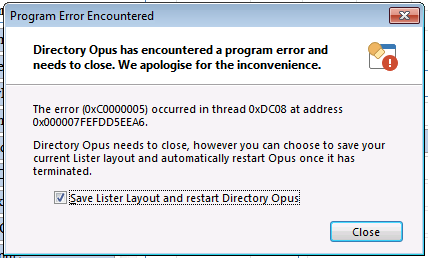Many thanks for making the dumps.
From looking at them, the dopus.exe process seems to be completely idle, with every thread waiting for something to happen, and none stuck anywhere.
That means it isn't a backlog of events that is stopping new ones from being processed, so we can rule that out.
Assuming no_external_change_notify has not been turned on, I am at a loss as to what might be happening that could cause the problem in all folders.
It is possible that Opus sees the change events (as per the debug log) but does not recognise the folders it is displays as being the same as the ones the events are about. If it was only happening in certain folders or drives then there are things that might be involved, but it's very odd for it to affect everything at once. The only thing I can think of that might cause that is if all the folders were navigated to in a weird way. (e.g. By prefixing the paths with \\?\, but I don't think that would do it as Opus strips that out. Something else along those lines might be a possiblity, and some programs do things like that, if all the tabs were initially opened by another program. But it's unlikely if you've navigated to places by hand.)
Another possibility is that something is blocking some of Opus's window messages which it sends between threads. An antivirus/security tool could do that in theory. If we were talking about messages sent between processes then this would be a likely possibility to look at, but it's pretty rare for things to block messages between threads in the same process.
Another factor could be UAC elevation (running the whole dopus.exe process elevated, instead of using the UAC support built into Opus to elevate individual windows or actions). Using Run As to run Opus as a different user is similar. Both could potentially confuse things by blocking some events or by having drive letters which mean different things in different user contexts, or folders which are accessible in one context but not in another. This would be unusual, but is another possibility. (Essentially, if you are launching dopus.exe with a different account or integrity level to the desktop itself then it can cause issues.)
If none of that applies to your setup then the best thing might be for us to create a version that outputs more verbose debugging, so we can see where the notification events are going and why they aren't reaching or being matched to the windows displaying those folders.
(By the way, it is best to email dumps, especially ones created in Task Manager, as they can include everything that the dopus.exe process has in memory, including files from your computer that it had open. The instructions on making the dump go into a bit more detail, but that's why I removed them from the post above, after downloading them.)