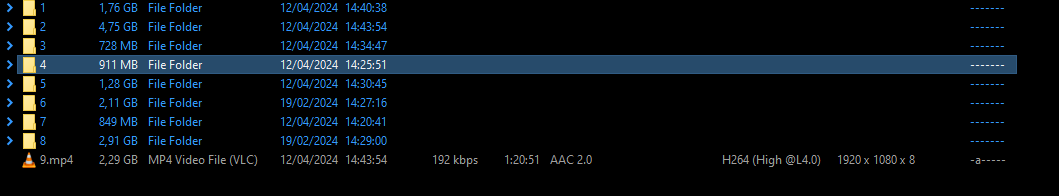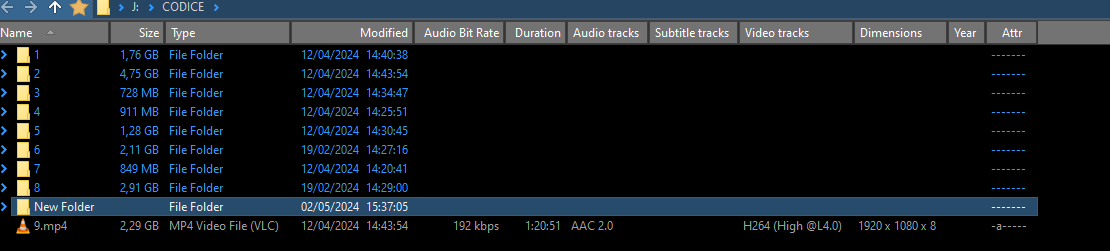Hello!
I really love the new style.
I just have a little issue with CTRL+N and CTRL+O.
For example, if I have folder 4 highlighted this way:
And I press CTRL+N, the new folder is created in the main folder and not inside "4".
At that point, I have to move the new folder manually into "4".
Is there a way to make CTRL+N and CTRL+0 create a folder/file inside the highlighted one?
Thank you!