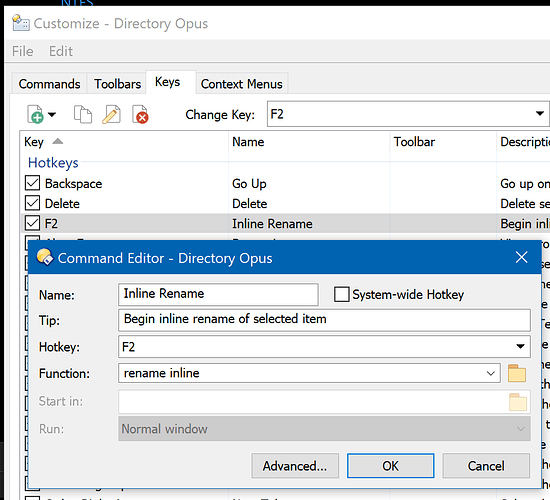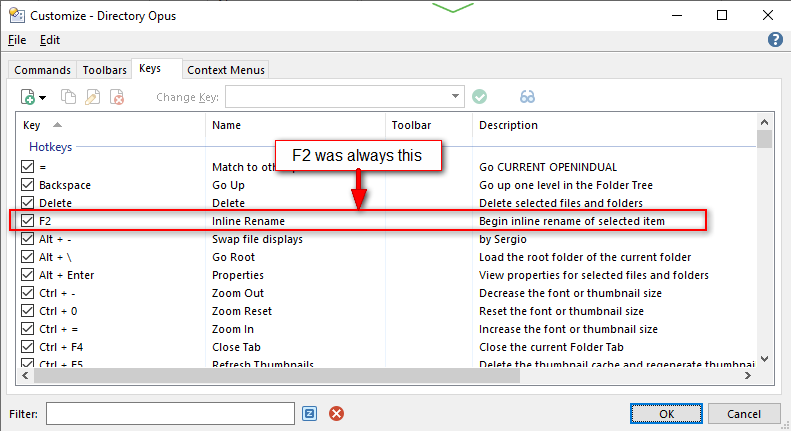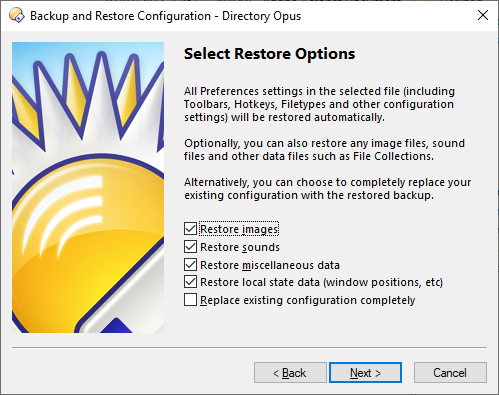Hi,
I bought Opus a year and a half ago and it really is spectacular software, I can't live without it. It happens that a few months ago, it started to present several irregularities, suddenly stopping some basic functions, making the software very problematic for me. Every time I have to REBOOT the computer to try to use the software for a while without problems.
As I am always very busy, I let it go until it became almost unbearable to use it, like now that I had to stop all my work to come to the forum to see how to solve it.
-
Many times, F2 stop working ... need to click to rename a folder name or filename, and sometimes work after pressing multiple times. Clicking item allow me to rename, but F2 won't, only sometimes.
-
Renaming genarates errors liks error 32, file being used by another process, and that RETRY, and folder or file was not in use.
-
Stop working copy file or delete or move, like now, i tried to copy folder and nothing happens.
-
Other issues like these above that i don't remember now also happening
So this basic functions is causing many and many issues to my work.
I want to know what I need to do to solve, or send debug info to fix this issues.
I am developer and my computer is 100% fine, all my softwares are 100% fine, i have no virus of course, i have windows 10 PRO (21H2) build 19044.2251
I need to restart again now to make opus work more some hours.
Thank you,
Sergio