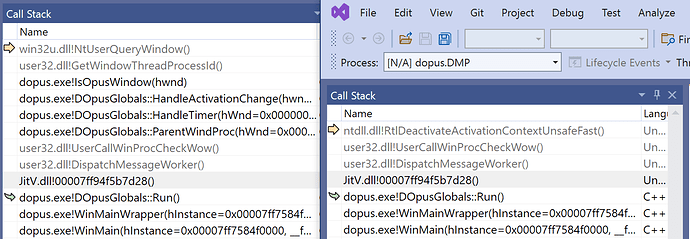Opus 12.26 on Windows 11.
Opus is very slow to navgate after opening a file.
Navigation is fine untill I open a file e.g. (PDF, Word doc, txt file). Then, when I click on a folder, there is a 2-3 second pause until the folder opens (any folder).
This pause happens even if a wait a while until I click on the folder. I can leave the file open, or close it, It makes no difference, I still get a 2-3 second pause. Then things go back to normal, until another file is opened.
This happened on Windows 10 - I am now on Windows 11, and it still occurs. I've tried an Opus reinstall to no avail. Also, Windows explorer is absolutely fine and not effected by the same pause. Any ideas?
Please send us some process snapshots made during the delay:
The most likely cause is antivirus or a shell extension that's getting involved and was installed on both your Win10 and Win11 machines, since it's not something we've had lots of similar reports for. Could also be a configuration or script add-in issue.
Thanks, Leo. I'll generate and send the dumps. I've had the same config. for years and don't use a script add-in.
Thanks for sending the snapshots.
They show Opus itself is idle and waiting for user input, so if the snapshots were taken while the delay was happening (i.e. between a double-click and something happening, and not after it had happened) then it means something outside of Opus itself is causing the delay.
Things that may help track down the cause:
-
C:\Program Files\Microsoft Office\root\Office16\JitV.dll(which seems to be related to Outlook, although it's not completely clear what it does) seems to be hooking the DispatchMessage API which is a key part of all input and window message processing. If their hook is taking a long time sometimes then it could cause all sorts of strange delays. I've never noticed it doing this before on my machine or in other snapshots people have sent, so it seems unusual.
-
HP ProtectTools Security Manager is loaded in the process. There are some threads on the web about it slowing things down, but they could be a coincidence.
-
McAfee is also there, and could be involved in slow-downs. Antivirus may also treat dopus.exe with more suspicion, and do deeper tests, than it does with explorer.exe. But I'd still expect to see an operation in progress in the snapshots, if antivirus was slowing things down, so I'm not sure it's this.
The JitV.dll thing is the most strange, and the only thing I can see that's actively involved in what's happening in 2 of the 5 snapshots.
Other DLLs/shell extensions in the process, but without anything particular pointing in their direction as a potential cause:
- Adobe CoreSync
- DropBox
- OneDrive
- EditPlus
- Lots of other Office/Outlook components.
If there's a pattern, like the problem only happening after visiting a folder containing Outlook messages, then that would point further in the direction of Outlook / JitV.dll. But there's nothing absolutely conclusive, unfortunately.
It happening after opening a document may also suggest the antivirus/privacy side of things, since that software will kick in when documents are opened in some cases.
A Process Monitor log might also be worth a try, if you tell us what was double-clicked and delayed while making the log.
Thanks, Leo. I've sent the logfile to you - hopefully, it'll shed some light...
Thanks for sending the procmon log!
Looking at that, a few stand out:
-
Please try turning off...
Preferences / Folders / Folder Behavior / Sort shortcuts to folders like folders
...in case that helps. There are a couple of places where testing shortcut targets takes a while, and that is one thing which can delay a folder appearing (since it's needed in order to sort the file list for display).
If that fixes things, it's likely a particular shortcut is causing the problem, but we can go into it i more detail if it turns out to be the case.
-
Opus is spending a lot of time requesting icons from Adobe CoreSync. Please try turning on...
Preferences / Folders / Folder Display / Show generic icons for: All folder
...to see if that makes a difference. If it does then we can explore that further, but if it doesn't we can skip it.
-
Filesystem I/O in looks like it might be slow in a few places, and may be accumulating into a noticeable delay. It's hard to be sure, since I/O can be slower sometimes than others, just due to other things using the same drive at the same time, but it seems to be slow more often than I'd expect.
The worst cases seem to be with DLL and EXE files (but also some XML files), which suggests antivirus may be slowing things down in general, and possibly differently for different processes based on heuristics (but it's not just Opus I see with some long I/O times on local files that should be fast).
Comparing to my own machine (which has antivirus as well), I do see similar delays when a DLL is opened that hasn't been opened in a while, but not subsequently when it is re-opened or each time some data (e.g. an icon) is read out of it.
It's also possible the drive is just under load, or slow for some other reason (e.g. hardware or drivers, laptop mechanical HDD rather than SSD, etc.). But my money is on the antivirus as it seems to affect things they scan more than other files. I can't see whether it's HP ProtectTools or McAfee, though, and it's always possible it's something else.
Thanks, Leo.
I tried changing the folder preferences, but no luck I'm afraid.
Hi Leo. Just to let you know, I've uninstalled my antivirus software and tested Opus - still no luck.
Also, I've uninstalled HP Protect Tools - no change.
Only other thing I can think to test is renaming C:\Program Files\Microsoft Office\root\Office16\JitV.dll and rebooting to see if that makes a difference. (Then rename it back after you're finished testing.)
Hi Leo. Many thanks for your help on this, but still no headway.