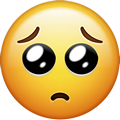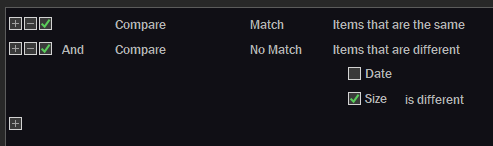There's the pass-path arguments {file$} etc.
But is there anything that can pass the size of a file or folder, so I can match anything the same size? Or select the next smaller etc. ?
AFAIK no, you're going to need a script for that.
Yep, you’re gonna find that most of the good stuff points back to scripting.
Is your goal just to select the items? Or are you planning to do something with the results afterward?
This script uses Everything to find duplicates (for example, based on the sizes of the selected files) and puts them into a collection.
With this other one, you can actually filter by size (even in expanded folders, etc.), but you have to type in the size or range you want to use.
I want to do a: Select (Same Size) , and then be able to do whatever else after that; putting this in my filter array. I'm on the last stages now.
I forgot that there is this compare filter.
They made an extra option to decide date/size for if things are different, but no extra option if they are the same. So I did a reverse match on it, to tell it same size but not date. I'm assuming "No Match if the size is different" is equivalent to "Match if the size is the same". I haven't tested it yet though. Have had issues with double negatives in the past.
Kind of off-topic but now that we're talking about these things (I don't want to pollute your script thread), I've had this talk about "date modified" with the Dopus devs. This Windows metadata, "date + time accessed" is an absolutely useless metric to keep track of. About as useful as a refrigerator at the north pole.
Why? Because your system can touch that date when it silently performs a background task. And when you open a file that touches it too. So which is it? How do you know if it was you that last accessed it or your system? Or even a cloud service or something. How can you keep track of the last time you opened a file if you can't be sure it was you that opened it? What is the point of having that data exist when it's basically the same thing as date modified, and there is no action culprit? Ok it was the pipe in the study but was it colonel mustard? What's the point of knowing it was a pipe if no charges can be laid, because the investigation is at a dead end without a suspect. This date accessed metadata system is pure and absolute retardation. Nobody uses it because it's useless. It's like eating soup with a fork. Talk about the biggest most successful computer company in human history wasting peoples' time with nothing features.
Each date tracker should have two separate channels. User and system, and maybe even a third: remote (cloud, virtual, etc.). So: "User Date Modified" or "System Date Modified" etc.
So that when I save a file it will be "User Date + Time Modified". When the system syncs it, or antivirus quarantines it or anything like that, that will store a "System Date + Time Modified" instead. If the system never touched it, that will be an N/A. If I move a file it would be "User Modified". If I executed the file it would be "User Accessed."
When the system created a file it would have all the User dates blank (created, modified, accessed). So that you know you had no part in the creation of that file. Without this it's like having a public library without tracking the books being signed out. I've learned about this long ago, which is why I put my initials on every library folder and file I create; to differentiate between user and factory.
So this would be the six things tracked:
User date created
User date modified
User date accessed
System date created
System date modified
System date accessed
Remote? (possibly, but maybe junk data that has no purpose)
It really burns me that big tech can proceed feeding people garbage systems like this but still be the dominant players in the world markets. In an ideal world if you're this stupid you don't get to succeed. Learn how to do basic ass logic BEFORE asking me to use your cringe AI.
Yeah, but only by a bit. ![]()
Try this one:
Select Same Size on steroids.dcf (10.7 KB)
It’s "Franken-scripted" together from various other scripts. It lets you:
- Filter based on the size of the selected items.
- If Everything is set up to work with Opus, it’ll use Everything—which is way faster. Even if Everything isn’t running but is set to auto-start, it can launch it (and then shut it down).
- If Everything can’t be used for any reason, it falls back to native Opus methods.
- Successfully shows nested items, in flat view grouped, in collections, etc.
- Be aware that using Opus alone can get a bit slow with lots of items because of the point mentioned above.
Note that I haven’t tested it because I’m not on my computer with access to Opus right now.
Thank you very much, that's nice.
But I can't use it.
It's in a button format, not a script that generates a new command.
I would need to be able to have it only perform a select, and then I would add my variations after it. Invert, pin to top, bookmark, filter, find, send. This is the layout of the rest of my filter array.
I haven't followed the discussion here, but you could run the script as a User Command .
That would give you a new command named whatever you want, Select_Size_on_steroids for instance.
Oh cool, I didn't know that.
The problem is the "hide" action is already baked into the script and I don't know how to get rid of that and just select the same size. It's also throwing an error instead of working.
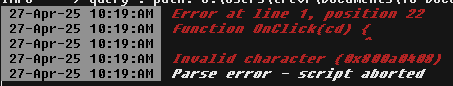
Please help. This is like the last thing in my array that I have to do then I'm out of your hair.
Help pls pls pls ![]()
The error looks like you've got the script engine set to VBScript rather than JScript, but it's hard to be sure.
Yup that fixed the error, thanks.
Now I just need to get the script to only select, getting rid of it 'hiding unselected' too, then I'll be good.
@ASUNDER try the new version of this command, and then use something like this:
LogicRun FILES $all$ GETPROPS {allfilepath$}
[[
FILTERDEF
=$(sizeauto, OR ,sizeauto_text==",")$
]]
[[
COMMANDS
Select FROMSCRIPT DESELECTNOMATCH
]]
or with Everything:
LogicRun FILES $all$ IN {sourcepath$} GETPROPS {allfilepath$}
[[
USEEVERYTHING
size:$(sizeautoEV)$
]]
[[
COMMANDS
Select FROMSCRIPT DESELECTNOMATCH
]]
You can tweak the command(s) to do whatever you want with the results.
More details are in the command’s main post.
That works perfect, thank you.
I'll be studying up on this script. Looks really useful.
A follow up on my date metadata rant.
There are several problem scenarios that can't be solved without keeping track of a two-channel date system. (Whenever I say "date" I mean "date and time") :
- When did I last enter this folder? Provides a history of your presence. Why? To efficiently show you where there is neglect or other behavior you might be interested in.
- When did I move this folder? When did I move these files? (Modified = "content modified", created, moved and accessed are different things. The system and the user are two different actors that modify the memory on a computer. They should be recorded as such, for clarity.) For example: When I File > Save to overwrite a document, that is not the same as I moved it from here to there. But they are recorded as the same metadata. It doesn't make any sense.
- When is the last time I read this book? Imagine going into a folder and clicking your 'User Date Accessed' (UDA) column to sort by it, and poof: All your ebooks are lined up in a row, showing you your reading history, in two seconds flat. You put a bookmark in one of your books? Ok, now you have a User Date Modified touched too; showing when you last bookmarked it. Very efficient.
- Who performed this action on this item? Another layer of security. A flag that says: "This was changed and it wasn't you." You could periodically have a browse or 'Find' of things that were changed outside of you being aware of it. Things that are obfuscated from antivirus, so they wouldn't show up in scans, so at least you get a heads-up that something was changed.
- When did I archive the items in this folder? (Very useful. A file could have been made years ago but the decision to archive it has nothing to do with its original creation or when it was last modified. You might be done using it in a project, so now it's time to archive it, for example)
- When did my cloud service sync this item? Useful to check on if you're having cloud issues, or why an online version isn't matching a local version (Ask me how I know).
- Did I save this file or was it auto saved? If you get into trouble, being confused about an iteration of a project, you could check similar files; between the user and system last modified (Auto-saves would be System Date Modified).
-My sotware says one thing but the reality is different. You have more data to troubleshoot why a program would say a file is up to date when it isn't, etc.
-Why is there duplicates of this item? You could quickly see if it was you that duplicated something then forgot you did it, or if something else did.
-This software is set to auto update. It has a problem. You can quickly check on when it last auto-updated itself, to see if that update is the source of this current problem or not.
-When did I perform a backup of this folder? A 'System Date Modified' would show that it was backuped by software. 'User Date Modified' would show you personally had overwritten those items. If it's new items then it would be 'User Date Moved' and the 'User Date Modified' would still be from when you saved it last, in its original location.
-I just sent a file to a big folder and now I lost it. Cool. Just click on the 'User Date Moved' column and there it is at the top. You have a one-click ordered history of items that got placed in this folder.
-Did I save or move this file more recently? If you get lost in the history of what happened in the past, these metrics tell the tale of what happened. Very efficient investigation of which file is which.
-The recycle bin has duplicates of a file I need to restore. Cool. Compare 'User Date Modified' : most recent, with when you manually saved it last. Done. What's wrong with using the current date modified? Because auto-save (system) could have happened at any time with any of the files. But you do have some kind of human memory of when you personally saved it last.
-Two files in my project are similar but different ratings. Check the 'User Date Modified'. You have saved over that file and you have determined the quality has changed. You can sleep on your quality judgement; if you want to keep those changes or not, while easily maintaining the history of your project iterations. This can't be done while an auto-save is enabled. You have manually saved at the milestones of the project. But an auto-save only saves for security against loss.
-The content of this file is not how I remember it. You can efficiently investigate the dates to prove if your human memory is betraying you. The date of a recent manual save might jog your memory about the reason the content is different. "Oh ya, now I remember on Saturday I saw this new info on the web and thought to change this." etc.
-Is my backup folder most recent (Current)? Look at the files "User Date Moved" and when you saved those files last. If the parent folder modified is more recent, then it's not current. Or if the 'User Date Modified (saved) is less recent than 'User Date Moved' it's not current.
-Did I save this file (render in place) or overwrite it from somewhere else? (copy paste) Overwriting would touch both the 'User Date Modified' *and the 'User Date Moved', which would show you what happened. And it would keep a history of overwrite from elsewhere vs. saved in place.
-Why is this one file/folder size bigger than its siblings. 'System Date Modified' would show updates (or other reason) that your software (or remote person) decided to change something. Or the date proving the software wasn't involved would remove that variable when finding out the reason for this.
-Collaborated file history got messed up. Other people that saved a file and sent it to you would be 'System Last Modified'. You can instantly see which files were changed by others and when. Comparing it with when you last saved that file instead of them saving it. When 'SLM' is Tuesday and 'ULM' is Wednesday, you know that you're the last person that worked on that file. (This would be confused with auto-saved but at least it's better than what we got. Or there could be a third 'remote' channel as well. User/System/Remote. Which would probably be useful enough to implement in today's collaborative age).
-What is the frequency of activity? In a list of User channel dates and times, you can compare them to see how often you have taken an action. You can see patterns and then cross-reference that pattern with events to see causation. "My book reading trailed off at this point in time. What events took place that caused that?"
These time recording trackers needs to be in separate actor channels, to increase our ability to manage our own property. I bet big tech internally utilizes these things, having their own proprietary in-house systems. But since their success is their interests and our success is not their interest, this fischer price down syndrome date system is what us serfs are given. Oh but their data collection systems are ten times more sophisticated than what I've described here.
Honestly dude, what do you expect from such a long (and off topic) post?
I can understand at least some of the things you'd like to have (some because ... I couldn't find the strength to read it all ![]() ), but this goes beyond what the current file systems we have (NTFS being at the moment the most common) are able/designed to manage.
), but this goes beyond what the current file systems we have (NTFS being at the moment the most common) are able/designed to manage.
Some of your wishes even go beyond what the file system can manage as they involve third party software.
From what I read, your request is more likely an information system on its own, with business rules, roles and users management, ... and all that designed in a specific way to suit your specific needs (which some of them could be interesting to others).
Since we're talking computer programming, most of it is probably doable but would require to be managed by a specific system on its own, and interactions with third party software and the OS would probably be some kind of a hassle.
But back to my original comment, I can't really see what you expect from this.
I curated a bunch of scenarios I can think of, so that we can see that having multiple channels is very useful. That's why it's long. It's a thought experiment for anyone to read, to increase awareness that it could be better than it is.
Yes what I'm talking about is handled by database systems. And I bet if I were to sign up to a Microsoft Enterprise package I would see all these things being implemented by SQL servers etc. (There's zero chance that I'm the first one to consider these things). But how come these most basic metadata systems aren't also provided to consumers too?
Because a file manager is basically a database lite program. Our file system is a database manager, just with a different, more user friendly, and less powerful GUI. The problem is if you want to have these extra abilities you first have to boot up the database program then load the project then go from there. Instead of just having it on hand while doing basic file management. The more steps it takes to stay on top of these things, the less likely we are to do it.
Why would you think I'm talking about Dopus? GPSoft is "big tech" now?
Actually I wouldn't be upset if GPSoft created a universal date tracker system. You could choose what metadata or action is involved in a particular tracker, and when that happens it would be auto-touched to today. And you could manually change it. Then you could have your columns with that data. You could already disable move = modified, but that's a far cry from what's ideal.
If the smartest people in the computer industry with the most degrees would keep pressure on companies like Microsoft to do things properly then random laymen like me wouldn't have to do their job complaining about it, now would I. And there is nothing wrong with expressing a wish for what's ideal. Nothing.
Sure, you can express whatever you want.
My point is just to warn you not to expect answers on how to reach this because your post looks like the raw draft design of a system that does not exist and that could fit your needs.
EOF