hi all!
is there a way to display the pages of pdf files in the pages column? I can the page count in the PDF properties from within pdf-xchange, but I can't see it in dopus's medata panel, OR the pages column...
any ideas?
thanks!
I suspect that column only (currently) reports the page count for Office documents. Might be wrong.
I use "pages" colunm to display pages of multipage tiff.
Hello,
just came across this thread via Google. I am looking for a way to display the page count on PDF documents in DO10, is that possible?
It seems it only shows the count for *.doc(x) documents...
I would use any alternative program or plugin if I need to, but I really need a page-count / "sorting after number of pages".
PDF page count isn't something Opus can calculate by itself, but I expect some of the PDF tools can provide it via their own columns / shell extensions.
(Probably not Adobe Reader as, even with Reader XI, Adobe still don't seem to have grasped how to write 64-bit shell extensions, but maybe one of the others.)
I've Adobe XI pro installed and I've PDF X-Change viewer also installed
Still i'm not able to view the number of pages in a PDF document in the "PAGES" column
Any suggestions to help me for finding a way to view the number of pages in a pdf document in Dopus 11 . . . .
Any suggestions for the 'number of pdf pages missing from Pages column' even after having PDF X-change viewer installed . . . .
Obviously not. 
We're more likely to answer questions from people with linked accounts, but in this case we don't know the answer and it doesn't look like anyone else at the forum knows it either.
Opus should display the column if you have PDF software that provides a suitable column and you turn it on. You might want to ask the makers of the PDF software you have installed, since the feature will depend on them.
Thanks Leo,
almost 28k replies, excellent Sir 
i was asking this question as i've Acrobat XI as well as PDF x-change viewer installed on my system and able to view the number of pages, of PDF files in 'Windows Explorer' as well as in 'XYplorer' (the file manager which i currently have, but not liking its limitations so installed Dopus trial and trying my hands on it )
Have you checked in the "Other" column category? Columns from 3rd party shell extensions will appear there.
This may work as well, although I haven't tried it: rttsoftware.com/shelltools.html
Dopus 11,
it seems there is no 'other column category' , or is it somewhere else . . . . i also searched the manual and not found 'other column' in it 
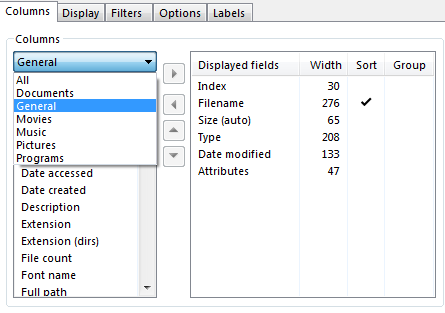
If the Other category isn't there then no shell extensions have installed Column Handlers.
(They are fairly rare these days, as Explorer itself dropped support for them. But Opus and some other file managers still support them, and they're still the only way to do certain things like source control status columns.)
Thanks Boss 
Hi Leo,
One more thing i noticed, as it is related to pdf file, so thought to not creating a separate thread,
As manual says that we can apply 'star rating' to all type of files, but it seems 'star rating' is NOT PRESERVED for .pdf files
Is it the expected behaviour, or a glitch . . . .
It works fine here, FWIW.
Hi Leo,
Thanks,
Yes now it works on my system also.
Just for information -> If PDF X-change viewer is installed -> i was not able to apply 'star-rating' to pdf files,
then i un-installed PDF x-change viewer and was able to apply 'star-rating' of PDF files with Adobe Acrobat installed
When installing a PDF Property Handler - the PDF Metadata doesn't show when you select the relevant PDF Columns in Detailed View in Directory Opus (where it does with Windows Explorer)
I've tried the following PDF Property Handler which all show the Page Count of each PDF Document in a Folder if you are using Windows Explorer and have selected the "Pages" Column in the Detailed View (however the Pages Column is Blank if you view the same Folder with Directory Opus):
- PDF-ShellTools 2.3.1 (rttsoftware.com/Manuals/STIn ... ndlers.htm)
- PDF-XChange Editor (tracker-software.com/shell_ext.html)
- PDF-XChange Viewer (tracker-software.com/shell_ext.html)
I've tried the following combinations and the Pages Columns is always Blank with Directory Opus with either of the above PDF Handlers (however always shows the Pages Numbers in Windows Explorer):
- 64-bit Windows 8.1 with Directory Opus 11.4.3 (Latest version of Directory Opus 11)
- 64-bit Windows 8.1 with Directory Opus 10.5.7 (Latest version of Directory Opus 10)
- 32-bit Windows 7 with Directory Opus 11.4.3 (Latest version of Directory Opus 11)
E.g.
Here is a Folder in Windows Explorer with the Directory Opus 11 Manual in PDF, DOC, & DOCX Format - each is meant to be 899 Pages. The DOC & PDF files show the correct Page Count. However the DOCX only shows 1 Page:
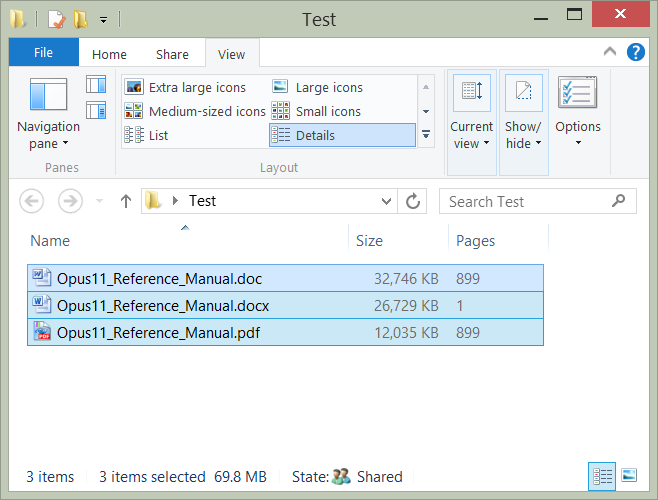
Here is the same Folder in Directory Opus with the Directory Opus 11 Manual in PDF, DOC, & DOCX Format - each is meant to be 899 Pages. Only the DOC file show the correct Page Count. However the DOCX only shows 1 Page, and the PDF shows no Pages:
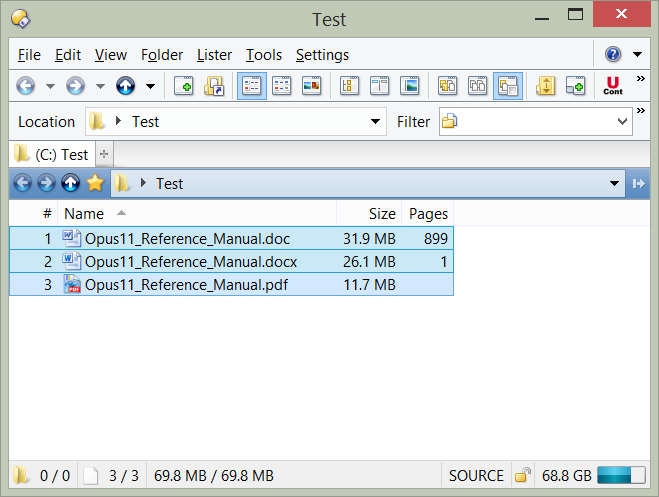
How do you get a PDF Property Handler to display Page Numbers in Directory Opus?
I had no idea that I can see the pdf page count with explorer, I just checked it. I have pdf xchange viewer.
Please you guys, could we have the same in dopus? pretty please?
Explorer is not showing pages for PDFs here in Windows 8.1 or 7.
Maybe it depends on the PDF reader.
Just off to find a property handler.