The Viewer pane is not displaying for PDF. I've tried changing the default for all but so far not getting a response, even with the settings used by another machine that works. Need ideas and help on this. Thanks in advance.
UPDATE: Reinstalled Foxit PDF 12.1 (and corrected errores) and reassigned it as default. Viewer Pane. The error is displayed below:
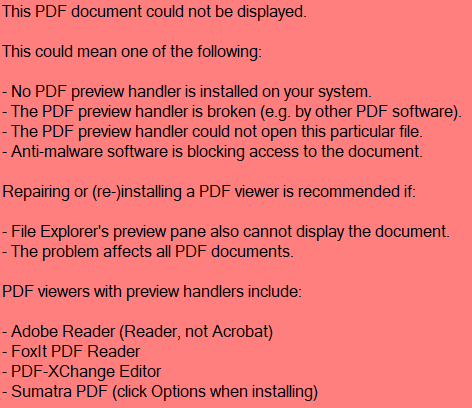
Double clicking on the pdf file name displays the file in the Foxit program, but nothing for the viewer pane. All other views by the viewer pane works as intended.
This thread from a few hours ago may fix things for you:
If not, does FoxIt work in File Explorer's viewer pane? Have you tried any other PDF viewers?
I Looked and tested above like you mentioned. PDF Foxit is designated for Laptop (This machine has the issue) and for desktop, which is set up exactly the same as the laptop. Foxit works very well in Explorer.
I've uninstalled Easy PDF and Sumatra PDF and that didn't make any difference.
I have uninstalled and reinstalled (with reboot) and that didn't change anything either. Default installation is the same as for my desktop. Any other ideas would be appreciated.
FoxIt may install two PDF viewers. Try the other one in the plugin settings if it is there.
Failing that, Windows 10 and 11 now have a built-in PDF viewer which should also appear in the list. Try that one as well.
If none of those options work, it's possible antivirus or similar is blocking Opus from using the PDF viewers or from opening the PDF files themselves.