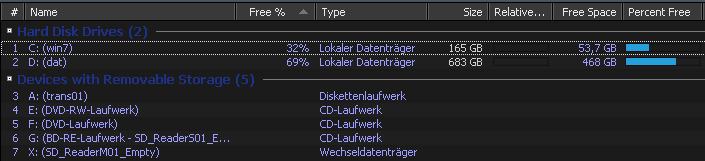There surely is no problem, it's just that some people are number-types and some are visual-types.. o)
I would welcome a native number-based percentage column too!
@spincycle
If you dare, you can try the Link2Volume column set, it offers a number based percentage column.
It takes a little for the column to fill because of "expensive" wmi querying though.