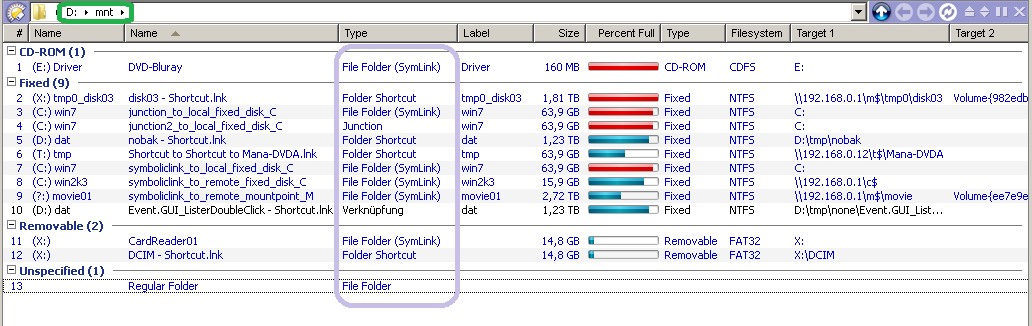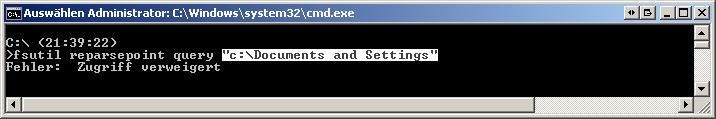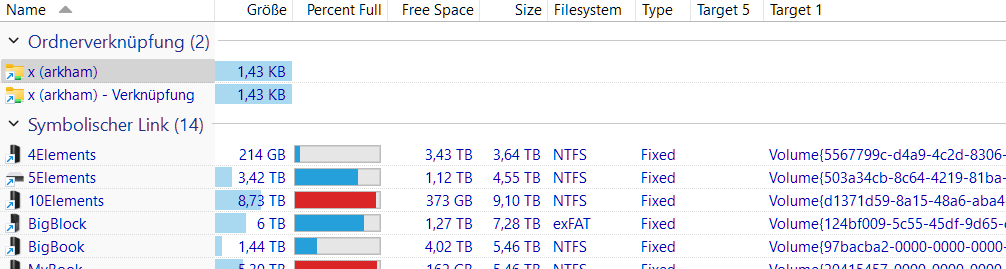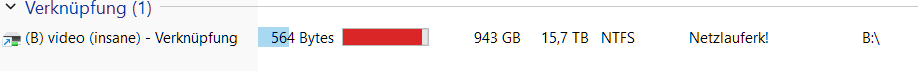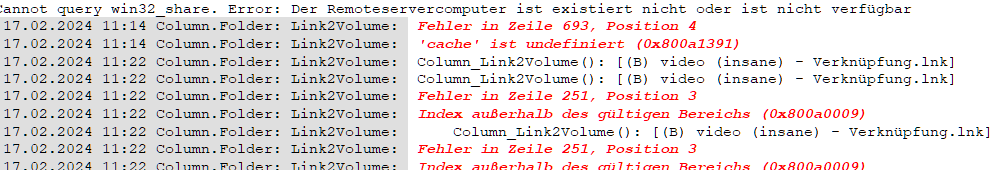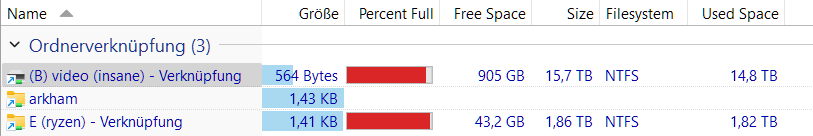Link2Volume - A column set which provides volume data (size, free space, drive letter etc.) for all symbolic links, junctions, mountpoints and shortcuts to local or remote locations like shares, folders, unc-paths, regular volumes, file-system mounted volumes etc.
Description:
As I use mountpoints and symlinks quite a lot, I hooked onto an idea which came up here: Display/treat regular folder as My Computer.
The columns follow any link recursively, so in case you have a shortcut (*.lnk-file) pointing to a junction, which then again points to a mountpoint on a remote machine, you will get all information from the volume on the remote machine, displayed for that locally stored shortcut. I did not try all possible chainings, but it looks very promising. o)
Demo:
Notice, this is not the regular "My Computer" folder.
It is just a regular folder containg all sorts of different link types to a wild mixture of local/remote locations and volumes.
Hint:
To resolve some links "fsutil.exe" and WMI is used. On my system it took some additional firewall rules to allow outgoing WMI connections. If you get an "Access denied" error message in the log (console), it's not necessarily a missing permission on your remote system. In case you have trouble with specific locations, check the log and maybe raise the loglevel to "dump" in the script config.
HowTo:
..create a symbolic link, junction or mountpoint?
Search the web for "mountvol.exe", "mklink.exe", "fsutil.exe" and general windows disk management for instructions and use cases.
DO also allows to create various kind of links with the "Copy MAKELINK" command, refer to the manual for more.
Installation:
To install the columns, download the *.js.txt file below and drag it to Preferences / Toolbars / Scripts.
After that, right click any listers column header and add the columns from the "script" submenu.
Download:
- v0.1
Column.Folder_Link2Volume.js.txt (85 KB)