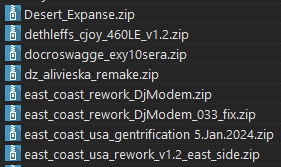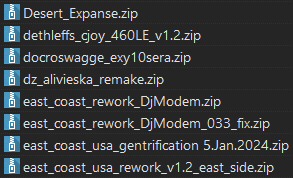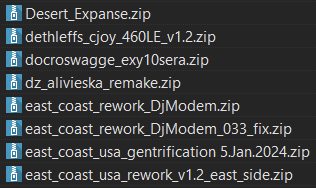Let's say I've set zoom level to 200% in one tab. Now I want this to applied in all future new tabs opened (or even all current open tabs?). I've tried saving folder format for all folders (default), to no avail. Am I missing something or is it not possible? Maybe scripts?
The zoom level is for temporary changes. If you want to change the font size used everywhere, change the global settings under Preferences / Display / Colors and Fonts.
(Edit 2024: Opus 13 now lets you save different font sizes for different folders, if you need it.)
Yea, already figured that. Thanks 
I'm new to Opus and noticed the same problem on my first use. Changing all font size might be a solution but not the perfect one.
As windows allows you to change the scale of display, I hope you follow the same way and make the default zoom based on that. I have 4K monitor and I see lots of empty space in lister when I maximize the Opus. Please consider the Windows display setting and match the Opus with it.
Thank you.
Opus already scales fonts to the system DPI. It has done that for years.
Make sure the DPI settings aren't being overridden:
Thanks for quick turnaround. I changed my Windows resolution to 100% and 175% and confirmed Opus is considering the DPI. I think the scaling works as expected and if I need larger fonts, I have to change font size. I still believe if Opus can persist my Zoom level on new tabs It would be much easier (comparing changing size of all fonts) so I wish you implement an option to keep the Zoom globally for all new Tabs.
Thank for help.
The fonts will adjust automatically with system DPi. They should be the same size as in File Explorer and similar programs. If they are different, then see the FAQ I linked.
If you need even larger fonts than normal, you can adjust the font size in Preferences.
Using zoom in individual windows is just for temporary changes. Use Preferences if you want to change the setting in all windows, including new ones.