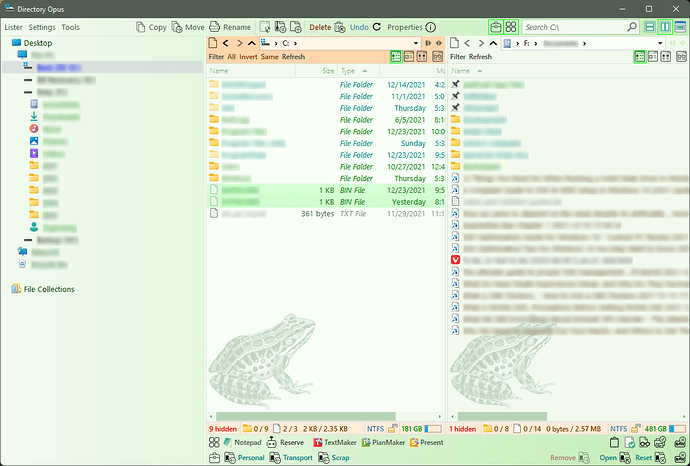The download contains a Configuration Backup file (.OCB).
Pickerel Explorer 43.15.ocb (1.2 MB)
Warning:
The download is a full Configuration Backup (.ocb file), not a theme (.dlt file).
Unlike themes (.dlt files), configuration backups replace your entire configuration. Installing a configuration backup will change every single Opus setting, and all your toolbars, folder formats, etc., to the ones saved in the file by the author.
If you only want to affect visual settings then do not install configuration backups; only install actual theme files (.dlt).
If you install the .ocb file be sure to backup your own configuration first so that you can go back to it. Use Settings -> Backup & Restore to create a backup of your configuration.