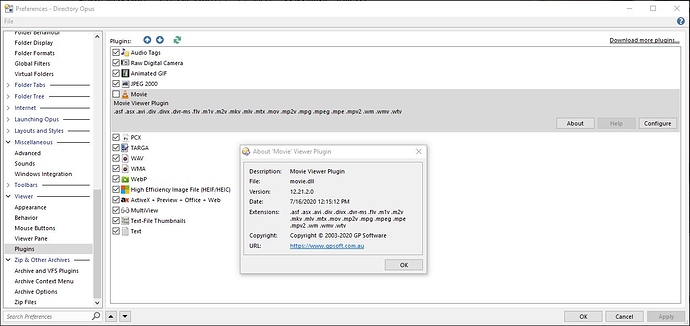How can I get Directory Opus to play HEVC.MOV movies in the view pane?
Windows 10 doesn't support HEVC out of the box, but you can add support by installing either of these from the Microsoft Store:
The first one is free, but it's unclear whether it's available to all people or not, or what the criteria are (maybe GPU manufacturer? I'm not sure). The second one isn't free, but is very cheap. Both are official things released by Microsoft.
With those installed, that may be all you need to do. If Windows Media Player is able to play them, they should work automatically.
If WMP can't play them, the related splitter and decoder DLLs might need repairing on your system. Telling WMP to take over the file type is often enough to do that:
What sort of sacrifice do I need to do to get that VLC plugin created?
Just time, if you want to write it yourself. 
I don't think we can redistribute VLC ourselves, so writing a VLC plugin is not a priority for us. We have been looking at some similar components which we can redistribute, but it won't be for a while as we're very busy finishing other work first.
Even before and after installing the HEVC Video Extensions, Windows Movies & TV (Windows 10) will play my HEVC.MOV files (the "Live Photos" I download from my iPhone 10). However, Windows Media Player is unable to play these files, even after associating WMP as the default player for this file type.
So I am using Windows Movies & TV to open and play these files when I double click them, but they still fail to play in the Directory Opus viewer. Furthermore, VLC can also open and play these files in the Windows desktop, but is unable to play them in the Directory Opus viewer (enabling the VLC viewer plugin results in seeing a blank black screen along with hearing static while playing file).
Any step by step solutions, if this is possible, for Windows 10, would be helpful. Thanks!
WMP is the important one to get working (before worrying about Opus), as that will confirm the relevant playback components are functioning correctly.
The Movies & TV app is a "metro" app, not a desktop app like WMP and Opus, so it probably uses very different playback components.
VLC uses its own playback components which are baked into it and not used by anything else, so it's not relevant to whether WMP (or Opus, or anything else) can play videos.
VLC plugin? There isn't one for Opus that I'm aware of, unless VLC now has a preview handler. Where are you seeing that?
Leo, thanks for the informative instructions.
-
I purchased ($0.99) and installed the HEVC Video Extensions online from the Microsoft Store.
-
I installed the K-Lite Mega Codec.
- I answered Yes to all questions. The Install cleans up oudated codecs.
- I accepted the default installation options.
I am now able to play the sound and video, for my HEVC.MOV, in the Directory Opus viewer pane.
Ah, that makes sense. A lot of the plugins use the file type icon, which could be confusing for some software's icon choices.