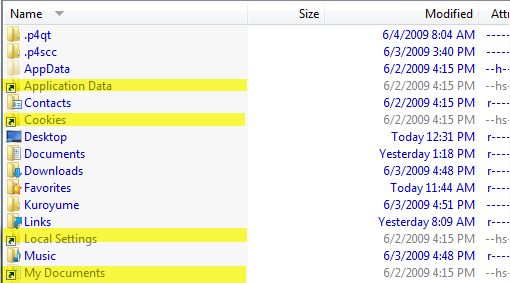When I open, say, my home folder in Vista (C:\Users\Dan), I see shortcuts which aren't there in Windows Explorer, e.g.:
Application Data
Cookies
Local Settings
My Documents
I'm guessing those are there so that you can easily find the upgraded locations (XP vs Vista?), but is there a way to turn the display of these shortcuts off?
Thanks.