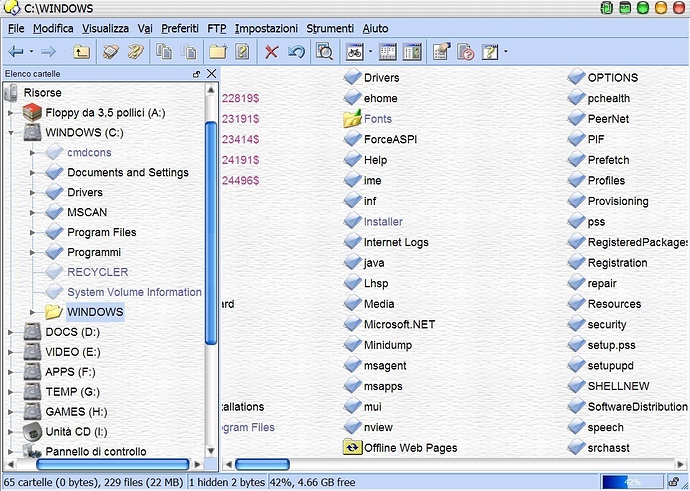[quote="Zippo"]Hello Blisset,
I'm not quite certain what you mean.
Is the bug perhaps this:
[/u]
Let us know.
Regards,
Zippo[/quote]
Yes, it happens after autoscrolling with long file names (example 80 chars or more) and more easily it happens when there are a lot of files in the folder (3-4 columns) and 2 or more filenames have long file names.
Try to RENAME long filenames and then press F5, after autoscroll, the bug occurs.
The bug is surely related to autoscroll, it happens after an operation (file renaming for example), not simply scrolling the columns.
In List mode there are 2 filename view modes:
*truncated view (when I enter in a folder, long filenames are truncated with 3-dots)
*extended view (after press F5, names are displayed complete).
This bug happens in 2nd mode only, never in first mode.
Excuse me for bad english.