Move Here to New Subfolder.
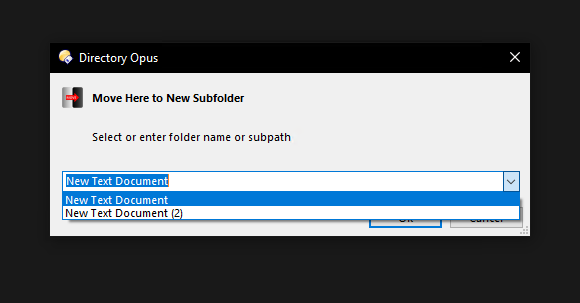
new
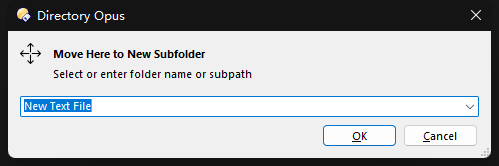
Move Here to New Subfolder (JS) v1.6.1.txt (4.1 KB)
dlg.Control("static3").label = "D:\\Icons\\MOVE.png"; // Icon
Move Here to New Subfolder ====================================================
User-defined command:movehere-sf
Move Here to New Subfolder v1.6.1.osp (17.2 KB)
Button: Move Here to New Subfolder.dcf (278 Bytes)
dlg.Control("static3").label = Script.LoadImage("Move.png"); // Icon
Move Here to New Subfolder (Folder name history drop-down list) ========================
User-defined command:movehere-sf-h
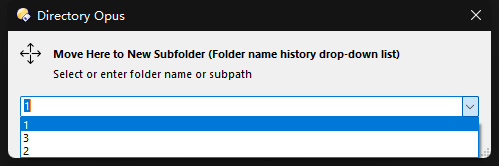
Move Here to New Subfolder v1.6.1 (Folder name history drop-down list).osp (20.1 KB)
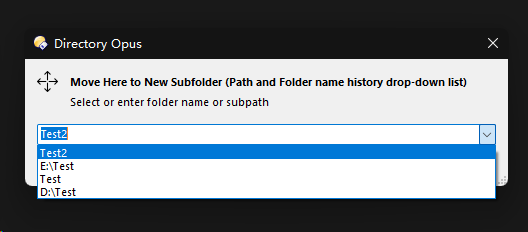
Move Here to New Subfolder v1.6.1 (Path & Folder name history drop-down list).osp (20.7 KB)