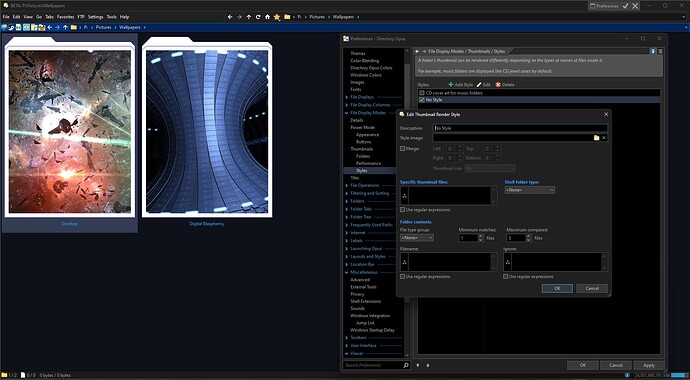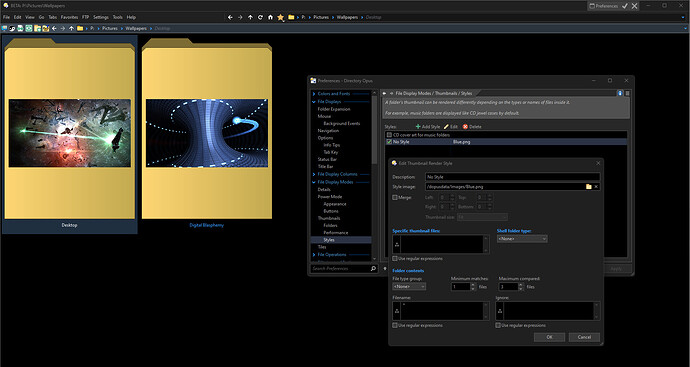Hello! I would like not use any folder thumbnail style art/border and just use the first image if available (in other words, I want it to look like Dopus 12).
Is there a way to configure the style to emulate this?
The default way folder thumbnails are done already looks the same as Opus 12, unless I'm overlooking something.
In 13, you should be able to remove the border entirely by defining a thumbnail style that has no background image. (Preferences / File Display Modes / Thumbnails / Styles)
Try setting the filename pattern to *
Hello! Sorry for the delay in replying.
Unfortunately the * didn't help - in fact I can't seem to find any configuration that makes the style engine match a folder to a rule (although the CD cover art rule seems to work as intended when enabled).
I've set a style image so it will be obvious whether it is working or not:
A few more things I have tried since my last post:
- Fully factory reset Opus (no change, so restored from backup)
- Tested on local and network locations
- Tested with a different folder image/no folder image
- Tested using the Images folder type (not the shell type)
- Tested using a regex instead of * for file pattern match
In my installation I can't seem to make any style match to any folder, as if maybe something isn't working as normal under the hood.
Here's my thumbnailstyles.oxc:
<?xml version="1.0" encoding="UTF-8"?>
<thumbnailstyles>
<style desc="No Style (images)" enable="yes" filetypegroup="" id="5C6AB31A-26AE-436B-BB96-F3979CC44A3A" shellgroup="">
<filename regex="no" />
<contents regex="no">*</contents>
<ignore regex="no" />
<count min="1" try="2" />
<image file="" merge="no" offset="0,0,0,0" sizemode="0" />
</style>
<style enable="no" filetypegroup="" id="A450552C-F0E4-4F82-96DC-7C402DF4D5F1" shellgroup="">
<contents regex="no">*EXCLUDED*</contents>
</style>
</thumbnailstyles>
Hello! Any chance we can resurrect this issue? The problem persists as of the most current release.
You want * for the Specific thumbnails files field, not under Folder Contents.
Unfortunately this doesn't do anything either.
So far, I cannot make any wildcard match anything in any field. I begin to suspect that there is something up with wildcard matching specifically?
If I use a specific filename, that works as normal, but if I add an * anywhere in the string (for example, going from _folder.jpg to _fold*er.jpg or *_folder.jpg or _folder.jp*), it does not match any more. The same goes for using simple regexes like .* to match.
Fixed it!
For anyone who needs to solve this issue in the future: In order to use thumbnail styles for folders, you need to disabled Thumbnails > Folders > Match Wildcard.