I am helping sone of my mentees use Opus to organize a digital photo and video collection. I screenshared with her to see what files she was working with. I used the file types filter but cannot see everything:
There is no way to see everything!
I am helping sone of my mentees use Opus to organize a digital photo and video collection. I screenshared with her to see what files she was working with. I used the file types filter but cannot see everything:
try use "ext" column filter
fkast,
Thank you but I don't think that will help. when I use the File Types filter, I want to see what extensions are present. I'm not looking for a specific file extension.
But, I looked at the script info and did not understand most of it - so, maybe it would help.
I have been looking for a more reliable way to identify photos without an EXIF-DateTimeOriginal, and I have that column because I have the ExifTool Custom Columns script installed. Perhaps It would help with that?
Would you be willing to help me make a command I can save (not a FAYT) to to identify photos without an EXIF-DateTimeOriginal ?
There must be a file there with a really wide extension for the columns to be so wide.
Using dates as extensions also seems very unusual. Won't that confuse most software that works on those files?
Leo,
The files are on a client's EHD. I just wanted to see the range of file types delivered. I get messes like this all the time from clients. My job is to clean up the messes!
Who has the ultimate authority in this matter? Is it ExifTool? If so, run the following command to obtain a definitive answer:
exiftool.exe -if "not $DateTimeOriginal" -FileName -@ {allfilepath|filem}
lxp,
Thank you, but I cannot get that to work as a command in Opus. I tried setting it up like other exiftoll commands that work well in Opus:
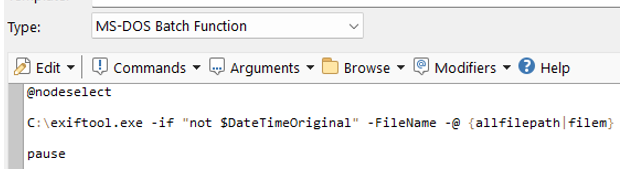
but I get this message:
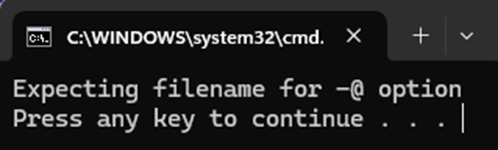
You have kindly given me other codes for this purpose before, and I never got any to work.
With exiftool commands that do work, I open a folder in Flat View - No folders, then select the command I placed in a menu.
You need to select the files you want ExifTool to analyze or replace -@ {allfilepath|filem} with a directory.
thank you. I selected the files in flat no folder view and then waited a while....finally I got this:
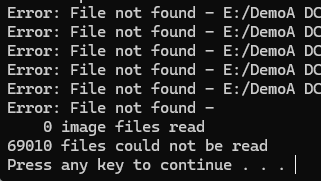 .
.
Other exiftool commands I use with Opus in Flat No Folders view do not have -Filename , like this example:
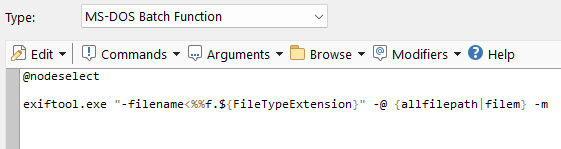
so I tried the command without -Filename, but that did not work.
Flatview shouldn't matter. Maybe start small and select just a few files. Something else is wrong if 69010 files cannot be read. What kind of drive is this?
I created a smaller test folder with photos that do and 55 photos that do not have an EXIF Datetime original. When I opened that folder in flat view, selected the files, and ran the command, I got a message that 55 files were analyzed, but all files are still selected, so there is no way to tell which have no EXIF DateTimeOriginal.
That would be the ones that ExifTool wrote to its log.
that is for it
Thank you but that wont help because I would need to scroll through a list of every file to see all the types, and I often work with 100,000 to 200,000 files.
you're great!))) it's a list of every filetype, the script worked on 188000 files.
Might this command for a button help?
FileType SUMMARY=nomerge,count,all