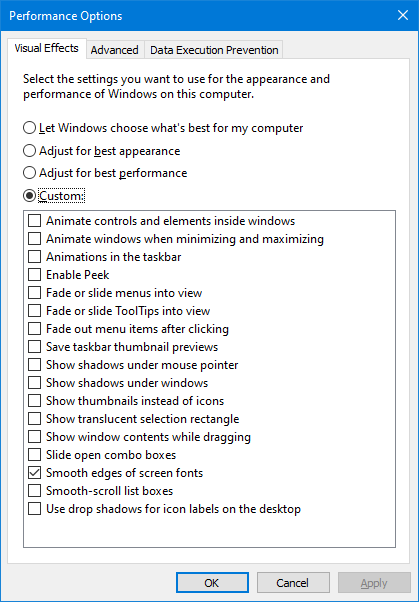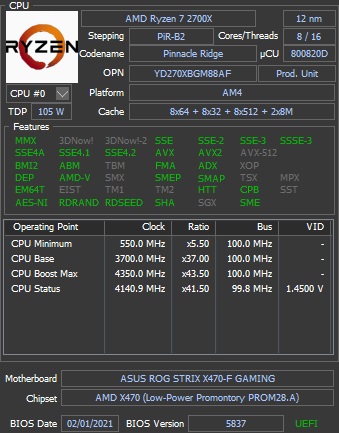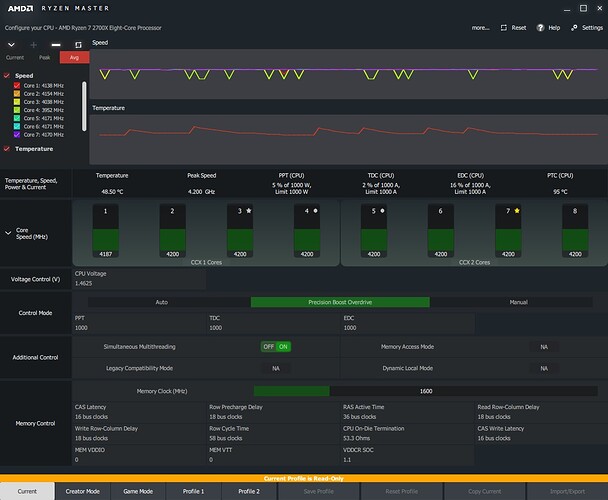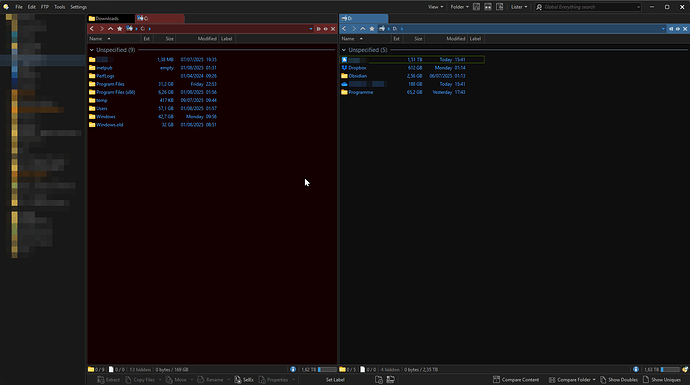In another topic, I previously mentioned that Opus doesn't perform as well as it probably should when it comes to resizing its window. I don't believe my CPU would be a limiting factor having 8 cores / 16 threads. With my desired configuration, my Opus updates at a rate of about 4 FPS during resize.
Some anecdotal things I've noticed that improve the update rate:
- Using a single display mode increases the update rate by ~double. Using a dual display mode can help exaggerate and thus help identify certain parts of the UI adding lag, which is the mode that my Opus is set to for the rest of these observations.
- Entering Customize mode will render some UI elements as basic outlines, reducing resize lag.
- With a dual display mode in effect and a Path Field in the Border set to
Field Type > Path (Breadcrumbs), once the UI element can't be seen any longer (e.g. decreasing the window width at a constant speed), the update rate increases by ~double. For example, you can add two UI Spacers to help offset the Path Field to the right to make it easier to test. -
Field Type > Path (Breadcrumbs)has a worse update rate than when set toPath (Basic). - Setting the Border preference
Display as a static headerdrastically improves update rate.
This all points to the Border being a fairly significant source of the problem, and too the duplication of UI/logic needed when using two file displays. Perhaps some optimisations are possible here? I haven't noticed anything else contributing to the issue, but I'll attempt to keep this topic updated with any new findings.
Please let me know if there's anything I could provide to help improve the situation.
Thanks!
- Directory Opus v12.23.2 Beta x64 Build 7734
- Windows 10 v20H2 OS Build 19042.868