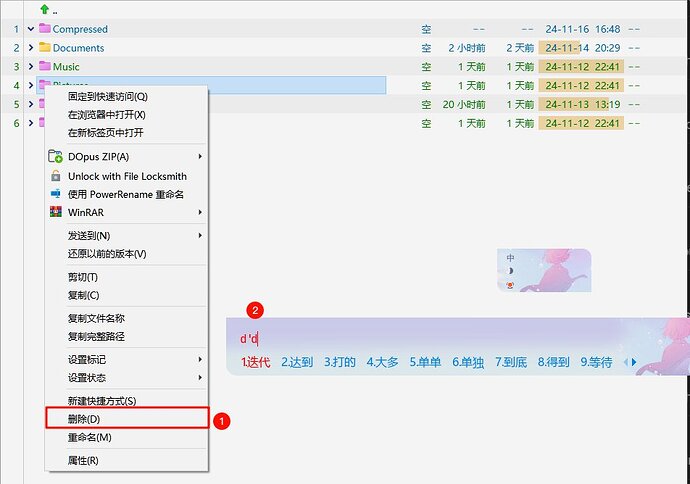I've found that the 'right-click menu' in Opus does not disable the Chinese input method. For example, when I open the 'right-click menu' with the Chinese input method active, and then press the key "D" to delete a file, Opus does not perform the operation; instead, it brings up the input method window. However, this issue does not occur in File Explorer and Total Commander, where the 'right-click menu' can still be used in conjunction with shortcut keys.
It's worth noting that I've seen this issue discussed in a forum post from August: The right-click menu cannot be triggered with keyboard shortcuts in the Chinese/Japanes input method, but it has not been resolved even in the current 13.11 version of Opus. I can't help but feel that the official team may have forgotten about this issue. I hope that through this post, I can remind the official team to revisit this problem.
I eagerly anticipate the future enhancements and innovations that Directory Opus will introduce, enriching our user experience with more capabilities and features.