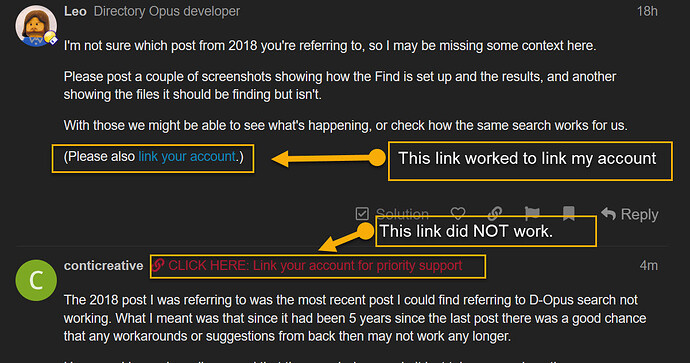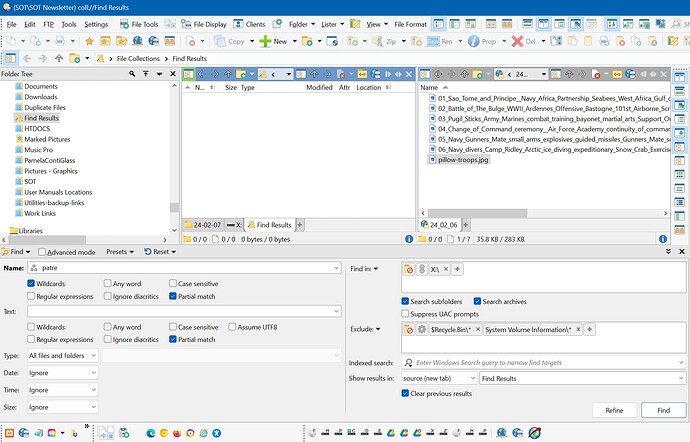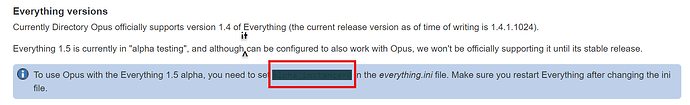The last post on this topic is from 2018, so I figured I should open a new thread.
I just updated to Windows 11, using D-Opus 12 (I just Updated to D-Opus 13, but I am having the exact same issue).
I was trying to organize some files I have on a hard drive that I know for a fact have the string "patreon" in their folder name and filename. These are a number of folders containing videos, tutorials and sheet music.
The constant is that I attached the name of the site everytime I downloaded them: "patreon".
I wanted to consolidate these folders all in one folder I created on this storage drive, where incidentally I have a top level folder named "Patreon".
I start the Ctrl-F search, it's setup to open a new tab, but it couldn;t find anything with the string Patreon" despite there being a folder at the top level.
I double checked all the variables multiple times, but no matter what I do, the search goes on and on without showing a single file or folder.
I also tried looking for files alone and folders alone. No dice.
I went so far as to create text files called patreon.txt and patreon-01.txt in a folder called Patreon.
Nothing. I let it search for almost a half hour with no results.
I hoped that updating to D-opus 13 would solve the issue, but it didn't.
I am at my wits end, since I use the D-opus search function all the time for very similar type of searches, i.e. consolidation of files and folders by date, keyword, etc. but now I don't trust it anymore.
Windows search works fine, as does "find-as-you-type", but of course it doesn't look into sub-directories, so it's not nearly as useful for my workflow.
Lastly, I never had windows Indexing on, but DOpus search worked just fine. I'd hate to have to turn the service back on. I don't mind a slightly slower search, I mind a search that doesn;t work.
Thank you.