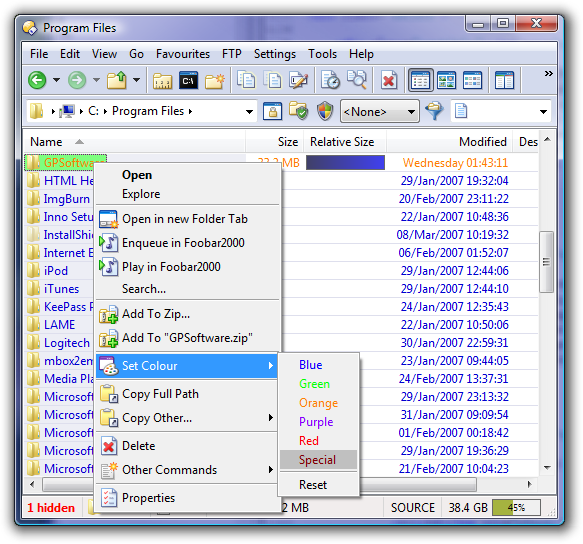In nudel's DO 9 tutorial, he shows a screenshot where if you right-click on the folder, one of the options in the submenus is to "Set Foldor Colour". It doesn't appear in mine, how can I get it? I know with v8, I tweaked with a bunch of stuff so when I installed v9, it must have retained my old settings. Thanks.
You have to configure them in Prefs under Favorites --> Folder Colors
I know I can do it in the preferences, but in nudel's tutorial, he shows it being done with a right-click context menu. I want to know how to do it that way.
Yeah, I just reviewed that myself and saw that he must have customized the context menu.
In the Manual, it says that you need to use the command Properties SETCOLOR
Nice! Thanks, I got it. You just add that to the folder type context menu. Actually, for those interested, to do it like in the screenshot, you first make a subfolder entry, and then the string listed above.
Sorry, but I just dont get it to work with a submenu.
I get the color selection in the main menu to work, but if I select a submenu in the File Types section it is not possible to put the properties setcolor command in. What am I doing wrong?
[quote="saegis"]Sorry, but I just dont get it to work with a submenu.
I get the color selection in the main menu to work, but if I select a submenu in the File Types section it is not possible to put the properties setcolor command in. What am I doing wrong?[/quote]
Create the submenu, then drag the items you want so they are below the submenu in the list. They should be indented.
Right-click the last item and tick the End Sub-Menu option to mark the end of the menu.
Edit: There's a more detailed guide to setting this up here:
resource.dopus.com/viewtopic.php?p=32846#32846
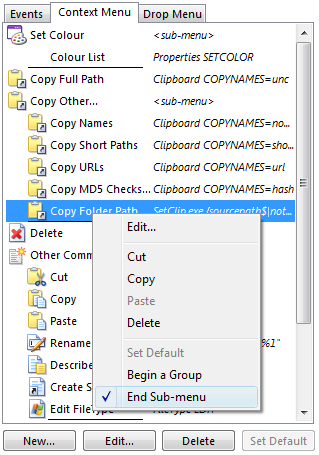
Great, now it works!
Thanks for the quick reply!!
Erm, where do i find the folder context menu so i can edit it?? All i can find are the Lister type context menus under Customize.
please help.
Settings / File Types / All folders
Thanks! Got it.
Hi,
I got this working per your instruction above. Dopus will change the color of a folder's wordings on my local harddrive, and even remote folders (located on other machine, connected via network). I mean the color change shows up on my local machine.
However, the color change doesn't seem to show up on the another computer. I tried refreshing, rebooting the other mahcines. It still won't show.
Are these color change (on the folder's wordings) for the local display only ?
PS: If I change a folder's icon (say, via Folder Marker). It will show up on both the local and the remote machines, for either local folders and remote folders.
Any idea ?
[quote="nudel"]
Right-click the last item and tick the End Sub-Menu option to mark the end of the menu.[/quote]
aha, that´s how it´s done. I had the colors right in the context menu, but now it is even better in the submenu.
By the way, how can i move those Winrar entries into submenues ("compress", "compress & email" etc.)? Or edit them. I couldn´t find where they are.