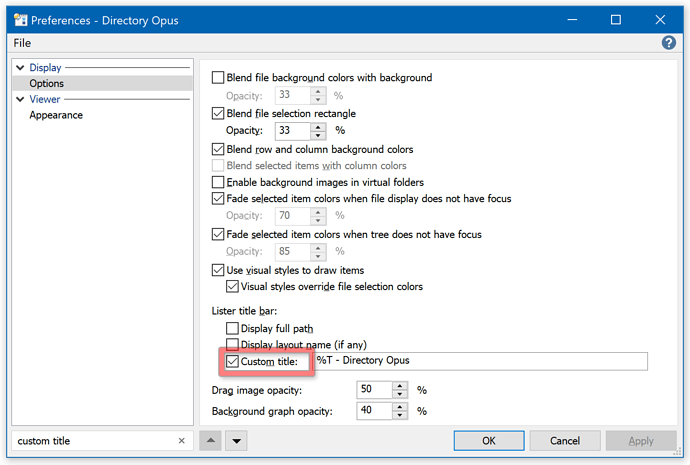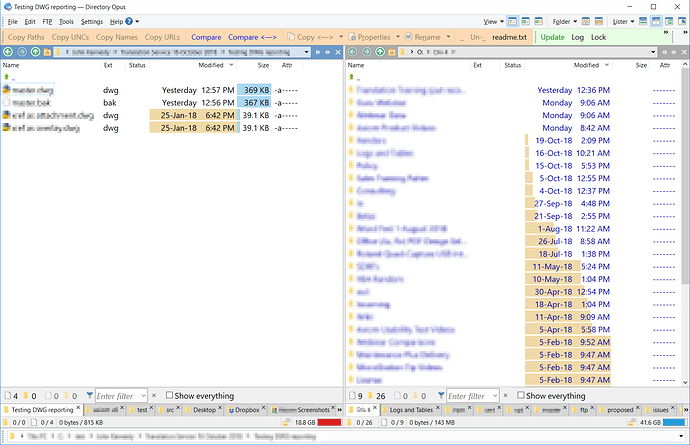I use Greenshot to take and auto-save screen shots. I have Greenshot set to automatically name files based on their title bar. I'd like to have Opus screen shots mention Opus so I can find them based on their file names.
Is there an option to include "Opus" or "Directory Opus" or some such thing in Opus's title bar along with the directory name (which is already displayed and which I wish to continue to display)?
If not, I'll probably just put full path in title bar (I expect there is a setting for that in Opus) and I'll filter by, say, ":\" to find local file path screen shot files (though not UNC paths) fairly reliably.