- Hi. Could you tell me please how to disable built-in copy/move function. I do not need it as I want to use SuperCopier2 instead???
- Is it possible to lessen the amount of RAM DOpus uses and how???
- How to make DOpus save folder view for each folder. Because when I go to D:\Work\Pictures snd set folder view to "Thumbnails" and then go back to D:\Work, in the "Work" folder I also have folder view set to "Thumbnails". ???
Thank you.
You can edit the Toolbar Copy and Move buttons via Settings -> Customize.
You can edit what happens on drag & drop via Settings -> File Types.
You can edit what happens when Ctrl-C/X/V are pushed via Settings -> Customize -> Hotkeys, although SuperCopier2 would need to have special features to take that over since the files are passed in one call to the program and the destination passed in another.
Remove background images, reduce the number of toolbar icons in-use, uninstall unused toolbar icon sets, remove any large Collections (in coll://) that you no longer need (make sure you delete the Collections, not the files that are in them!), disable unwanted Opus plugins, uninstall unwanted Explorer shell extensions...
Have a read through the Folder Formats FAQ to get yourself up to speed.
PS: Also, the Ask one question per thread FAQ. ![]()
"""""""You can edit the Toolbar Copy and Move buttons via Settings -> Customize.
You can edit what happens on drag & drop via Settings -> File Types.
You can edit what happens when Ctrl-C/X/V are pushed via Settings -> Customize -> Hotkeys, although SuperCopier2 would need to have special features to take that over since the files are passed in one call to the program and the destination passed in another.""""""""
Thank you for the reply, but that does not help. DOpus still uses internal copy/move function. It is possible to disable picture viewer, so I suppose, there must be some way to disable copy/move. But how??? 
What are you doing to trigger the copy/move?
I am sorry. but I can not understand the meaning of the word "trigger". None of the meanings I found in a dictionary can explain it. ![]()
Do you mean WHY I need to disable built-in copy/move, or what I did in order to disable copy/move???
I mean: What are you doing which causes Opus to move or copy files?
For example, are you selecting some files and then clicking the Copy or Move buttons in the toolbar?
Or using drag & drop?
Or Ctrl-C/Ctrl-V copy & paste?
Ok. I Just click right mouse button on a file/folder and in the context menu select "Copy" or "Move". Then I go to the folder where I want to paste the copied file, right click and select "Paste". It is the same as if I used Ctrl+C - Ctrl+V.
SuperCopier replaces Windows Explorer file copy and adds many features.
So, I think you would like the DOpus copy and move functions to be replaced by the SuperCopier functions?
[quote="Christiaan"]SuperCopier replaces Windows Explorer file copy and adds many features.
So, I think you would like the DOpus copy and move functions to be replaced by the SuperCopier functions?[/quote]
Yes, you are right.
I've never used SuperCopier. Does it have a command line or is the only way of using it via the Copy & Paste menu items that it replaces in Explorer?
Does it also affect what happens when you drag & drop in Explorer?
Do you know of TeraCopy? Someone has already worked out how to intergrate that into Opus (see this thread) but I don't know if it does the same things as SuperCopier.
I do not know weather it has a command line, but as far as I understand it does not replace copy/paste menu items in explorer, it just handles "explorer.exe" process and when something is copied. it is not copied to the clipboard but to SuperCopier. I can make it handle "dopus.exe", but that won't work.
Yes it does.
Yes I do. I have tried TeraCopy, but it is not as good a SuperCopier and besides it is shareware, and Super Copier is freeware.
So as far as I understand it is not possible to disable built-in copy/move functions. I just wonder why those people who made DOpus made their own Copy/Move? What's the use of it? It is not better than that of windows explorer, it does not have pause or skip or some other features that supercopier does. It is useless. And they forgot to put a button that would disable this function.
Is it possible to tell those people to fix this issue???
If it targets a particular process then it may be patching specific parts of Explorer.exe or the APIs that it calls, in which case it's unlikely to work with many other programs. I don't know exactly how it works, though. Your best bet is to ask the people who make SuperCopier how it works, and let us know here, and we can try and find a way to make the two fit together.
The Opus copy/move functionality is a lot better than Explorer's and there are very good reasons for not using Explorer's poor copying system (which you yourself can't like much as you want to replace it as well!):
[ul][li]Opus's file copying can be paused. Turn on Preferences - File Operations - Progress Indicators - Show progress bar speed timer... to enable the "big" progress dialog, which has a Pause button in the bottom-left:
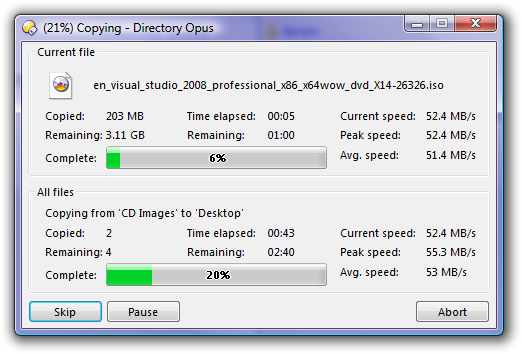
[/li]
[li]You can also Skip files (e.g. if a large, unwanted file is being copied).
[/li]
[li]If a file already exists then, unlike Explorer, you are given a clear display of the differences between the two files which highlights their differences and includes thumbnails.
[/li]
[li]If a file already exists then, again unlike Explorer, you have a wide variety of options about how you deal with the conflict. You can overwrite, skip, skip-if-identical, rename-old, rename-new. You can have Opus automatically generate a new name or type one in. You can easily tell Opus to do the same thing for all subsequent files.
[/li]
[li]If there is an error while copying or moving you have the option of retrying or skipping that file, as well as skipping all files with problems. Explorer tends to show an error message with just an OK button and give up on the entire copy process.
[/li]
[li]The problems with incredibly slow copies and moves on Windows Vista which so many people have been complaining about for the last year never affected Opus because it doesn't use Explorer's file copy code.
[/li]
[li]You can filter which of the files and folders, below the selection, are copied. The filter can be a simple wildcards (e.g. do not copy *.bak files) or it can be a complex, multi-clause combination of various criteria (e.g. only copy MP3 files with a bitrate higher than 160kbps in directories starting with "Bob", unless they were created before 1998).
[/li]
[li]The UpdateAll and UpdateExisting modes let you use Opus's copy command to sync directories without wasting time copying files that don't need copying. (There's also a separate Synchronize tool in Opus with a GUI.)
[/li]
[li]You can choose whether to copy the dates and file attributes of the files. (Explorer doesn't bother.)
[/li]
[li]You can create a new folder or zip file as part of the copy operation, without having to do it as a separate step.
[/li]
[li]You can create buttons which use the features above without any prompting. If you always want to copy files from one location to another, renaming every file in the process by appending today's date to the end of the filename, and automatically overwriting existing files without prompting, then you can make a button (or hotkey) which does that in a single click.
[/li]
[li]...probably some more stuff I can't even remember.[/li][/ul]
Yes it does. ![]()
Still think so, after reading the list above?
Why would they? Explorer's file copying code is rubbish. You seem to agree as the only reason you wish Opus used it is so that you could replace it with something else.
If SuperCopier is good then I'm sure it provides other ways to call it, other than patching the Explorer file copying code that Opus (and a lot of other programs, including any worthwhile file manager) does not use.
You could send a request to GPSoftware to ask for the option to make Opus call Explorer's file copying code. I don't know if they will or not but it doesn't hurt to ask.
If all you want is the ability to Skip files then you've got that in Opus already.
The only thing Opus is really lacking is a copy queue, which GPSoftware have said is on their to-do list.
nudel, I can only agree 
Nudel, you sure have a lot of energy (and I say that with a little envy). It's so blatantly obvious what this guy's after and how little he actually knows Opus, and you still invest so much of your time. Hats off ![]()
If it targets a particular process then it may be patching specific parts of Explorer.exe or the APIs that it calls, in which case it's unlikely to work with many other programs. I don't know exactly how it works, though. Your best bet is to ask the people who make SuperCopier how it works, and let us know here, and we can try and find a way to make the two fit together.
The Opus copy/move functionality is a lot better than Explorer's and there are very good reasons for not using Explorer's poor copying system (which you yourself can't like much as you want to replace it as well!): ...[/quote]
I don't think there's anything wrong with wanting to use SuperCopier (or TeraCopy or similar) within Opus if you want a copy queue. Everyone starts off not knowing much about Opus, too. I just wanted to correct the notion that Opus's own copy code is somehow not good or gratuitous.
[off]
True, true. But you know, I'm from Eastern (Central) Europe, just like this guy (most probably), and I can recognize "our" prevalent mindset from several miles. And it makes me sad many times, too.
Anyway, your positive thinking is just what the good doctor ordered for us, so thanks again, even though you may not even understand this babble ![]()
[/off]
Other than what's already been said... there is also:
The answer was 'yes'... you can, using all the methods mentioned by Nudel... the problem is that you still need a way to replace Opus functions with something else to do the job which would require either a command line interface or shell extension to an alternate application (like SC or TC)... neither of which SuperCopier appears to provide. So not being able to get Opus to use SuperCopier is a SuperCopier issue, not an Opus one... I'd be surprised if it doesn't support a command line tho.
Presumably SuperCopier patches the system SHFileOperation() function, but as Opus does not use this function it will have no effect. As others have said, you would need to use the command line (if any) of SuperCopier and invoke it directly.