I assume this has something to do with the new Windows 11 context menu, but how do I see the Share option in the context menu using Directory Opus?
Here is a screenshot using File Explorer.
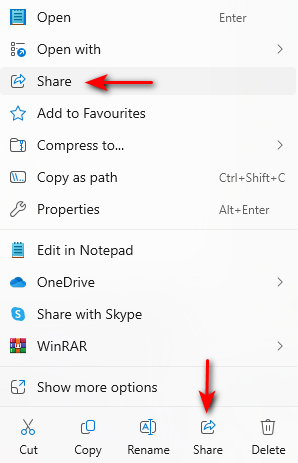
I assume this has something to do with the new Windows 11 context menu, but how do I see the Share option in the context menu using Directory Opus?
Here is a screenshot using File Explorer.
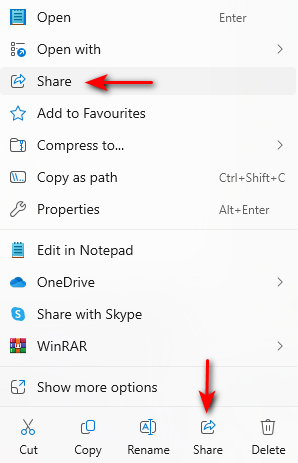
Microsoft made the Share option so that it doesn't work in anything except File Explorer.
I guess there is nothing more to say except thanks for your reply, Leo.
I just came in here to ask them same question since I no longer see Share on any of my computers, but this is really quite remarkable that they removed this functionality! Very disappointing. I use this all the time for sharing files and folders in OneDrive.
Onedrive home share options missing on my Win 11 Pro DO menu, but okay on File Explorer.
Microsoft made the Share option so that it doesn't work in anything except File Explorer.
What if you tried to access the Nearby Sharing, Quick Share and My Phone options directly, instead of first trying to access the Share UI?
Would that be possible?
What do you mean by directly? Using which API?
I don't know, I just had this idea. Maybe there is something in some Windows API that provides direct access to these features, so there would be no need to try to access the share UI.
Or perhaps a slightly bizarre alternative, which would be to force access to the file with file explorer, then force open the context menu in a hidden way and access share and the desired option.
Directory Opus could have its own UI for Share, and each option would force file interaction through the file explorer invisibly.
I don't know if this is possible, it's just an idea.
As far as I am aware, OneDrive doesn't have a published API for any of that.
@TeslaRename fwiw, if you check here, and specially here, you'll find instructions/a way to invoke that dialog. There's even a compiled version (though it gets flagged in VT, but you can build your own, which doesn't). Then you can simply pass any file to that program in Opus, (kind of) similar to how the Share option in File Explorer works.
FWIW: share context menu still works on my laptop but not on my desktop. No idea why, both computers are updates regularly, both running Win11, updating Opus whenever updates show up. I've tried a number of things to make it work on the desktop again but to no avail.
one step forward - one step back ![]()
I don't know about these things, but thanks for the alternative. Maybe replacing the DO context menu with the File Explorer one could solve it, but I don't know if there's anything to do that. I'd even thought about opening a post asking if it's possible to use the File Explorer context menu, but I'd forgotten. Is that possible?
News. I think we won't be dependent on Share anymore, because Windows will get a hover menu at the top of the screen to send files with Phone Link and others ![]()
https://winaero.com/windows-11-is-getting-a-new-drag-tray-share-ui-heres-how-to-enable-it/amp/
Have you actually tried the program I mentioned above?
I wouldn't be surprised if that thing only works with programs they made themselves.
Don't know how to do that ?
Can you explain how to compiled this ?
Oh, I think that the instructions are in the github page I posted above.
I can share the one I compiled with you if you're interested.
BTW, these are the results from VT for the already compiled version. They might be false positives, but I'm not sure:
And from the one I compiled :
Will that mean it can be used with Directory Opus?
Thank you, unfortunately I am an inexperienced user.
Regarding the new feature in Windows, the "more" button will open the full Share menu. It remains to be seen whether it will receive files dragged by Directory Opus.