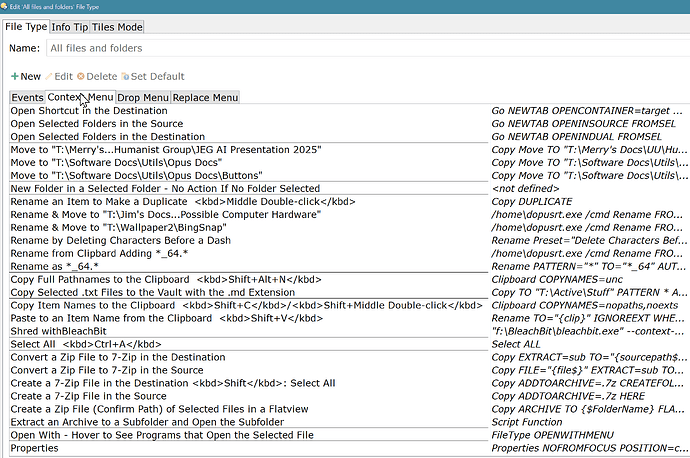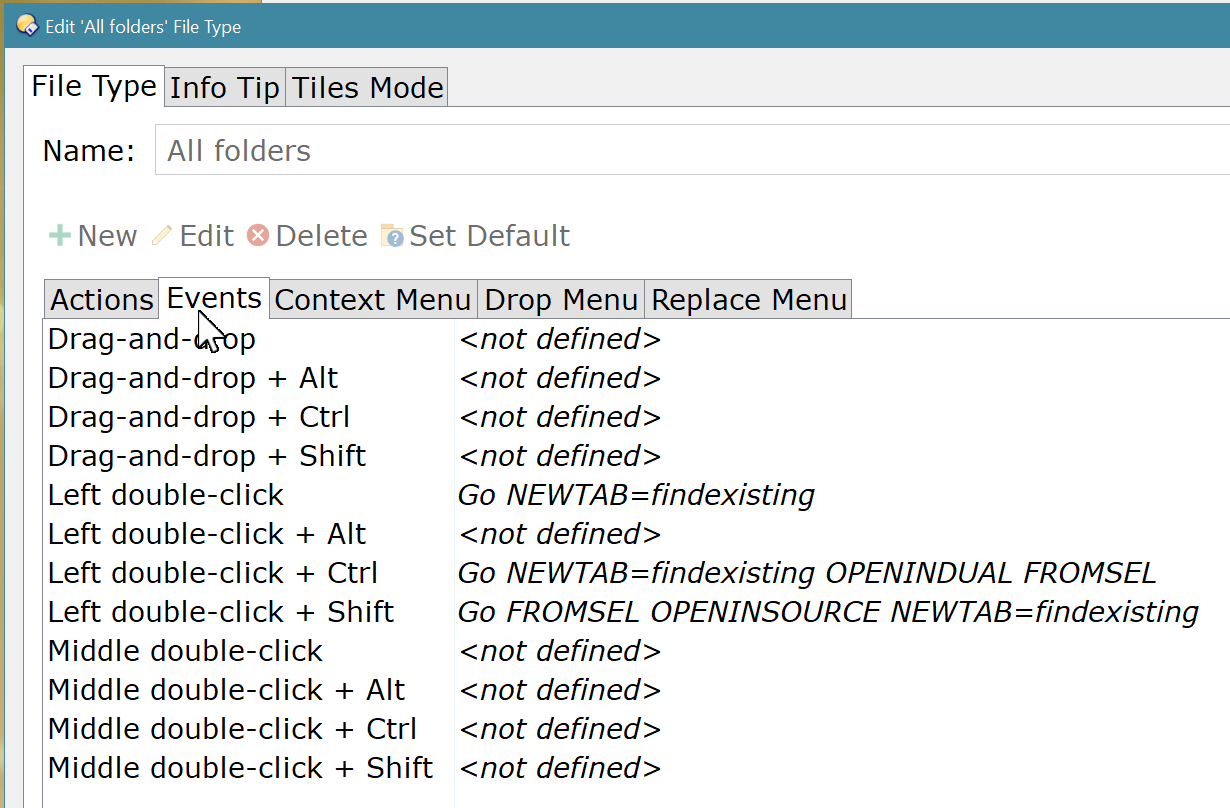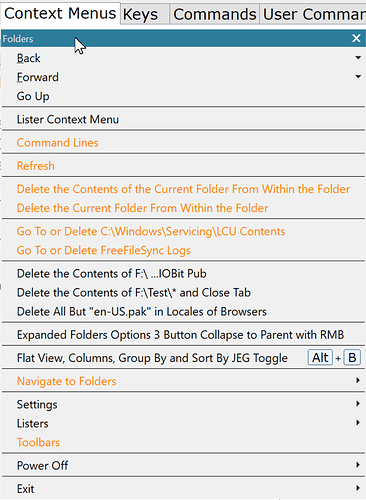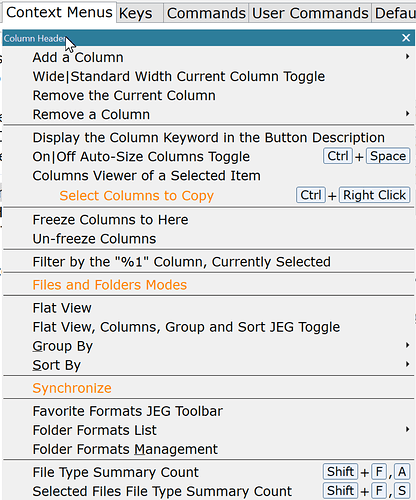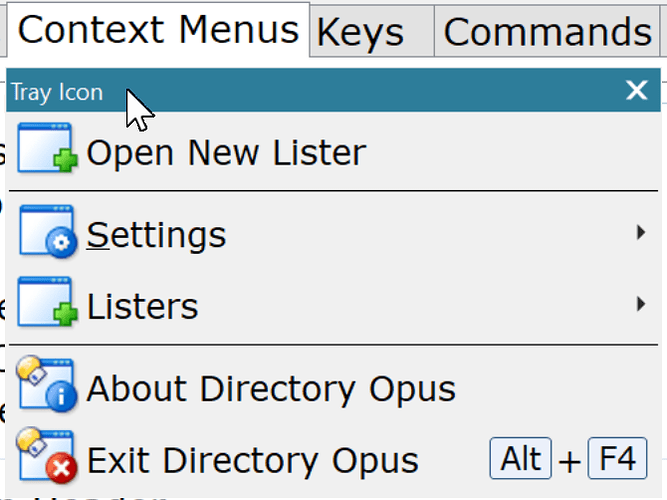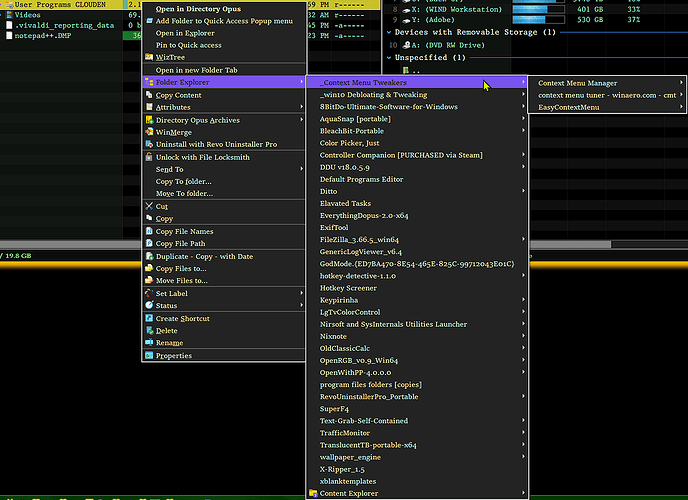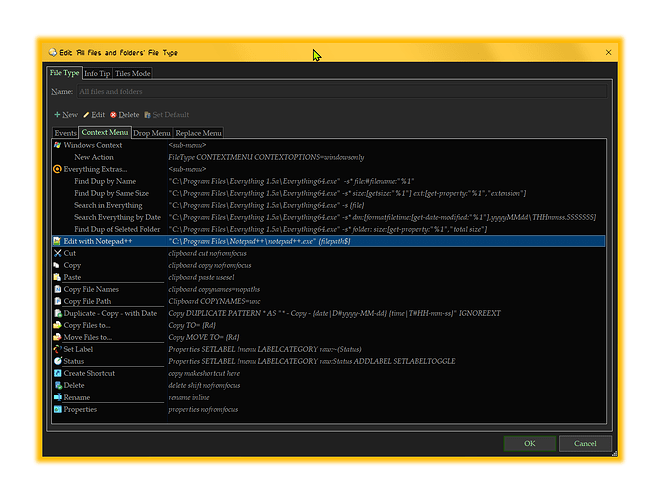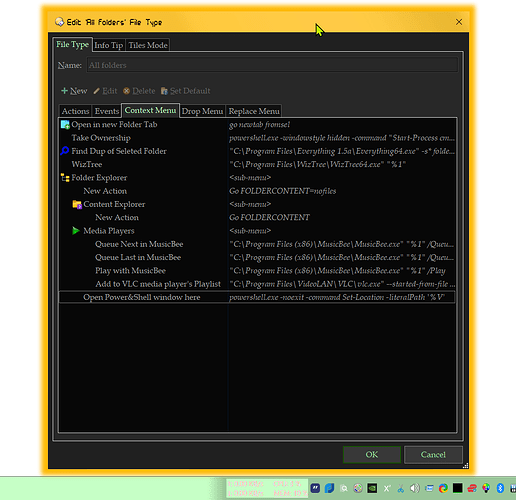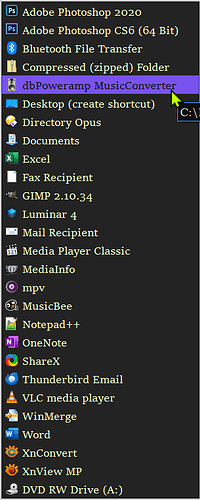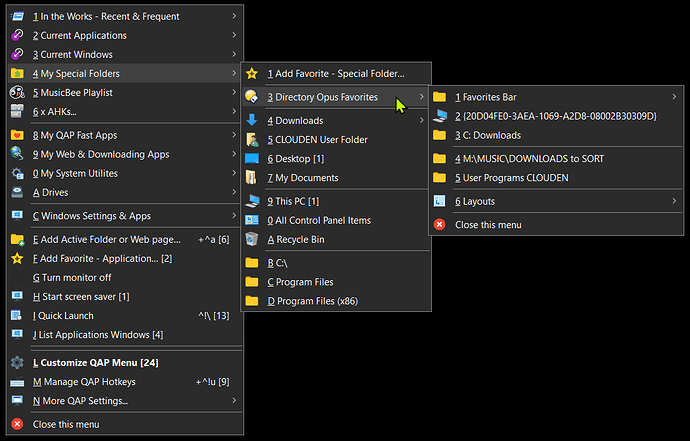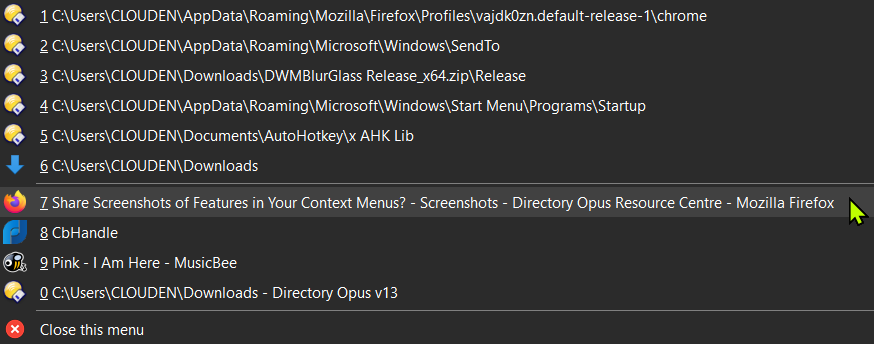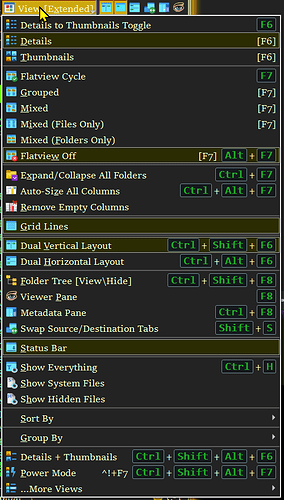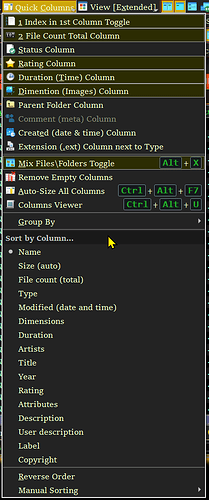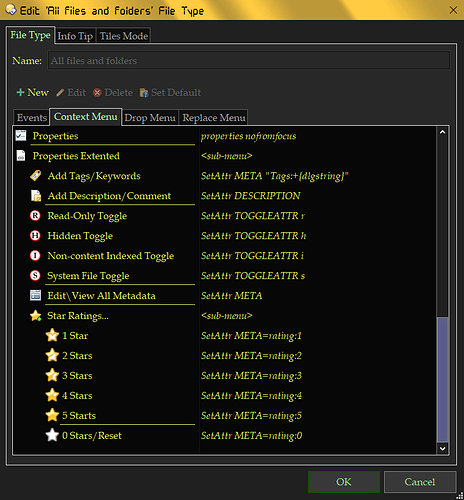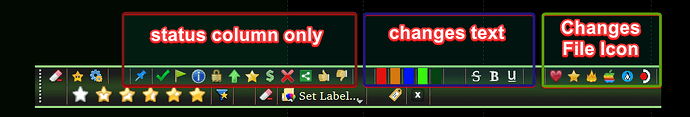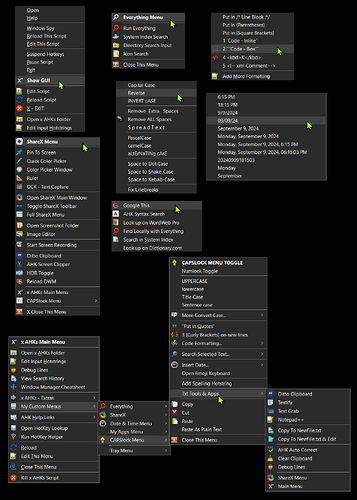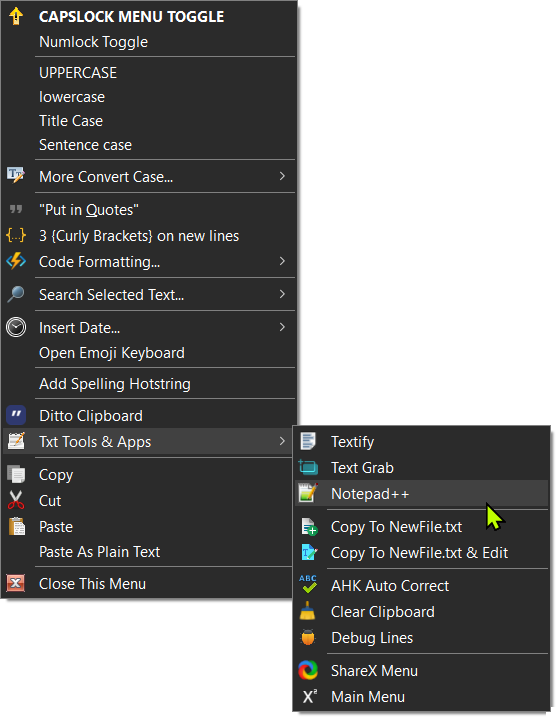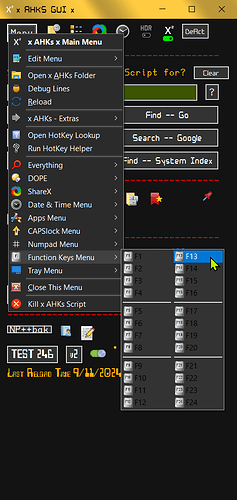Version 2024-10-2020
im just getting started on context menu crazy!
there are 7 custom context menu entries in that screen... and couples basic on were i changed the icon.
almost all of those custom entries started out as hotkeys... i put them on the context menus so i wouldn't forget about them. lol
think ive also made a few others for content type, ie open with photoshop on images, etc
im following this topic cause i know ill learn some new dopus tricks! ![]()
these awesome everything functions came from this post Find possible duplicates of a selected file whilst using Everything (Voidtools)
they were posted as a button. i coped each one into the context menu.
i already forgot how i figured it out... but i moved my media player options into their own folder...
and this one i did without dopus, kinda, this is my Send To... Menu i populated it with common programs i use by creating shortcuts in, C:\Users\XXXXXX\AppData\Roaming\Microsoft\Windows\SendTo , its built into dopus alias. i did this after windows has such a dumb time giving me the software id been using in the the Open with menu.
also once i have them in the send to i can remove some of these from the main context menu.
ahahaha. one more.... least we forget Quick Access Popup Menu.
which is its own full featured power house of a little utility.
once set up it can be run fully from the keyboard and its hotkey madness! i had to shut most of them off cause they kept stealing from dopus. lol.
it integrates with dopus in that it can display its favorites menus, its open and frequent folders.. and open anything file\dir on the menu in dopus. and them some i havent discovered yet surely.
it has a lot of useful automation functions built in as a customizable launcher.
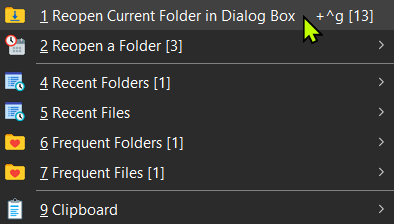
in addition to context menus I've been creating customized drop down menus with contain my most used commands from other menus mixed with customs buttons\keys.
View [Extended]
// for my most used viewing mode switching
and
Quick Columns
// for quick sorting & columns tools
this one im still working on. the main aspect when started this was a faster way to move a column that's out of view, via a toggle, next to the name column.
Thanks for showing your Opus toolbars and context menus.
have to revisit this for fun! I've been busy with toolbars and context menus the past couple months.
check out this Properties Extended > fly out i put into my right-click context menu for fast toggling of meta data attributes i find myself working with. there's a matching toolbar as well. ill attach it. it has custom icons thou so if you try to use it you'll have to update the images.
all the commands for these are in the toolbar
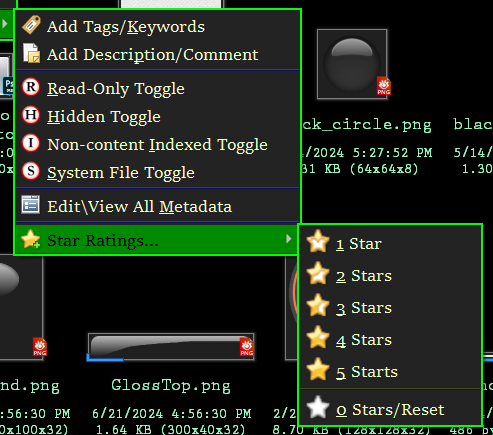
that tags button is wonderful! its popups and box to enter tags into, separate tags with ; , press enter and done! i have it hotkey-ed!

x Properties - META Bar.dop (8.6 KB)
also made a fun toolbar for status icons\labels.
ill likely merge this and the Meta Bar together, made them separately to start because "Status Labels" are dopus function and the "Meta" changes attributes that seen system wide.
its wonder to set these up as floating. if you drop files on them from other apps, e.g. Everything, they works as if they're dopus!
![]()
so if dopus dosent give us enough play with. ive been building custom menus in AutoHotkey the past couple weeks. theyre great!
here a handful of them. with their sub menus floating around randomly.
and the crazy code for one them. the ShareX Menu, this was an easy one.
Menu, sx, add, ShareX Menu, sharexmenushow
Menu, sx, icon, ShareX Menu, C:\xsysicons\icons extracted from software\ShareX Icons\ShareX_Icon_White_256x256.ico
menu, sx, default, ShareX Menu
menu, sx, add, ;line ;-------------------------
Menu, sx, add, Pin To Screen, SXPinToScreen
menu, sx, icon, Pin To Screen, C:\xsysicons\Fluent Colored icons\Pinned_Blue_fluentColored_64x64.ico
menu, sx, add, Quick Color Picker, SXScreenColorPicker
menu, sx, icon, Quick Color Picker, C:\xsysicons\fatcow fugue icons mixed\color_picker__32x32.ico
menu, sx, add, Color Picker Window, SXColorWindow
menu, sx, icon, Color Picker Window, C:\xsysicons\icons extracted from software\ShareX Icons\colorpickerwindow_ShareX_16x16.ico
menu, sx, add, Ruler, SXRuler
Menu, sx, icon, Ruler, C:\xsysicons\icons extracted from software\ShareX Icons\ruler-triangle_ShareX_16x16.ico
menu, sx, add, OCR - Text Capture, SXOCR
menu, sx, icon, OCR - Text Capture, C:\xsysicons\icons extracted from software\ShareX Icons\edit-ocr-drop-cap-white_ShareX_16x16.ico
menu, sx, add ; line ;-------------------------
menu, sx, add, Open ShareX Main Window, SXOpenShareX
menu, sx, icon, Open ShareX Main Window, C:\xsysicons\icons extracted from software\ShareX Icons\ShareX_Icon_256x256.ico
menu, sx, add, Toggle ShareX Toolbar, SXToolbar
menu, sx, icon, Toggle ShareX Toolbar, C:\xsysicons\Fluent Colored icons\Dopus FLUENT Icon Set\toolbars plain FLUENT_colored_411_64x64.ico
menu, sx, add, Full ShareX Menu, SXTrayMenu
menu, sx, icon, Full ShareX Menu, C:\xsysicons\icons extracted from software\ShareX Icons\ui-menu-blue_ShareX_16x16.ico
menu, sx, add, ; line ;-------------------------
menu, sx, add, Open Screenshot Folder, SXopenscreenshotfolder
menu, sx, icon, Open Screenshot Folder, C:\xsysicons\icons extracted from software\ShareX Icons\folder-open-image_ShareX_16x16.ico
menu, sx, add, Image Editor, SXImageEditor
menu, sx, icon, Image Editor, C:\xsysicons\icons extracted from software\ShareX Icons\image-editor-pencil_ShareX_16x16.ico
menu, sx, add, ; line ;-------------------------
Menu, sx, add, Start Screen Recording, SXScreenRecording
menu, sx, icon, Start Screen Recording, C:\xsysicons\icons extracted from software\ShareX Icons\camcorder-image_ShareX_16x16.ico
menu, sx, add, ; line ;-------------------------
menu, sx, add, Ditto Clipboard, dittobutton
menu, sx, icon, Ditto Clipboard, C:\xsysicons\icons extracted from software\ditto quote clipboard 128x128.ico
menu, sx, add, AHK Screen Clipper, runahkscreenclipper
menu, sx, icon, AHK Screen Clipper, C:\xsysicons\icons extracted from software\cut shell32_16762.ico
menu, sx, add, HDR Toggle, hdrtoggle
menu, sx, icon, HDR Toggle, C:\xsysicons\icons extracted from software\hdr switch tray 256x256.ico
menu, sx, add, Reload DWM, reloaddwm
menu, sx, icon, Reload DWM, C:\xsysicons\Fluent Colored icons\reload dwm xedit_fluentColored_64x64.ico
menu, sx, add, ; line ;-------------------------
menu, sx, add, x AHKs Main Menu, MenuControl ; :xahkm
menu, sx, icon, x AHKs Main Menu, C:\xsysicons\Goggle Material ICO export\editor\superscript_24x24.ico
menu, sx, add, CAPSlock Menu, :case ; capslockmenu ;:case
menu, sx, icon, CAPSlock Menu, C:\xsysicons\fatcow fugue icons mixed\text_allcaps__32x32.ico
menu, sx, add, ; line ;-------------------------
menu, sx, add, &X Close This Menu, ExitMenu,
menu, sx, icon, &X Close This Menu, C:\xsysicons\icons extracted from software\aero Close_24x24-32b.ico
;;; commands
SXScreenRecording:
run, "C:\Program Files\ShareX\ShareX.exe" -ScreenRecorder
return
SXToolbar:
run, "C:\Program Files\ShareX\ShareX.exe" -ToggleActionsToolbar
return
SXOCR:
run, "C:\Program Files\ShareX\ShareX.exe" -OCR
return
SXImageEditor:
run, "C:\Program Files\ShareX\ShareX.exe" -ImageEditor
return
SXTrayMenu:
run, "C:\Program Files\ShareX\ShareX.exe" -ToggleTrayMenu
return
SXColorWindow:
run, "C:\Program Files\ShareX\ShareX.exe" -ColorPicker
return
SXOpenShareX:
run, "C:\Program Files\ShareX\ShareX.exe" -OpenMainWindow
return
SXopenscreenshotfolder:
run, "C:\Program Files\ShareX\ShareX.exe" -OpenScreenshotsFolder
return
SXRuler:
run, "C:\Program Files\ShareX\ShareX.exe" -Ruler
return
SXScreenColorPicker:
run, "C:\Program Files\ShareX\ShareX.exe" -ScreenColorPicker
return
SXPinToScreen:
; send, ^!#+{PrtSc}
run, "C:\Program Files\ShareX\ShareX.exe" -PinToScreen
return
!PrintScreen:: ; Show my ShareX menu
sharexmenushow:
menu, sx, show
return
and a everything sample...
EVSISearch:
InputBox, Search , Everyting SI Content Search via AHK, Search for the System Index for what..., , , , , , , ,
if (Search = ""){
tooltip, Canceled`nA search string is required.
sleep 1000
tooltip
return
}
sleep 200
sleep 300
runeverything()
winwaitactive, Everything 1.5
send, si*: "%Search%"
Return
EVDirSearch:
InputBox, Search , Everyting Location Search via AHK, Search for what...`n`nAdd "Quotes to find a string".`n`nIf Left blank the whole folder will be displayed., , , , , , , ,
sleep 200
fileselectFolder, Location, , 6, Select a Location to find " %Search% " in.
if (Location = ""){
tooltip Canceled - You did not select a valid Location
sleep 1000
tooltip
return
}
else
sleep 300
runeverything()
winwaitactive, Everything 1.5
send, "%Location%\" %Search%
Return
i have yet to start on a Dopus menus, cause.... theres some to do from in dopus anyway! haha
The CapsLock Menu Toggle gave me some ideas. Thanks.
What is the code for Menu or sx? TIA
this is caps lock menu is fantastic.
do you script with AHK?
i base it mostly off this scritpt... GitHub - S3rLoG/CapsLock_Menu: Extend CapsLock functionality using AutoHotkey
and little bit of this one... https://www.reddit.com/r/AutoHotkey/comments/11nnhxa/ctrl_capslock_menu_the_best_capslock_menu_script/
and then i tripled the size of it with my custom functions. i can search my computer, or multiple websites etc etc with selcted text, and create new next files and place them with pop ups! and on...
i just created that a few days ago, its nearly polished. i changed it a good bit, he had code in there for working with file explorer, ugh, so i had to take that out, have to figure out how to adapte that to dopus. there's a couple bugs with timing i need to work out.
and the best the best part is the copy and paste functionality! its fluid, took me a day to adapt to it and now i love it...
Extend CapsLock Functionality Using AutoHotkey:
- Single Click = Ctrl+C (Copy)
- Double Click = Ctrl+V (Paste)
- Long Press = CapsLock Menu
most most of the formatting option i created myself. they look something like this... this isn't all of it, just a snippet, but yeah, grab his script to play with, its great.
menu, Case, add, 3 `{Curly Brackets`} on new lines, wrapincbrackets
menu, Case, icon, 3 `{Curly Brackets`} on new lines, C:\xsysicons\icons extracted from software\markdown monster fileicons\coding code json filetype_24x24.ico
; menu, cform, add ; line /* ;------------------------- ;*/
menu, cform, add ; line /* ;------------------------- ;*/
menu, cform, deleteall
menu, cform, add, Put in `/`* Line Block `;`*`/, commentblock
menu, cform, add, Put in (Parentheses), wrapparen
menu, cform, add, Put in [Square Brackets], squbracket
menu, cform, Add, 1 ``Code - `Inline``, CodeLine
menu, cform, Add, 2 ``````Code - Box``````, CodeBox
menu, cform, icon, 2 ``````Code - Box``````, C:\xsysicons\Fluent Colored icons\macro creator fluent\selection text code Resources_200_24x24.ico
menu, cform, Add, 4 <kbd>`K<`/kbd>, dopusK
menu, cform, icon, 4 <kbd>`K<`/kbd>, C:\xsysicons\icons extracted from software\xml code_128x128.ico
menu, cform, add, 5 `<`!-- xml Comment --`>, wrapinxmlcomment
menu, cform, add, ; line ;------------------------- '
menu, cform, Add, Add &More Formatting, Addmore
menu, cform, icon, Add &More Formatting, C:\xsysicons\icons extracted from software\notepad++_100.ico
menu, case, add, Code Formatting..., :cform
;-------------------------
^':: ;'Put selected text in "Quotes"
ClipQuote:
{
SavedClip := Clipboard
Clipboard =
Send ^{vk43} ;Ctrl C
ClipWait 1
Tmp:=Clipboard
Tmp = "%Tmp%"
;;;;;;;; Remove space introduced by WORD
StringReplace, Tmp, Tmp,%A_SPACE%",", All
Clipboard = Tmp
Sleep 20
Clipboard := Tmp
Send ^{vk56} ;Ctrl V
Sleep 100
Clipboard := SavedClip
return
}
return
commentblock:
{
SavedClip := Clipboard
Clipboard =
Send ^{vk43} ;Ctrl C
ClipWait 1
Tmp:=Clipboard
Tmp = `/`*`n`n %Tmp% `n`n`*`/
Clipboard =
Sleep 20
Clipboard := Tmp
Send ^{vk56} ;Ctrl V
Sleep 100
Clipboard := SavedClip
return
}
return
CodeLine:
{
SavedClip := Clipboard
Clipboard =
Send ^{vk43} ;Ctrl C
ClipWait 1
Tmp:=Clipboard
Tmp = ``%Tmp%``
Clipboard =
Sleep 20
Clipboard := Tmp
Send ^{vk56} ;Ctrl V
Sleep 100
Clipboard := SavedClip
return
}
return
CodeBox:
{
SavedClip := Clipboard
Clipboard =
Send ^{vk43} ;Ctrl C
ClipWait 1
Tmp := Clipboard
Tmp = ```````n%Tmp%`n``````
Clipboard =
Sleep 20
Clipboard := Tmp
Send ^{vk56} ;Ctrl V
Sleep 100
Clipboard := SavedClip
return
}
return
;-------------------------
Addmore:
{
run, "notepad.exe" "%filePath%" ; "`%1"
; WinWaitActive, Notepad
sleep 2000
send, ^f
sleep 300
send, cform
sleep 200
send {enter}
}
return
RASpace:
SavedClip := ClipboardAll
Clipboard =
Send ^{vk43} ;Ctrl C
ClipWait 1
TempText:=Clipboard
sleep 175
Loop
{
StringReplace, TempText, TempText, %A_Space%,, UseErrorLevel ;%A_Space%%A_Space%
if ErrorLevel = 0
break
}
Clipboard =
Sleep 175
Clipboard := TempText
Send ^{vk56} ;Ctrl V
Sleep 175
Clipboard := SavedClip
Return
and the sharex menu... there's a comment ⅔ of the way down where i start my custom screen fuctions. those will error out unless your have a few of the apps in the right spot. i commented those out.
you will have to comment out or delete, or add your own icons, the menu won't open if it can't find the icon file. any line that starts with Menu, sx, icon,
other wise this snippet will be functional for you if you have sharex installed
;;;; sharex menu
{
Menu, sx, add, ShareX Menu, sharexmenushow
Menu, sx, icon, ShareX Menu, C:\xsysicons\icons extracted from software\ShareX Icons\ShareX_Icon_White_256x256.ico
menu, sx, default, ShareX Menu ; make this top item bold
menu, sx, add, ;line ;-------------------------
Menu, sx, add, Pin To Screen, SXPinToScreen
menu, sx, icon, Pin To Screen, C:\xsysicons\Fluent Colored icons\Pinned_Blue_fluentColored_64x64.ico
menu, sx, add, Quick Color Picker, SXScreenColorPicker
menu, sx, icon, Quick Color Picker, C:\xsysicons\fatcow fugue icons mixed\color_picker__32x32.ico
menu, sx, add, Color Picker Window, SXColorWindow
menu, sx, icon, Color Picker Window, C:\xsysicons\icons extracted from software\ShareX Icons\colorpickerwindow_ShareX_16x16.ico
menu, sx, add, Ruler, SXRuler
Menu, sx, icon, Ruler, C:\xsysicons\icons extracted from software\ShareX Icons\ruler-triangle_ShareX_16x16.ico
menu, sx, add, OCR - Text Capture, SXOCR
menu, sx, icon, OCR - Text Capture, C:\xsysicons\icons extracted from software\ShareX Icons\edit-ocr-drop-cap-white_ShareX_16x16.ico
menu, sx, add ; line ;-------------------------
menu, sx, add, Open ShareX Main Window, SXOpenShareX
menu, sx, icon, Open ShareX Main Window, C:\xsysicons\icons extracted from software\ShareX Icons\ShareX_Icon_256x256.ico
menu, sx, add, Toggle ShareX Toolbar, SXToolbar
menu, sx, icon, Toggle ShareX Toolbar, C:\xsysicons\Fluent Colored icons\Dopus FLUENT Icon Set\toolbars plain FLUENT_colored_411_64x64.ico
menu, sx, add, Full ShareX Menu, SXTrayMenu
menu, sx, icon, Full ShareX Menu, C:\xsysicons\icons extracted from software\ShareX Icons\ui-menu-blue_ShareX_16x16.ico
menu, sx, add, ; line ;-------------------------
menu, sx, add, Open Screenshot Folder, SXopenscreenshotfolder
menu, sx, icon, Open Screenshot Folder, C:\xsysicons\icons extracted from software\ShareX Icons\folder-open-image_ShareX_16x16.ico
menu, sx, add, Image Editor, SXImageEditor
menu, sx, icon, Image Editor, C:\xsysicons\icons extracted from software\ShareX Icons\image-editor-pencil_ShareX_16x16.ico
menu, sx, add, ; line ;-------------------------
Menu, sx, add, Start Screen Recording, SXScreenRecording
menu, sx, icon, Start Screen Recording, C:\xsysicons\icons extracted from software\ShareX Icons\camcorder-image_ShareX_16x16.ico
menu, sx, add, ; line ;-------------------------
; below this line are custom enteried not attached to sharex if you try to run them the will error out
menu, sx, add, ; line ;-------------------------
; menu, sx, add, Ditto Clipboard, dittobutton
; menu, sx, icon, Ditto Clipboard, C:\xsysicons\icons extracted from software\ditto quote clipboard 128x128.ico
; menu, sx, add, AHK Screen Clipper, runahkscreenclipper
; menu, sx, icon, AHK Screen Clipper, C:\xsysicons\icons extracted from software\cut shell32_16762.ico
; menu, sx, add, HDR Toggle, hdrtoggle
; menu, sx, icon, HDR Toggle, C:\xsysicons\icons extracted from software\hdr switch tray 256x256.ico
; menu, sx, add, Reload DWM, reloaddwm
; menu, sx, icon, Reload DWM, C:\xsysicons\Fluent Colored icons\reload dwm xedit_fluentColored_64x64.ico
; menu, sx, add, ; line ;-------------------------
; menu, sx, add, CAPSlock Menu, :case ; capslockmenu ;:case
; menu, sx, icon, CAPSlock Menu, C:\xsysicons\fatcow fugue icons mixed\text_allcaps__32x32.ico
menu, sx, add, ; line ;-------------------------
menu, sx, add, &X Close This Menu, ExitMenu,
menu, sx, icon, &X Close This Menu, C:\xsysicons\icons extracted from software\aero Close_24x24-32b.ico
}
;---------------------------------------------------------------------------
runahkscreenclipper:
run, %A_ScriptDir%\x AHK Apps\ScreenClipper\Screen Clipper.ahk
return
SXScreenRecording:
run, "C:\Program Files\ShareX\ShareX.exe" -ScreenRecorder
return
SXToolbar:
run, "C:\Program Files\ShareX\ShareX.exe" -ToggleActionsToolbar
return
SXOCR:
run, "C:\Program Files\ShareX\ShareX.exe" -OCR
return
SXImageEditor:
run, "C:\Program Files\ShareX\ShareX.exe" -ImageEditor
return
SXTrayMenu:
run, "C:\Program Files\ShareX\ShareX.exe" -ToggleTrayMenu
return
SXColorWindow:
run, "C:\Program Files\ShareX\ShareX.exe" -ColorPicker
return
SXOpenShareX:
run, "C:\Program Files\ShareX\ShareX.exe" -OpenMainWindow
return
SXopenscreenshotfolder:
run, "C:\Program Files\ShareX\ShareX.exe" -OpenScreenshotsFolder
return
SXRuler:
run, "C:\Program Files\ShareX\ShareX.exe" -Ruler
return
SXScreenColorPicker:
run, "C:\Program Files\ShareX\ShareX.exe" -ScreenColorPicker
return
SXPinToScreen:
; send, ^!#+{PrtSc}
run, "C:\Program Files\ShareX\ShareX.exe" -PinToScreen
return
ExitMenu:
send, {esc}
return
reloaddwm:
run, cmd.exe /c "taskkill /f /im dwm.exe"
return
hdrtoggle:
If hdrstartpic = 1
{
GuiControl,,hdrt, %hdronn%
hdrstartpic=2
run "C:\Users\CLOUDEN\PF User\HDR Tray CMD\HDRCmd.exe" "on"
return
}
If hdrstartpic = 2
{
GuiControl,,hdrt, %hdroff%
hdrstartpic=1
run "C:\Users\CLOUDEN\PF User\HDR Tray CMD\HDRCmd.exe" "off"
return
}
Return
!PrintScreen:: ; Show my ShareX menu
sharexmenushow:
menu, sx, show
return
$PrintScreen::
KeyWait PrintScreen, T0.25
if ErrorLevel
menu, sx, show ; CapsLockMenu() ;long press tap
else
{
KeyWait PrintScreen, D T0.25
if ErrorLevel
; menu, sx, show ;single press tap
sendinput, {PrintScreen} ; run, "C:\Program Files\ShareX\ShareX.exe" -CustomRegion
else
run, "C:\Program Files\ShareX\ShareX.exe" -CustomRegion ; send, {PrintScreen} ; double press tap ; do nothing on double tap. i can put something else here
}
KeyWait PrintScreen
return
;;;; END SHARE X MENU
I don't use AHK. I do use ShareX. Thanks for the idea to create some Opus buttons. I created a three button button with ShareX.exe -RectangleRegion,
ShareX.exe -OpenMainWindow and ShareX.exe -ExitShareX. Much faster than my previous menuing system; one click to do what I usually do. Here is the button:
ShareX.dcf (1.3 KB)
yes, running sharex from a cmd line is great!, I replaced the handful of hotkey for it done to two, called from the same button using that menu, printscreen now has 3 actions on tap, double tap and hold. As does my capslock now,
working on the numlock right now. Lol. they keypad is another set of unique keys when the numlock off.
![]()
these button call my ahk and qap menus from my dopus menu bar
Here is a .png file for the ShareX icon.
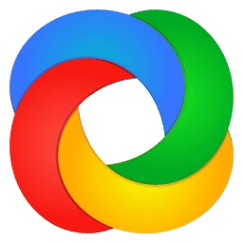
You can use Iconset Maker to easily make your own .dis file with just your custom icons. Your icons will then no longer point to files all over the place.