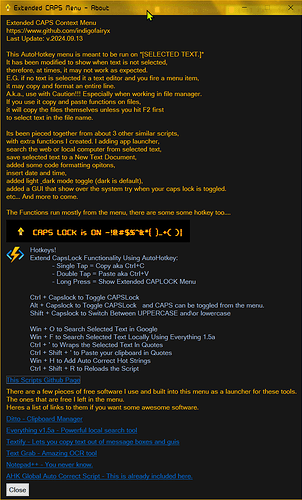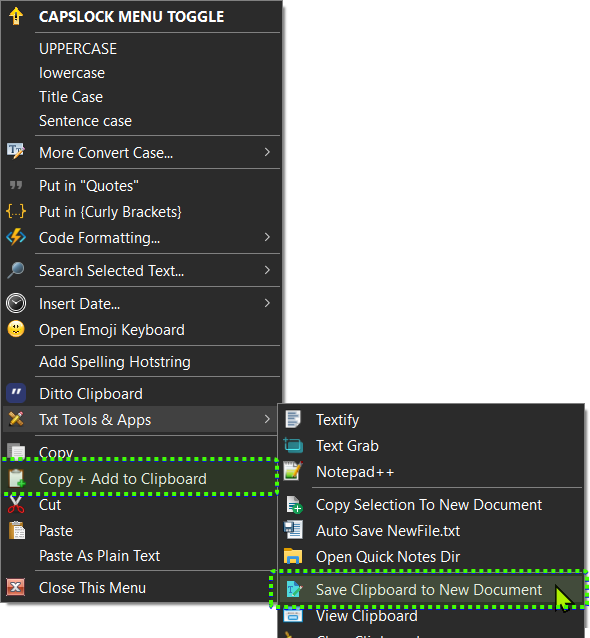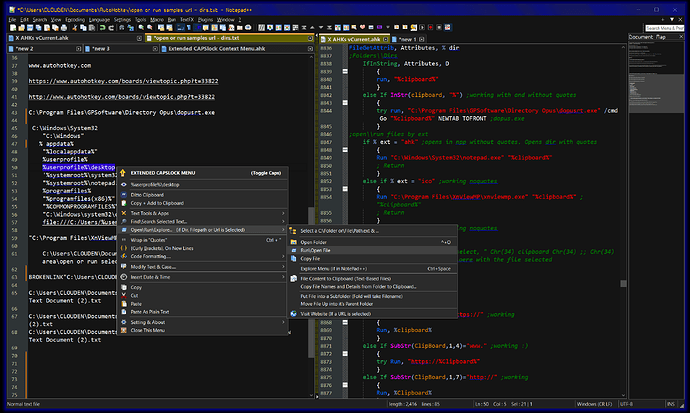thank I have already. I download the DEV package of sharex from github to get all the icons they use in their gui ![]()
okay @jinsight if you want play with that the menu I pulled it out of my main script. There a portable version of Autohotkey with it so you can run it with out installing anything ![]()
Thank you for setting up this opportunity to easily see what you're doing with AHK and OPUS. OTOH, I may hate you for introducing me to another whole universe of possibilities in OPUS! ![]() It will take me to digest this. Thanks.
It will take me to digest this. Thanks.
haha, I hear that loud and clear. I love to hate to drive myself batty with autohotkey somedays! ![]()
I'm a complete noob too. been playing with for bout 8 months. Still an amateur.
this script, which I just updated with two fantastic features, you should grab the new one!
this script is 1411 lines. while my main computer control station\dashboard project is 8000! well, more than that, its set up to call other scripts so over 10000. just figuring out how use its command line options to control other softwares with menu items, e.g., using dopusrt.exe I can float my toolbars from an ahk menu (not using a hot) while dopus is in the background.
anyway, if your liking playing with this menu garb the new one, the append to clipboard and save clipboard were great to figure out! and updated\improved the saving capacities on the other items.
the new version is here
I need a week or so to clean this script up but WOW this menu\app I'm writing is AWESOME!!! I've impressed myself. Haha
then ima share the Dopus Edition on the github.
dopus makes it more functional because I send %vars% to dopus to handle rather than windows making a hot mess of it... Copying file to clipboard from autohotkey - #2 by xavierarmand
a little preview of what's happening here. I have filepath selected in a text editor, it runs on %systemvars%, Dir, and Files... I can send that Dir or File to dopus to open in dopus, run or copy without leaving the window. among others...
![]()
its taken a month but.... ![]()
PS... update... 10-15-2024... I made a dedicated thread about this menu.
I anyone wants to know more its over here...
dude wow you are hella impressive with these customizations...
the more i read them the more impressed i am with them.
You should work for NASA
I use Fastkeys because I'm not as smart as you and i think its made for the slower individuals out there lol... do you have any idea how i can apply this within fastkeys? It is a port of autohotkeys (This is in reference to your cap locks menu you shared)
haha, nasa! thanks thou this barely original work, mostly copy & paste, into one script, from about 6 others I've found on the autohotkey forums, grabbed the best parts of each and hacked them together. Still need to clean it up some.
as far a s fastkeys goes... I doubt there's any way to get much of whats in my script to work in his. I have played with fastkeys for few weeks and ultimately uninstalled it, his implementation of AHK was too restrictive (he hide all the ture ahk functions behind the gui) and they keyhooks interfered with with my own scripts, if copy and paste too much code into his gui its going to clash.
I dont want to take over this thread from @jinsight anymore, I'm turning into an AHK menus thread. If you want to chat more about I started a new thread about this ahk menu. Chat me up other there.