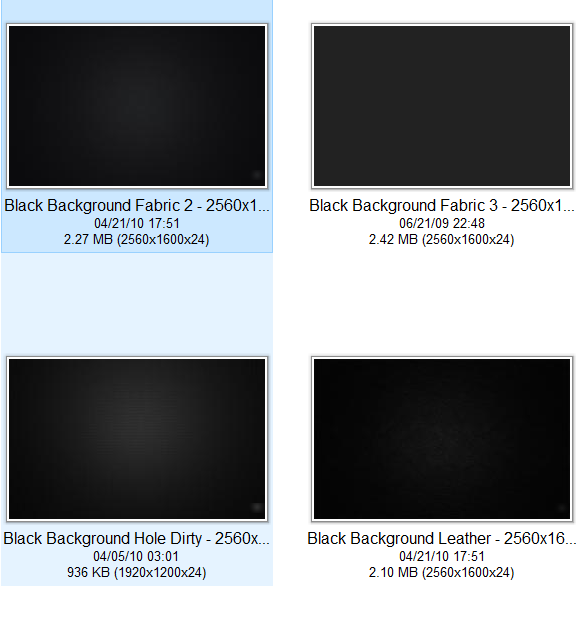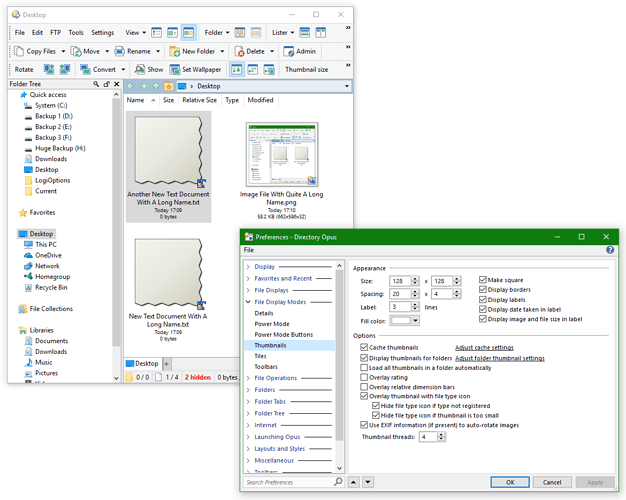I found this thread, and the suggestion worked to an extent - only when I click on the file thumbnail, the full file name appears. Is there a way to always show the full file name, maybe by adding another line for the name to wrap to?
Slick looking Website, but 2 weeks later I'm still waiting for a response - so what's the point of this forum?
You can control the number of lines used for thumbnail labels via Preferences / File Display Modes / Thumbnails.
(If you're sering 8.3 names like in the screenshot above within the quoted post from another thread, then that's something different entirely.)
I was aware of that feature, and had it at 4 before your response.
After changing the value to 10, which is an obnoxious amount, I see no change - the filename does not wrap, just gets truncated at the thumbnail width. And the only 'benefit' to that value was increasing the spacing between thumbnails.
You'll still need to change the item-theme setting mentioned in the post/thread you quoted for the names to wrap. (I think it may still only wrap the selected name, but it's been a while since I last checked that combination of settings, so I may be wrong there.)
Actually, testing things now, I don't think that is needed (but it will increase the size of selected name that you see if it goes beyond the normal limit).
For me, just increasing the label lines setting is enough, as shown here:
It's possible the filenames themselves are influencing how/whether Opus is line-wrapping the names.
Could you paste a couple of full filenames here so we can try with the same things?
A screenshot of the thumbnail preferences might also help us reproduce what you're seeing, by trying the same settings.
Sorry for Gravedigging such an old thread. But I'm facing the same issue on the latest version. Pretty sure it was working fine. But now no matter what options I choose (following Leo's post from Mar 20, 2018) I see only the file's name truncated on 1 line, and size + dimensions (image) on the second line.
I can't get the full file's name in thumbnail view anymore (except if I set thumbnails at a very big size, something like 220px or more).
Something else, although maybe not related ? I can see the Tool Tip thumbnail when hovering a file in details view. But not in thumbnails view anymore ![]()
If the name is really long and has no spaces in it, it won't be wrapped to a second line (at least currently).
If that doesn't explain things, please post an example of what you're seeing, and your thumbnail Preferences.
Thumbnails won't be included in tool tips if you're in thumbnails mode and the tooltip thumbnail is the same size as (or smaller than) the thumbnail that's already visible. The rest of the tooltip should still display, but the redundant thumbnail will be omitted in that situation.
I tried every possible way to show full name of the file. It doesent work. i have some that are full and otehrs that are not
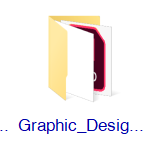
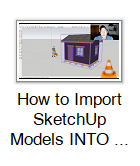
And the big question is. How is possible for a paid software to be so Counterintuitive?
The answer was in the post right above yours:
If the name is really long and has no spaces in it, it won't be wrapped to a second line (at least currently).
(We are also overhauling how thumbnail label wrapping works for a future update.)
good, cuz real computer users never put spacing in their files
Hello Thanks for your great software.
This is a little bit annoying that it is not wrapping file names without space, any chance to get a better wrapping system in future?
Already mentioned in my previous reply. ![]()